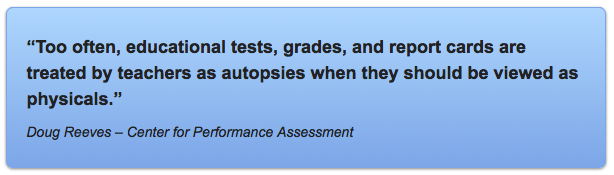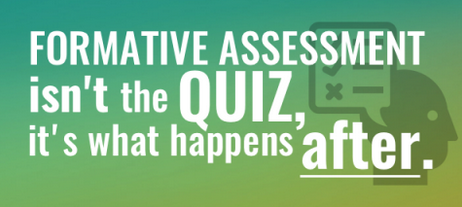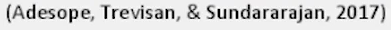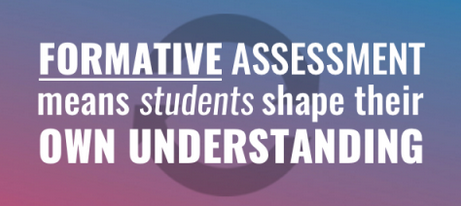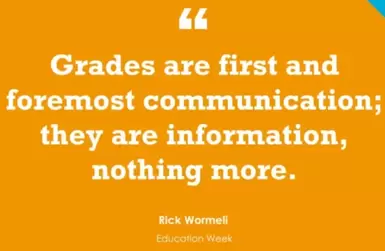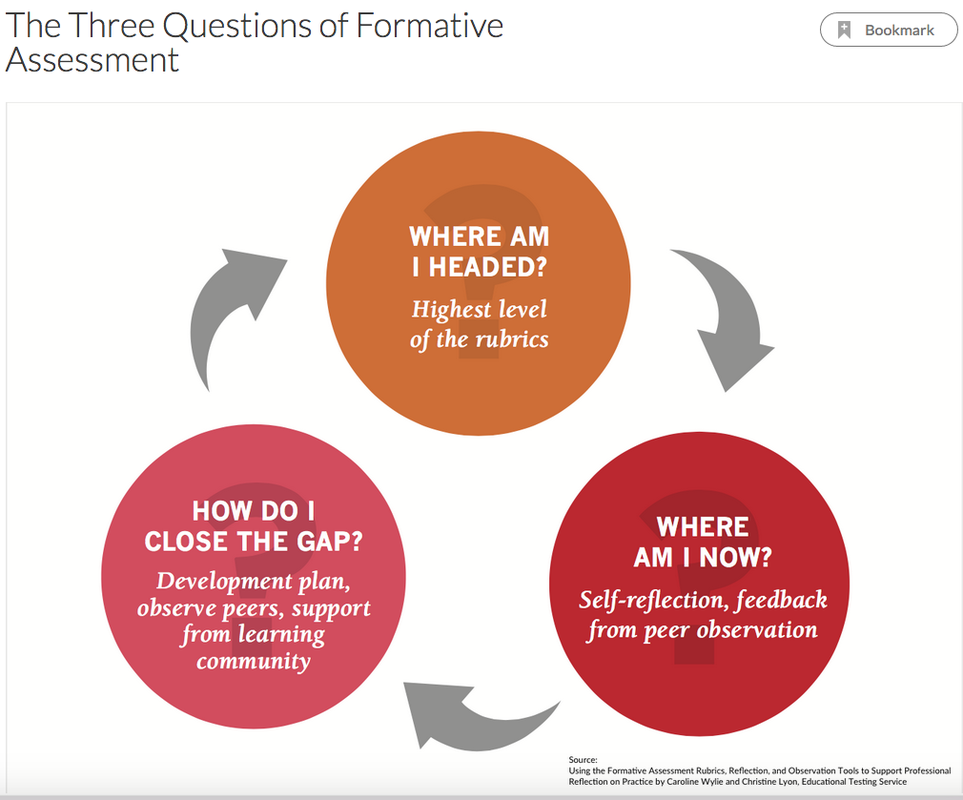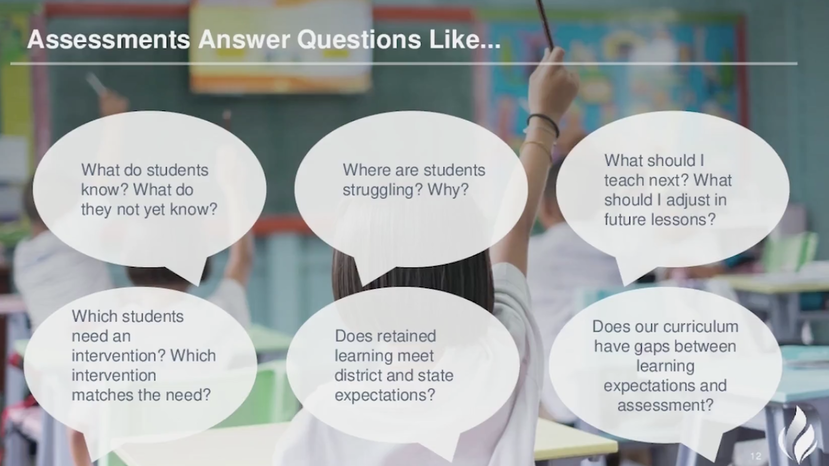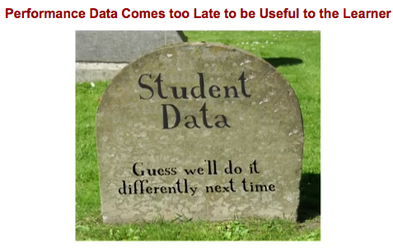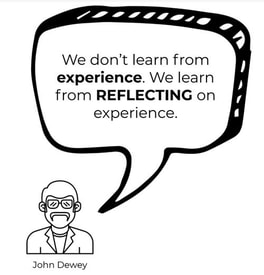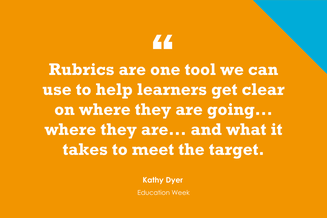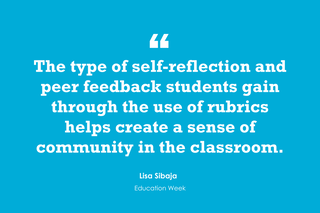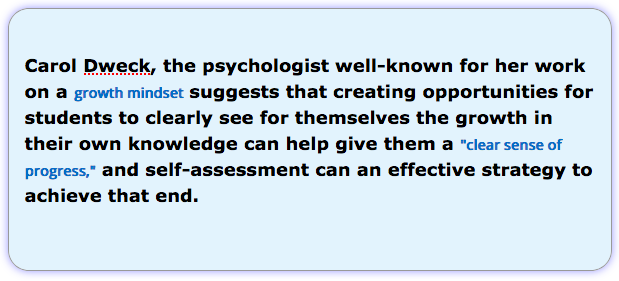Background | Strategies | Teacher Evaluations | Questioning | Projects | Comprehensive Tools | Interactive Worksheets | Writing | Reading | General Quizzes | Multimedia Quizzes | Presentations | Apps | Interactive Videos | Surveys and Forms | Discussions & Chats | Historical Thinking | Polls | Response Systems | Math-Science | Tracking | Games | Whiteboards | Rubrics | Self Reflection | Videos
Think of assessment as a road map for your thinking and planning.
Tony Vincent: When teachers know their students well, they can build strong connections that lead to better learning. Knowing students’ interests, strengths, and weaknesses help teachers tailor learning experiences for their students. Formative assessment involves the teacher collecting information about what students know, don’t know, and want to learn. This information takes many forms, including observations, exit tickets, discussions, games, and quizzes. These kinds of informal assessments can also help teachers get to know their students as learners and as people.
One of the biggest advantages to using these kinds of tools is that they give every student in a class a voice. Students are spared the embarrassment of having to volunteer or be called on to answer a question out loud because everyone answers. While most of the tools require students to have some sort of device that can connect to the internet, there are a few that work when students have no technology at all. Others can be set up at a center or station for students to rotate through. Tony's Picks and overviews
One of the biggest advantages to using these kinds of tools is that they give every student in a class a voice. Students are spared the embarrassment of having to volunteer or be called on to answer a question out loud because everyone answers. While most of the tools require students to have some sort of device that can connect to the internet, there are a few that work when students have no technology at all. Others can be set up at a center or station for students to rotate through. Tony's Picks and overviews
"The value of formative practice tests is in students reflecting on their results."
Strategies
Maximizing The Impact of Feedback on Student Learning Why Student-Engaged Assessment Matters
Personalize learning with Explore Boards
Right Question Institute "Developed by the Right Question Institute, the Question Formulation Technique, or QFT, is a structured method for generating and improving questions. It distills sophisticated forms of divergent, convergent, and metacognitive thinking into a deceptively simple, accessible, and reproducible technique" Guide
Proven Classroom Discussion Strategies for Deeper Learning
Replacing Exams with Performance TasksEnd-of-the-year assessments can be anxiety-producing events for students. These final assessments attempt to cover massive amounts of information and do not allow students the opportunity to communicate what they know in a way that works for them. Unlike a traditional exam where questions typically have one correct answer, performance tasks are complex, multifaceted, and open-ended, yielding a variety of possible outcomes or products. They can also allow students to demonstrate their learning in creative, engaging ways that feel relevant to their lives. Performance tasks ask students to apply their learning in dynamic ways. Teachers can design performance tasks to allow for a high degree of student agency. Student agency refers to the students’ ability to make key decisions about their learning. When I work with teachers, I encourage them to consider the following ways to build student agency into a performance task. click here. Using a simple “would you rather” approach to the design of your performance tasks can provide students with meaningful choices that can help them feel more confident completing the task. Teachers may present two different scenarios from which students choose. For example, a math teacher can offer two different real-world math challenges, while a science teacher might present two separate scientific issues.
How do I give feedback to 100+ students?. Just scroll down and find the links to make a copy and assign right away.
Ask Your Students for Feedback!Want to ensure that the rest of your school year is as productive as possible? Gather mid-year feedback from your students with a simple, quick feedback strategy, like Keep, Start, Stop!
Shift to Self-assessmentUnderstanding checks, checklists, and self-assessment tools.
Picture Word Inductive Model Example "Students create their own Picture Word Inductive Model. I gave them each an image from a US History topic we covered and created a template for them to use to create words for the image, sentences, categories, etc. It worked well for all the different levels. Highly recommend."Here’s a model, to download which she gave me permission to share
Edutopia Video: “How Drawing Can Lead to Deeper Understanding”
Likes and Wonders peer review
10 Question Types to Try in an Interactive Quiz
Incorporating Simple, Student-Designed Assessments
Engage the student audience while peers are giving a presentation.
✅Personalized Learning Made Easy: Using the Learner Variability Navigator in the Classroom "Many of these students become marginalized when systems do not consider their learner variability. "The Learner Variability Navigator is a free online tool. It translates learning research into learner factors and teaching strategies. It is designed to be used as a supplement or support to programs. A key goal is to tailor instruction to meet individual needs. It then examines the factors that research has identified as critical to learning success and provides strategies, assessments, activities and videos to address students who may need support in an identified factor. The list is extensive and the factors are grouped into four categories – content area, cognition, social-emotional and learner background. The following video shows how to use the Learner Variability Navigator.
5 Strategies to Improve Students’ Listening SkillsSchool students not listening is a common complaint, but listening is a skill like any other—it can be improved with practice.
10 tools for effective peer feedback in the classroom
Peer Feedback #ChoiceBoard helps students give feedback that's kind, specific, and meaningful: https://bit.ly/46cSSWI
What Out-Of-The Box Assessment Strategies Should Every Teacher Know?
Ways. to Encourage Peer Feedback
Guiding Peer Feedback with a Feedback Chat
Peer Feedback Form | PDF Version
Teaching Middle and High Students to Give Peer Feedback Giving their classmates feedback on writing is a complex skill for students to master, but it can be taught with scaffolded modeling
Peergrade First, the teacher creates an assignment with a rubric. Then, students hand in their work. Next, assignments are randomly and anonymously distributed to other students for evaluation and feedback using the teacher’s rubric. Once this feedback loop is complete, students can rate the feedback they receive as helpful or not, and flag content for the teacher to see. video overview
The Best Ideas On Peer Review Of Student Writing
Revision Revision makes it easy for students' assignments to be teacher or peer reviewed, and allows students to collaboratively work on assignments.
TARA. It’s a service that solves problems for new teachers and veteran teachers. Those problems are having more time to do the parts of your job that you love and finding new resources and ideas to bring into your lesson plans. TARA Helps You Quickly Find New Strategies The resource bank is a useful my feature of TARA. It contains more than six dozen instructional strategies that you can incorporate into your lesson plans that you create in TARA (more on that in the video at the end of this post). The strategies include templates for handouts that you can use in your lesson plan. Most importantly, the strategies in TARA’s resource bank include tips on how to use the strategies and additional readings about strategy implementation. short demo video www.freetech4teachers.com
8 Quick Checks for Understanding Formative assessment is a proven technique for improving student learning, and the strategies shared here work both in the classroom and remotely.
Assessment through Gamification
Discover QFT at The Right Question Institute (https://rightquestion.org/) - QFT, known as Question Formation Protocol is a simple way of promoting inquiring through collaborative groups of students. It incorporates the simple steps below and will allow your students to own the inquiry process while reflecting on their questions. Pay special attention to the templates that are provided for you to bring students to the blended world. They are free.
How to Ask Questions That Engage Young Students Questioning techniques that prompt all students to come up with a response can raise their spirits and make learning more joyful.Strategies for Assessing Students Remotely
Brain dump templatesThis simple concept -- also called retrieval practice -- says that we lock things in our long-term memory when we call them out of memory to study instead of just reading notes or the textbook.
It's a big idea that Dr. Pooja Agarwal, one of the speakers you'll find in the Ditch Summit this December, has dedicated her work to. It's powerful! You can check out her educator resources at RetrievalPractice.org.
This Google Slides brain dump template was shared online by educator Meredith Akers. It includes a great 30 seconds / 1 minute / 2 minutes protocol to get lots of student ideas!
Ways to Improve Standardized Tests
Performance Assessment Can Be an ‘Equity Strategy’
Performance Assessments Are ‘Absolutely Worth the Effort’
Performance Assessments Are ‘Adaptable, Accessible, and Forgiving’
Making Grading Practices ‘Specific, Constructive, & Timely’
Assessing Students on ‘What Really Counts’
Formative Assessments Are ‘Powerful’
The ‘Secret Sauce’ of Formative Assessment
‘The Grading System We Need to Have’
High-Stakes Testing & Student Engagement
Ways to Include Students in the Formative-Assessment Process
Several Kinds of Grading Systems
Standardized -Test Critiques & Potential Alternatives
Helping Long-Term ELLs & Evaluating ELL Teachers Fairly
Summative Assessment in Distance Learning
5 Metacognitive Questions For Students Learning New Material
The Mistake-Friendly Classroom
Reinforcing Language: Giving Middle Schoolers Supportive Feedback
See Think Wonder and Jamboard Based on work done by the Project Zero people over at Harvard Grad School of Education, the See Think Wonder strategy is one of those all purpose thinking routines that can be use across grade levels and content areas. The beauty of STW is that it encourages students to make careful observations and thoughtful interpretations. And when paired with Jamboard, it can stimulate curiosity and help set the stage for more inquiry. You can find numerous examples online. A simple Google search will connect you with everything from the original Project Zero Thinking Routines page to Teacher Pay Teacher pages. Or you can just stick with this one
Is Class Participation Too Arbitrary to Grade Fairly?
Strategies for Supporting Working Memory
One-pagers Make a poster using certain parameters to demonstrate something that students have learned. Here are links to a few of the sites that I think are particularly helpful:
Adopting a ‘Pen Pal’ Mindset When Giving Feedback
Using Drawings for Formative Assessment
Building Relationships With Empathy MapsUse this simple visual tool to make better instructional decisions with your students' strengths and needs in mind. printable blank PDF of the empathy map seen in the video
Making Thinking Visible: - This is a site from Harvard’s Project Zero that provides routines to promote thinking and understanding. These concepts can be expanded into the Blended environment. You may want to visit this site that provides some of these routines in a virtual kind of way. You may want to look at this site that provides tech apps that work with different routines, or this other site that provides a look at Google Slides and Routines.
Institute for Habits of the Mind: - This is a resource filled with multiple ideas that promote student cognition to promote deeper understanding. Check out their many resources including favorite rubrics, be sure to take a look. How might this rubric be incorporated as virtual exits tickets, online self assessment, and classroom online discussions?
Talking Drawings: 5 Steps to Assess Student’s Prior Knowledge
Building a Positive Community Through Reflection
How to Teach and Assess With Team Assignments
Habits of Mind – This is a place to help teachers facilitate and assess critical thinking and more. Check out the free resources page. A favorite is the rubrics found on this research page. Decide on spending some time because there are a lot of great resources.
The Teacher's Guide to Digital Choice Boards
Habits of Mind – I think this is an awesome place to help teachers facilitate and assess Communication and more. Check out the free resources page which even has some wonderful posters. One of my favorites is the rubrics found on this research page. Decide on spending some time because there are a lot of great resources.
Make Your Students Smarter with This Summarizing Technique
Getting to Know Your Students Questionnaire
Delay the Grade :How to get students to read feedback
Bringing Student Choice to Assessment in Science Classes
Socratic Smackdown - Remote Learning - Google Slides
Discussion strategies so good, your kids won’t be able to shut up
9 Strategies for Getting More Students to Talk and Reflect
🎯7 Smart, Fast Ways to Do Formative Assessment
Within these methods you’ll find close to 40 tools and tricks for finding out what your students know while they’re still learning.
3 Ways to Ask Questions That Engage the Whole Class
A new met-analysis of 64 studies on the concept of self-explanation, which the researchers define as “a process by which learners generate inferences about causal connections or conceptual relationships” has found that inductive learning is more effective than having teachers give the explanation.
Give Kids Focused, Fast and Effective Feedback
What Kind Of Feedback Should We Give Our Students?
The Difference Between Praise & Acknowledgment
The Perils and Promises of Praise is an article by Carol Dweck.
Pondering Praise is a nice essay by Joe Bower.
Resources Exploring The Use Of Praise In The Classroom
It’s Not About How Smart You Are is an article by Carol Dweck.
Goodbye to “Good Job!”—The Power of Specific Feedback is a useful post by Margaret Berry Wilson at ASCD Express.
Meeting the needs of introverted students with e-learning
The 3 Best Teacher Feedback Questions to Continuously Ask Your Students
Carol Dweck’s website for her book, Mindset, contains a number of useful articles on her research, particularly on giving effective feedback.
Teachers need to become students and students need to become teachers.- innovate
Jigsaw Handouts
Web-based Jigsaw
Jigsaw Strategy Guide
Learning with New Media project explores the use of technology in providing assessment feedback to students in subjects as far ranging as philosophy and engineering. On the project’s webpage, educators will find explanations of how to use technology for feedback, what to include, why this approach has proved to be effective, and where to find resources to get started.
20 Ways to Provide Effective Feedback to Your Students
Visual- 7 Ways to Do Formative Assessment in Class.
RISE Up and Provide Meaningful Feedback to Students: RISE Model
5 Movement Strategies That Get Students Thinking
Why Formative Feedback is Part of an Equity Agenda
53 Ways to Check for Understanding
How to Transform Your Teaching With Exit Tickets
Book Mastering Formative Assessment Moves: 7 High-Leverage Practices to Advance Student Learning, educators Brent Duckor and Carrie Holmberg invite you on the journey to becoming a formative assessor.
Each chapter explores a classroom-tested move, including foundational research, explaining how and when to best use it and describing what it looks like in practice. Highlights include case studies, try-now tasks, and tips and advice from beginning and seasoned teachers who use these formative assessment moves in their classrooms.
60 Non-Threatening Formative Assessment Techniques
8 Strategies to Give Better Student Feedback
Have your students design their own assessments to measure what they have learned.
What Kind Of Feedback Should We Give Our Students?
The Difference Between Praise & Acknowledgment
The Perils and Promises of Praise is an article by Carol Dweck.
Pondering Praise essay by Joe Bower.
It’s Not About How Smart You Are is an article by Carol Dweck.
Goodbye to “Good Job!”—The Power of Specific Feedback is a useful post by Margaret Berry Wilson at ASCD Express.
“The Praise Paradox” is an excerpt from the book Nurture Shock: New Thinking About Children, written by by Po Bronson and Ashley Merryman. It appeared in the March issue of “NEA Today.”
New Marzano Study On “Effort & Recognition”
The words that could unlock your child comes from the BBC.
Personalize learning with Explore Boards
Right Question Institute "Developed by the Right Question Institute, the Question Formulation Technique, or QFT, is a structured method for generating and improving questions. It distills sophisticated forms of divergent, convergent, and metacognitive thinking into a deceptively simple, accessible, and reproducible technique" Guide
Proven Classroom Discussion Strategies for Deeper Learning
Replacing Exams with Performance TasksEnd-of-the-year assessments can be anxiety-producing events for students. These final assessments attempt to cover massive amounts of information and do not allow students the opportunity to communicate what they know in a way that works for them. Unlike a traditional exam where questions typically have one correct answer, performance tasks are complex, multifaceted, and open-ended, yielding a variety of possible outcomes or products. They can also allow students to demonstrate their learning in creative, engaging ways that feel relevant to their lives. Performance tasks ask students to apply their learning in dynamic ways. Teachers can design performance tasks to allow for a high degree of student agency. Student agency refers to the students’ ability to make key decisions about their learning. When I work with teachers, I encourage them to consider the following ways to build student agency into a performance task. click here. Using a simple “would you rather” approach to the design of your performance tasks can provide students with meaningful choices that can help them feel more confident completing the task. Teachers may present two different scenarios from which students choose. For example, a math teacher can offer two different real-world math challenges, while a science teacher might present two separate scientific issues.
How do I give feedback to 100+ students?. Just scroll down and find the links to make a copy and assign right away.
Ask Your Students for Feedback!Want to ensure that the rest of your school year is as productive as possible? Gather mid-year feedback from your students with a simple, quick feedback strategy, like Keep, Start, Stop!
Shift to Self-assessmentUnderstanding checks, checklists, and self-assessment tools.
Picture Word Inductive Model Example "Students create their own Picture Word Inductive Model. I gave them each an image from a US History topic we covered and created a template for them to use to create words for the image, sentences, categories, etc. It worked well for all the different levels. Highly recommend."Here’s a model, to download which she gave me permission to share
Edutopia Video: “How Drawing Can Lead to Deeper Understanding”
Likes and Wonders peer review
10 Question Types to Try in an Interactive Quiz
Incorporating Simple, Student-Designed Assessments
Engage the student audience while peers are giving a presentation.
✅Personalized Learning Made Easy: Using the Learner Variability Navigator in the Classroom "Many of these students become marginalized when systems do not consider their learner variability. "The Learner Variability Navigator is a free online tool. It translates learning research into learner factors and teaching strategies. It is designed to be used as a supplement or support to programs. A key goal is to tailor instruction to meet individual needs. It then examines the factors that research has identified as critical to learning success and provides strategies, assessments, activities and videos to address students who may need support in an identified factor. The list is extensive and the factors are grouped into four categories – content area, cognition, social-emotional and learner background. The following video shows how to use the Learner Variability Navigator.
5 Strategies to Improve Students’ Listening SkillsSchool students not listening is a common complaint, but listening is a skill like any other—it can be improved with practice.
10 tools for effective peer feedback in the classroom
Peer Feedback #ChoiceBoard helps students give feedback that's kind, specific, and meaningful: https://bit.ly/46cSSWI
What Out-Of-The Box Assessment Strategies Should Every Teacher Know?
Ways. to Encourage Peer Feedback
- Two stars and a wish -- A protocol like “two stars and a wish” can be an effective tool for supporting students as they work on giving constructive feedback to their classmates. It works like this. As they are reviewing their classmates work they find two things they like about it (stars) and one thing they want them to fix/change (wish). It's simple but can be used with any grade level. You can make a copy of this Two Stars and a Wish form along with sentence frames here.
- TAG Method -- In the TAG method students will "Tell something good", "Ask a question" then "Give a suggestion". It's similar to "two stars and a wish" but with the addition of asking a question. It scaffolded enough to provide some guidelines but provides the student with ample opportunity to give constructive and personalized feedback. Check out this TAG Feedback template which can be printed or used digitally.
- Sentence starters & shout outs -- Sometimes you want students to give each other feedback quickly on something they just finished working on or are in the middle of working on. An easy way to do this is to have some sentence starters accessible and ready along with some simple shout out notes printed and ready to use.
Guiding Peer Feedback with a Feedback Chat
Peer Feedback Form | PDF Version
Teaching Middle and High Students to Give Peer Feedback Giving their classmates feedback on writing is a complex skill for students to master, but it can be taught with scaffolded modeling
Peergrade First, the teacher creates an assignment with a rubric. Then, students hand in their work. Next, assignments are randomly and anonymously distributed to other students for evaluation and feedback using the teacher’s rubric. Once this feedback loop is complete, students can rate the feedback they receive as helpful or not, and flag content for the teacher to see. video overview
The Best Ideas On Peer Review Of Student Writing
Revision Revision makes it easy for students' assignments to be teacher or peer reviewed, and allows students to collaboratively work on assignments.
TARA. It’s a service that solves problems for new teachers and veteran teachers. Those problems are having more time to do the parts of your job that you love and finding new resources and ideas to bring into your lesson plans. TARA Helps You Quickly Find New Strategies The resource bank is a useful my feature of TARA. It contains more than six dozen instructional strategies that you can incorporate into your lesson plans that you create in TARA (more on that in the video at the end of this post). The strategies include templates for handouts that you can use in your lesson plan. Most importantly, the strategies in TARA’s resource bank include tips on how to use the strategies and additional readings about strategy implementation. short demo video www.freetech4teachers.com
8 Quick Checks for Understanding Formative assessment is a proven technique for improving student learning, and the strategies shared here work both in the classroom and remotely.
Assessment through Gamification
Discover QFT at The Right Question Institute (https://rightquestion.org/) - QFT, known as Question Formation Protocol is a simple way of promoting inquiring through collaborative groups of students. It incorporates the simple steps below and will allow your students to own the inquiry process while reflecting on their questions. Pay special attention to the templates that are provided for you to bring students to the blended world. They are free.
How to Ask Questions That Engage Young Students Questioning techniques that prompt all students to come up with a response can raise their spirits and make learning more joyful.Strategies for Assessing Students Remotely
Brain dump templatesThis simple concept -- also called retrieval practice -- says that we lock things in our long-term memory when we call them out of memory to study instead of just reading notes or the textbook.
It's a big idea that Dr. Pooja Agarwal, one of the speakers you'll find in the Ditch Summit this December, has dedicated her work to. It's powerful! You can check out her educator resources at RetrievalPractice.org.
This Google Slides brain dump template was shared online by educator Meredith Akers. It includes a great 30 seconds / 1 minute / 2 minutes protocol to get lots of student ideas!
- This Google Form brain dump template was shared online by educator Debbie Campbell. It's a quick way to gather students' brain dumps so you can see what they remember.
Ways to Improve Standardized Tests
Performance Assessment Can Be an ‘Equity Strategy’
Performance Assessments Are ‘Absolutely Worth the Effort’
Performance Assessments Are ‘Adaptable, Accessible, and Forgiving’
Making Grading Practices ‘Specific, Constructive, & Timely’
Assessing Students on ‘What Really Counts’
Formative Assessments Are ‘Powerful’
The ‘Secret Sauce’ of Formative Assessment
‘The Grading System We Need to Have’
High-Stakes Testing & Student Engagement
Ways to Include Students in the Formative-Assessment Process
Several Kinds of Grading Systems
Standardized -Test Critiques & Potential Alternatives
Helping Long-Term ELLs & Evaluating ELL Teachers Fairly
Summative Assessment in Distance Learning
5 Metacognitive Questions For Students Learning New Material
The Mistake-Friendly Classroom
Reinforcing Language: Giving Middle Schoolers Supportive Feedback
See Think Wonder and Jamboard Based on work done by the Project Zero people over at Harvard Grad School of Education, the See Think Wonder strategy is one of those all purpose thinking routines that can be use across grade levels and content areas. The beauty of STW is that it encourages students to make careful observations and thoughtful interpretations. And when paired with Jamboard, it can stimulate curiosity and help set the stage for more inquiry. You can find numerous examples online. A simple Google search will connect you with everything from the original Project Zero Thinking Routines page to Teacher Pay Teacher pages. Or you can just stick with this one
Is Class Participation Too Arbitrary to Grade Fairly?
Strategies for Supporting Working Memory
One-pagers Make a poster using certain parameters to demonstrate something that students have learned. Here are links to a few of the sites that I think are particularly helpful:
- One-Pagers: Teaching ELs to Review Content is from TESOL.
- A Simple Trick for Success with One-Pagers is from Cult of Pedagogy.
- One-Pagers as a Response to Literature is from Teach Writing.
- The Magic of One-Pagers is from NCTE.
- How I Use One-Pagers in English Language Arts is from We Are Teachers.
- One-Pager Reader’s Response is from English Fury.
- One pager examples and resources is from MrsEduc8te’s Pinterest
Adopting a ‘Pen Pal’ Mindset When Giving Feedback
Using Drawings for Formative Assessment
Building Relationships With Empathy MapsUse this simple visual tool to make better instructional decisions with your students' strengths and needs in mind. printable blank PDF of the empathy map seen in the video
Making Thinking Visible: - This is a site from Harvard’s Project Zero that provides routines to promote thinking and understanding. These concepts can be expanded into the Blended environment. You may want to visit this site that provides some of these routines in a virtual kind of way. You may want to look at this site that provides tech apps that work with different routines, or this other site that provides a look at Google Slides and Routines.
Institute for Habits of the Mind: - This is a resource filled with multiple ideas that promote student cognition to promote deeper understanding. Check out their many resources including favorite rubrics, be sure to take a look. How might this rubric be incorporated as virtual exits tickets, online self assessment, and classroom online discussions?
Talking Drawings: 5 Steps to Assess Student’s Prior Knowledge
Building a Positive Community Through Reflection
How to Teach and Assess With Team Assignments
Habits of Mind – This is a place to help teachers facilitate and assess critical thinking and more. Check out the free resources page. A favorite is the rubrics found on this research page. Decide on spending some time because there are a lot of great resources.
The Teacher's Guide to Digital Choice Boards
Habits of Mind – I think this is an awesome place to help teachers facilitate and assess Communication and more. Check out the free resources page which even has some wonderful posters. One of my favorites is the rubrics found on this research page. Decide on spending some time because there are a lot of great resources.
Make Your Students Smarter with This Summarizing Technique
Getting to Know Your Students Questionnaire
Delay the Grade :How to get students to read feedback
Bringing Student Choice to Assessment in Science Classes
Socratic Smackdown - Remote Learning - Google Slides
Discussion strategies so good, your kids won’t be able to shut up
9 Strategies for Getting More Students to Talk and Reflect
🎯7 Smart, Fast Ways to Do Formative Assessment
Within these methods you’ll find close to 40 tools and tricks for finding out what your students know while they’re still learning.
3 Ways to Ask Questions That Engage the Whole Class
A new met-analysis of 64 studies on the concept of self-explanation, which the researchers define as “a process by which learners generate inferences about causal connections or conceptual relationships” has found that inductive learning is more effective than having teachers give the explanation.
- How Google is teaching computers to see” — Inductively
- More Research Showing Why Inductive Learning Works
- The Picture Word Inductive Model In Science & Social Studies
- How to Teach an Inductive Learning Lesson
Give Kids Focused, Fast and Effective Feedback
What Kind Of Feedback Should We Give Our Students?
The Difference Between Praise & Acknowledgment
The Perils and Promises of Praise is an article by Carol Dweck.
Pondering Praise is a nice essay by Joe Bower.
Resources Exploring The Use Of Praise In The Classroom
It’s Not About How Smart You Are is an article by Carol Dweck.
Goodbye to “Good Job!”—The Power of Specific Feedback is a useful post by Margaret Berry Wilson at ASCD Express.
Meeting the needs of introverted students with e-learning
The 3 Best Teacher Feedback Questions to Continuously Ask Your Students
Carol Dweck’s website for her book, Mindset, contains a number of useful articles on her research, particularly on giving effective feedback.
Teachers need to become students and students need to become teachers.- innovate
Jigsaw Handouts
Web-based Jigsaw
Jigsaw Strategy Guide
Learning with New Media project explores the use of technology in providing assessment feedback to students in subjects as far ranging as philosophy and engineering. On the project’s webpage, educators will find explanations of how to use technology for feedback, what to include, why this approach has proved to be effective, and where to find resources to get started.
20 Ways to Provide Effective Feedback to Your Students
Visual- 7 Ways to Do Formative Assessment in Class.
RISE Up and Provide Meaningful Feedback to Students: RISE Model
5 Movement Strategies That Get Students Thinking
Why Formative Feedback is Part of an Equity Agenda
53 Ways to Check for Understanding
How to Transform Your Teaching With Exit Tickets
- Exit Ticket Prompts
- Mid-Semester Feedback
- Fifteen Exit Ticket Questions for Almost Any Classroom www.freetech4teachers.com
- Exit Ticket Builder and 10 digital tools for exit tickets in this post: 20 ideas for exit tickets in the classroom.
Book Mastering Formative Assessment Moves: 7 High-Leverage Practices to Advance Student Learning, educators Brent Duckor and Carrie Holmberg invite you on the journey to becoming a formative assessor.
Each chapter explores a classroom-tested move, including foundational research, explaining how and when to best use it and describing what it looks like in practice. Highlights include case studies, try-now tasks, and tips and advice from beginning and seasoned teachers who use these formative assessment moves in their classrooms.
60 Non-Threatening Formative Assessment Techniques
8 Strategies to Give Better Student Feedback
Have your students design their own assessments to measure what they have learned.
What Kind Of Feedback Should We Give Our Students?
The Difference Between Praise & Acknowledgment
The Perils and Promises of Praise is an article by Carol Dweck.
Pondering Praise essay by Joe Bower.
It’s Not About How Smart You Are is an article by Carol Dweck.
Goodbye to “Good Job!”—The Power of Specific Feedback is a useful post by Margaret Berry Wilson at ASCD Express.
“The Praise Paradox” is an excerpt from the book Nurture Shock: New Thinking About Children, written by by Po Bronson and Ashley Merryman. It appeared in the March issue of “NEA Today.”
New Marzano Study On “Effort & Recognition”
The words that could unlock your child comes from the BBC.
Formative assessment is:
• Assessment FOR Learning: it is a process
• Checks learning to decide what to do next
• Is designed to assist teachers and students
• Is used in conversation about learning
• Is specific and uses descriptive feedback in words (instead of numbers, scores, and grades)
• Is usually focused on improvement, compared with the student’s “previous best,” and progress toward a standard
•Needs to involve the student—the person most able to improve the learning
Examples
• Assessment FOR Learning: it is a process
• Checks learning to decide what to do next
• Is designed to assist teachers and students
• Is used in conversation about learning
• Is specific and uses descriptive feedback in words (instead of numbers, scores, and grades)
• Is usually focused on improvement, compared with the student’s “previous best,” and progress toward a standard
•Needs to involve the student—the person most able to improve the learning
Examples
Teacher Evaluations
Questioning
Questioning Toolkit is a comprehensive guide to help teachers, educators, and curriculum designers better integrate the power of questions in learning and instruction. This resource contains a plethora of question types with explanations on each of these types together with examples and tips on how to use each of them.
An idea on how to make multiple choice questions more learner-friendly and effective.
An idea on how to make multiple choice questions more learner-friendly and effective.
Assessment Project Ideas
Alternative assessment project ideas.
Learning with New Media project explores the use of technology in providing assessment feedback to students in subjects as far ranging as philosophy and engineering. On the project’s webpage, educators will find explanations of how to use technology for feedback, what to include, why this approach has proved to be effective, and where to find resources to get started.
Formative assessment during project-based learning
Classroomq A bit like a digital deli counter ticket system for your classroom. Classroomq provides you with a simple webpage on which your students can indicate that they need help and state the problem/question with which you can help them. Classroomq shows you a list of the students who have asked for help and their questions. You then digitally cross-off their names as you address their questions. Classroomq will provide you with a record of which students asked for help and the questions they may have asked. short video to see how Classroomq works. www.freetech4teachers.com
Learning with New Media project explores the use of technology in providing assessment feedback to students in subjects as far ranging as philosophy and engineering. On the project’s webpage, educators will find explanations of how to use technology for feedback, what to include, why this approach has proved to be effective, and where to find resources to get started.
Formative assessment during project-based learning
Classroomq A bit like a digital deli counter ticket system for your classroom. Classroomq provides you with a simple webpage on which your students can indicate that they need help and state the problem/question with which you can help them. Classroomq shows you a list of the students who have asked for help and their questions. You then digitally cross-off their names as you address their questions. Classroomq will provide you with a record of which students asked for help and the questions they may have asked. short video to see how Classroomq works. www.freetech4teachers.com
PBLWorks – The number one place for PBL in the world is at PBLWorks. You may know it as the BUCK Institute or BIE. I am fortunate to be part of their National Faculty which is probably why I rank it as number one. I encourage you to visit their site for everything PBL. This link brings you to the resource area where you will discover some amazing rubrics. One provides for the idea of Creativity in a PBL Unit. You will find rubrics for grade bands K-2, 3-5, and 6-12. This really is a great place to start. You will need to sign up to be a member of PBLWorks. This is a wonderful idea, after-all it is free!
PBS Learning Media has thousands of standards aligned videos, interactives,lessons and more. Any materials can be posted directly to Google Classroom. Interactive lessons are learning modules that feature readings, videos, formative questions, and other interactive elements. Teachers can even create lessons by combining materials and posting the link for students in Google Classroom
13 ways to connect music and lyrics to class
NoteLedge and it’s available as an Android app, as an iPad app, as a Mac app, and as a Windows app. In NoteLedge students can create notebooks in which they can draw or sketchnote with a variety of digital pens, pencils, and brushes. In my testing I found it was a lot easier to use NoteLedge on my iPad and on my laptop than on my phone. That said, the core features are the same whether you use NoteLedge on a tablet, laptop, or phone. One of the best features of NoteLedge is the option to insert videos into the pages of your notebooks. Those videos can appear on their own pages or on the same page as your drawings. Notebooks made in NoteLedge can be exported as PDFs and can be presented as slides. Here’s a short video overview www.freetech4teachers.com
Loop is a light and fast way to stay in contact with your students and understand how they are learning remotely. This keeps your students engaged and allows you to know how each and every student is going.
Socratic Smackdown - Remote Learning - Google Slides
Microsoft Innovative Learning – This website contains some powerful rubrics for assessing the 21st Century skills. The link will bring you to a PDF file with Critical Thinking rubrics you can use tomorrow for any grade level. Check out this two page document defining the 4 C’s and a movie giving you even more of an explanation.
New Tech School – This amazing PBL group of schools provide some wonderful Learning Rubrics in their free area. Here you will find an interesting collection of rubrics that assesses student learning in multiple areas. These are sure to get you off and started.
AACU Creative Value Rubric - The VALUE rubrics were developed by teams of faculty experts representing colleges and universities across the United States through a process that examined many existing campus rubrics and related documents for each learning outcome and incorporated additional feedback from faculty.
Project Zero – The Creativity Module helps students develop their capacity to think creatively and to see the creativity embedded in things and ideas around them. Challenges of creativity are everywhere in daily life--wherever it is important to think of new ways of doing things, to look at things through new eyes, to go beyond conventional ways of thinking, to stretch beyond the obvious.
Iowa Instant Challenges - Great way to great Creative Energy flowing. Instant Challenges published by Students for a Creative Iowa are licensed under a Creative Commons Attribution-Noncommercial-Share Alike 3.0 United States License. Please provide appropriate credit if you share any of these Instant Challenges on your Web site or blog.
Imagination Foundation - This a wonderful site to find ideas and projects that students will enjoy as they turn on their Creativity.
The Teacher's Guide to Digital Choice Boards
Choice Boards. | More boards | And More boards | Guide to creating your own | A STEP-BY-STEP GUIDE FOR YOUR CLASSROOM: CHOICE BOARDS | Choice Board template for Jamboard | SlidesMania offers engaging choice board templates that can be used for PowerPoint or Google Slides. This article includes more templates, links, and instructions on how to make your own choice boards.
Going Gradeless: Student Self-Assessment in PBL
PBS Learning Media has thousands of standards aligned videos, interactives,lessons and more. Any materials can be posted directly to Google Classroom. Interactive lessons are learning modules that feature readings, videos, formative questions, and other interactive elements. Teachers can even create lessons by combining materials and posting the link for students in Google Classroom
13 ways to connect music and lyrics to class
NoteLedge and it’s available as an Android app, as an iPad app, as a Mac app, and as a Windows app. In NoteLedge students can create notebooks in which they can draw or sketchnote with a variety of digital pens, pencils, and brushes. In my testing I found it was a lot easier to use NoteLedge on my iPad and on my laptop than on my phone. That said, the core features are the same whether you use NoteLedge on a tablet, laptop, or phone. One of the best features of NoteLedge is the option to insert videos into the pages of your notebooks. Those videos can appear on their own pages or on the same page as your drawings. Notebooks made in NoteLedge can be exported as PDFs and can be presented as slides. Here’s a short video overview www.freetech4teachers.com
Loop is a light and fast way to stay in contact with your students and understand how they are learning remotely. This keeps your students engaged and allows you to know how each and every student is going.
Socratic Smackdown - Remote Learning - Google Slides
Microsoft Innovative Learning – This website contains some powerful rubrics for assessing the 21st Century skills. The link will bring you to a PDF file with Critical Thinking rubrics you can use tomorrow for any grade level. Check out this two page document defining the 4 C’s and a movie giving you even more of an explanation.
New Tech School – This amazing PBL group of schools provide some wonderful Learning Rubrics in their free area. Here you will find an interesting collection of rubrics that assesses student learning in multiple areas. These are sure to get you off and started.
AACU Creative Value Rubric - The VALUE rubrics were developed by teams of faculty experts representing colleges and universities across the United States through a process that examined many existing campus rubrics and related documents for each learning outcome and incorporated additional feedback from faculty.
Project Zero – The Creativity Module helps students develop their capacity to think creatively and to see the creativity embedded in things and ideas around them. Challenges of creativity are everywhere in daily life--wherever it is important to think of new ways of doing things, to look at things through new eyes, to go beyond conventional ways of thinking, to stretch beyond the obvious.
Iowa Instant Challenges - Great way to great Creative Energy flowing. Instant Challenges published by Students for a Creative Iowa are licensed under a Creative Commons Attribution-Noncommercial-Share Alike 3.0 United States License. Please provide appropriate credit if you share any of these Instant Challenges on your Web site or blog.
Imagination Foundation - This a wonderful site to find ideas and projects that students will enjoy as they turn on their Creativity.
The Teacher's Guide to Digital Choice Boards
Choice Boards. | More boards | And More boards | Guide to creating your own | A STEP-BY-STEP GUIDE FOR YOUR CLASSROOM: CHOICE BOARDS | Choice Board template for Jamboard | SlidesMania offers engaging choice board templates that can be used for PowerPoint or Google Slides. This article includes more templates, links, and instructions on how to make your own choice boards.
- Fortnite Menu This digital choice menu provides students numerous choices to show their learning and understanding. You provide the instruction, rubric, and content, and your students will choose how to showcase their learning with any of the provided digital and non-digital tools.
- Choice board template for Google Slides Besides the slides for 6 activities or choices There is an added section where students can write about what they learned, or maybe you want them to write about something else, your choice.The good thing about these “students” slides is that they can all work on the same file. If you are teaching synchronously, you can see them work as they type, just change the view to grid. (Scroll down to see slides to download)
- Choice Boards for Math
- SchoolStack, you can easily create choice boards for students.
- Progressive Choice Boards provide choice without seeming overwhelming. This hyper doc provides background and templates
- Create Choice Boards in Google Docs
- Choice Board Add-on google slides | Check out the YouTube video. Install Hyperlink Slides Choice Board to quickly engage students with a choice board in Google Slides.
Going Gradeless: Student Self-Assessment in PBL
BackChannels
Virtual Sticky Notes - can include text, images and videos
Comprehensive Tools
How to Easily Convert Quizzes Between Platforms
✅ Google Practice Sets "With practice sets, in Google Classroom, educators are able to use content they already have, or come up with brand new questions from scratch, to build an assessment activity. Google's artificial intelligence then scans the questions and determines the learning skills being addressed, and finds helpful hints and resources to go along with each question in case the students need assistance".Introduction video | Details
🎯 Formative - (video overview) Intervene in the moments that matter most. Teachers post questions, and students respond via text, multiple choice and drawing; teachers can see responses in real time and comment immediately through the dashboard.
The best feature of Formative is the option to create "show your work" questions. "Show your work" questions enables students to draw responses and or upload pictures as responses to your questions. When you use this question type students will see a blank canvas directly below the question. On that canvas they can draw and or type drawing response video responses. You can give them feedback in a points system or you can give them written feedback in real-time. .video tutorials | drawing response video | follow student questions for metacognition | Compare Kahoot and Formaative | Also an app. Video to demonstrate how you can use PDFs to create and distribute online activities through Formative. You can watch that video here. www.freetech4teachers.com GoFormative Full Tutorial for Teachers
Conker AI tool used for generating quizzes and formative assessments. Assessment types include quiz, fill in the blank, and reading comprehension. For the content you can provide a topic or your own source material. Assessment level can be selected from Kindergarten to higher education. The AI generated assessment can be edited as needed, and answers can be checked with a built-in Google search link. When ready the assessment can be automatically turned into a Google Form quiz. https://www.conker.ai/
Edulastic IPlethora of quiz options ranging from multiple choice, text, graphs and more. Edulastic Intro tutorial | Webinars | Compare Google Forms to Edulastic Webinar | Edcite Provides teachers with a library of assignments, created by other teachers, that they can use as they find or adapt them to the specific needs of their classroom. Teachers can create content from scratch, it offers more than 45 different question types. Passages allow for highlighting, graphs, image labeling, and video sections for background knowledge. Questions include a section for written response to improve evidence-based answers as well as multiple choice. Teachers can share their assignments or use other teacher created assignments. Students receive immediately graded feedback.
🎯 AhaSlides AhaSlides transforms linear presentations into interactive ones with live polls, quizzes, word clouds, brainstorming activities, and spinner wheels. Ideal for remote learning days,
QuestGen will automatically generate questions for any text, including ones on Bloom’s Taxonomy levels. I’m adding it to both
Yippity will convert any text or any website into a quiz automatically. It creates questions and answers based on the text submitted, which can be copied and pasted into a flashcard app or quiz tool. Copy/paste text from your notes (limited to 10,000 characters) -- or copy/paste the URL to a webpage. Submit, and it generates questions and answers. Then, use the share button to share the quiz with someone else.Create three free AI quizzes per month. Unlimited AI question generation is available on the "Early Bird Plan," which is $2.99/mo. yippity.io.
Education Galaxy A standards-aligned, game-based practice and assessment site for K-12, designed to help prepare students for state testing. The free basic teacher’s account allows one teacher and either 30 students/all subjects or 150 students/one subject.
Circle-Based Visuals with Circly Circly is a free web-based tool that allows you to create simpler ways of looking at complex topics. The teacher or students can drag-and-drop circles anywhere on the screen to create connections between ideas or topics. The tool is extremely colorful and simple to use.
Loop lets you create an online classroom to post questions for your students to respond to with emojis, with words, or by selecting an answer choice. You can let your students respond anonymously or require them to identify themselves. Those features alone don't make Loop different from lots of similar services. What Loop offers that is somewhat unique is the option to respond directly to individual students even when they were responding to a group survey. The purpose of that feature is to make it easy to ask follow-up questions or to give encouragement to students based on their responses to a question posed to the whole group. Loop can be used in the web browser on your laptop or you can use their free Android or iPhone apps.
Oodlu With a learning approach based on education and neuroscience academic research, Oodlu’s innovative platform lets educators create learning and assessment games for their students. Free standard account allows formative assessments, the ability to create, search and select questions, and more. Oodlu for students: Android iOS
Wooclap. Wooclap is an interactive polling and quizzing platform that works with slideshows and presentations. Teachers can solicit real-time feedback from students through 20 different question types, including multiple choice, poll, priority lists, find-a-number, word clouds, image labeling, and sliding scales. Wooclap also supports messaging/chat and a brainstorming question type for more collaborative learning. Teachers can import premade presentations from PowerPoint, Keynote, and Google Slides, and then conduct live polling/quizzing during the presentation. video tutorial
🎯Wordwall allows you to create interactive resources online for use in class or at home. Activities are often games, but you can use it to bring more standard coursebook activities to life such as matching tasks. It’s very straightforward to create a resource – there are a variety of templates available, most of which are intuitive and require no more than 10 minutes to set up. There are also a zillion other games created by teachers that you can search for and use. Also available as Android app.tutorial | Advanced Training in Wordwall
LearningApps.org "...is a free online platform that allows educators to create a wide variety of online learning activities: Where is what?, fill-in-the-blanks, Voting Group puzzle, The Millionaire game, maps, and ordering, to name just a few (for more information, see the chart with all available apps at the end of this article). The platform has templates for most standard exercises and some creative templates with elements of gamification which makes it perfect for all types of learners. "
Insert Training Insert instructional content on any web page.
Talk and Comment is a chrome extension that enables you to record voice notes and share them almost anywhere on the web. As a teacher, you may want to install and use it to share audio feedback in the form of voice comments on students work. Each audio note you create has a generated link that you can easily copy and paste online. Students can also use it to collaborate on joint projects and to engage in discussions around topics of interest. The way Talk and Comment works is simple and easy. First, install the extension from Chrome web store. Next open the webpage or head over to the platform where you want to share your audio comment and click on the extension's widget and start recording your comment. Once done, copy and paste the generated link.Talk and Comment works on several digital platforms including Facebook, YouTube, Twitter, Google Classroom, Google Docs, Gmail, Reddit, Slack and many more. Watch the video
PBS Learning Media has thousands of standards aligned videos, interactives,lessons and more. Any materials can be posted directly to Google Classroom. Interactive lessons are learning modules that feature readings, videos, formative questions, and other interactive elements. Teachers can even create lessons by combining materials and posting the link for students in Google Classroom
PDF Annotation in Google DriveKami is a service that offers a variety of document annotation tools including a Chrome extension and Google Drive integration that let you annotate PDFs within Google Drive. Included in Kami's list of features are options to fill-in blank spaces, highlight, and draw on PDFs. You can use Kami to distribute PDFs to your students. Kami has recently hosted a bunch of webinars and you can find them all here.
Classroomq A bit like a digital deli counter ticket system for your classroom. Classroomq provides you with a simple webpage on which your students can indicate that they need help and state the problem/question with which you can help them. Classroomq shows you a list of the students who have asked for help and their questions. You then digitally cross-off their names as you address their questions. Classroomq will provide you with a record of which students asked for help and the questions they may have asked. short video to see how Classroomq works. www.freetech4teachers.com
Curriculum Pathways resource that allows teachers to create interactive, online resources that hold students accountable for their learning experience. Teachers use a drop and drag editor to employ multimedia, primary resources, text and questions
Floop Collaborative feedback platform helps teachers target students response and revise. Streamlines the process of giving targeted feedback to students and lets them collaborate to improve learning outcomes.
gnowledge is a site that lets teachers create tests, and tracks students taking them.
BrainRush BrainRush allows you to set up virtual classrooms, assign any BrainRush to any student and monitor the activity and progress of each student in real time. You can also easily differentiate your lesson plans by assigning remedial or advanced work based on unique student needs.BrainRrush library has zillions of BrainRushes, covering just about any topic. If you can’t find what you’re looking for, you can create your own anytime.
InsertLearning was founded by two high school teachers who wanted to create a richer learning experience for their students. Their aim is to help teachers turn the internet into an interactive learning experience. InsertLearning lets users take any page on the internet and turn it into a lesson. Suppose, for example, a teacher finds a great article from a website that he or she would like students to read and would also like to ask them a few questions about the content, as well as add their own commentary or insert a related video.
Zigazoo (gr. K - 5) is a TikTok-style video sharing app for posting short videos of kids completing a variety of kid-appropriate challenges. Teachers can use Zigazoo to inspire their students to think about new topics and explore the world around them through project-based learning. Teachers will likely want to start by browsing the project ideas to find ones that might be relevant for their students. They can also make their own challenges. With a bit of creativity, teachers could make video assignments to match virtually any topic they're covering in class. Challenges can introduce a topic to establish what students already know, occur midway through to see what they're learning, or occur at the end of a unit to assess comprehension and open discussion for deeper learning or connections to other topics.
POWERMYLEARNING CONNECT is a website that brings together free, curated educational content and activities from all over the web. You can find academic games, videos, and interactive content aligned to the Common Core State Standards (CCSS) and across a range of subjects such as language arts, math, science, social studies, and technology. Activities are tagged by subject, grade, CCSS, and type (such as video or interactive). Assessment options
Mega Feedback is designed to help you quickly record, save, and distribute short bits of feedback for your students. To use Mega Feedback you log into the site, choose or create a class list, choose a student, and then start writing feedback. Mega Feedback is currently limits you to three positive feedback notes and three notes about areas for improvement. When you're done recording the feedback you can move on to the next student in your list or you can print the feedback that you have recorded. (Richard Byrne tech4teachers)
Piazza Teachers of advanced high school kids with virtual classrooms -– or blended classrooms with big online components –- may match well with Piazza. Use the tool just as it's intended; a place for kids to ask questions and get answers. Students' responsibility to understand content increases as they're required to explain to -- or edit an explanation for their peers.
Classkick is an app that allows students and teachers to learn together in real time. Teachers can create lessons using existing worksheets, or new text, audio, or videos. Students complete their work on a Chromebook, iPad, laptop, or desktop. Teachers can view the work that students are doing in real time and can see anyone who might need help. Teachers can provide comments and feedback to students in real time as well. Classkick allows students to help each other and it can be used by students who are physically present in the classroom as well as by ones who might be at home. video tutorial Take Classkick to the Next Level with Virtual Manipulatives Try out the virtual manipulatives feature? This tool provides students with hands-on learning opportunities to manipulate virtual objects. Check out a brief video.
PurposeGames is a website for engaging learners through creating and playing games.As a teacher you can use PurposeGames to create a variety of game-based quizzes. Some of the options you have include:Image Quizzes; Multiple Choice Quiz; Image shape quiz.
GoConqr This is a learning tool for education that lets users create, flashcards, mindmaps, quizzes, and more.
Playbuzz lets you create a variety of online games and quizzes very easily – for free. You can embed them, too.
Wizer.me Create interactive multimedia assessments , or use one that is already developed and make it your own with wizer.me. Add student tasks (Text, Video, Link, Image), and more. Select question style: Open Question, Multiple Choice, Matching, and more. Then there are the more unusual type responses like Filling in a Table, Image Tagging, Embedding, and ask students to draw responses to questions and prompts. , Video interface may look a little different.
QuestBase gives you the freedom to ask. Whether you need to create quizzes, tests, assessments, exams or get feedback from surveys and polls, QuestBase helps you save time. Millions of questions published and printed with QuestBase! Free of charge.
Loop is a tool for gathering feedback from your students. You can use it to gather feedback in the forms of text responses, multiple choice questions, and emojis. Loop includes tools for replying to a student's individual response to a group survey. In the following video I demonstrate how to use Loop to gather feedback from your students. Loop fits in a gap between tools like Kahoot and Google Classroom. For that reason it could be a good tool for engaging students in discussions about assignments, course topics, or the general feeling of the class. www.freetech4teachers.com
Wakelet Student provide feedback with multiple tools, e.g., text, imaes, video, voice ...
Which to Use – Kahoot or Quizizz? Comparing Kahoot!, Quizizz, Quizlet Live and Gimkit
BadaBoom is a Kahoot alternative. I particularly like its feature of being able to provide more than one correct answer.
Kahoot is a slick service for creating and delivering quizzes to your students' tablets, iPads, and laptops. Starter Guide On Kahoot you create a quiz or survey that your students respond to through any device that has a web browser (iPad, Android device, Chromebook). Your Kahoot questions can include pictures and videos. As the teacher you can control the pace of the Kahoot quiz or survey by imposing a time limit for each question. There is an option to duplicate and edit quizzes that teachers have contributed to the public Kahoot quiz gallery. Kahoot released a new team mode. The team mode is designed to be used with students who are sharing computers, tablets, or phones. In team mode students arrange themselves in teams around a shared computer or tablet. video how-to
**New Challenge mode on the app allows students to play on their own outside the classroom. Learn to use Kahoot with your students-| Step by step guide video how to
This video explores how Kahoot's polling and surveying features can get students reflecting, self-assessing, and figuring out next steps for their learning.
2. You can create your Kahoot as a Survey, where the points system is completely skipped as answers aren't set as right or wrong. In this scenario, your students won't receive personal feedback as to whether they're correct unless you instruct it after the question. Results are still exported in a Spreadsheet.
3. Kahoot's ghost mode gives students the opportunity to play a Kahoot review game against themselves. In ghost mode students measure their progress
4. Kahoot has launched a new component for teachers. The new component is called Kahoot Studio. Kahoot Studio offers curated collections of pre-made Kahoot quizzes. The collections will contain quiz games .As of 2017 the only curated collection in the new Kahoot Studio is a set of mathematics games. Hopefully, more games will be added soon. In the mean time you can still browse through the publicly shared games created by other teachers.
Compare Kahoot and Formative Video
PBS Learning Media has thousands of standards aligned videos, interactives,lessons and more. Any materials can be posted directly to Google Classroom. Interactive lessons are learning modules that feature readings, videos, formative questions, and other interactive elements. Teachers can even create lessons by combining materials and posting the link for students in Google Classroom
Gimkit can be used in any classroom to introduce or review concepts; it's like a mashup of Kahoot! and Quizlet. The live gameplay is fast-paced and engaging like a game show, but when it's assigned for independent practice, Gimkit functions more like flash cards. You can add multiple choice and text questions and include images and audio. Speaking of Quizlet, you can import Quizlet sets (text only) into Gimkit with just a few clicks. Using either the Quizlet import feature or the collaborative quiz-building KitCollab mode, you can create a Gimkit game in a few minutes.
OpenEd is a service that has created a huge catalog of educational videos and games that you can browse by topic, grade level, or Common Core standard. Recently, assessments were added to the OpenEd catalog. Assessments can be found in the same manner as videos and games. To find an assessment select a topic, grade level, or standard then search. Also iPad app
Frolyc a tool for teachers looking to design their own lesson-based activities. Teachers can create activities for students like: completing a graphic organizer, identify cause and effect in a passage, draw a response to a question or take a quiz. Students can access activities that are assigned to them by a teacher using Frolyc’s iPad app
Opinion Stage is a free and easy tool for making online tests, polls and lists.
Edmodo | Where Learning Happens
Edmodo provides a safe and easy way for your class to connect and collaborate, share content, and access homework, grades and school notices. Our goal is to help educators harness the power of social media to customize the classroom for each and every learner New Ways To Get The Most From Edmodo Discussions
Edueto Create online exercises (of 8 different types) or adapt from their library.
Student app | Teacher app
Duck Soup It integrates with Google Drive or upload from a computer and allows you to take any document or pdf and make an interactive online assignment that is automatically graded. It allows students to write on it as if it were paper (show their work). It also has live monitoring of students as they work on their assignment.There will soon be an iPad app (3/3/16 comment). video overview
Quillionz is a service that uses AI to automatically generate questions from documents that you provide. Enter a block of text of at least 300 words up to 3,000 words and Quillionz will create quiz questions based on the key elements of that text. Quillionz generates multiple choice, fill-in-the-blank and open-ended discussion questions questions with corresponding answers. You can print out the final test, though it would be even better if you were able to have students take it online.
Coursmos It allows educators to run their own education platform with almost 100 edu tools & features - from online courses, certificates & tests, to student management, multi-device access, student analytics and more.
Answerables for Gamifying a lesson or Game Based Learning. I like to think of it as a Learning Management System meets Game Based Learning. This takes place in a safe interactive 3D virtual world, where students can collaborate with others, go on web quests, complete assignments, browse the web, and much much more. Also, Answerables offers detailed reports for assessment as well as the ability to interact w/ other educators and even tutor in their innovative environment.
Verso is a free service that offers a good platform for delivering flipped lessons to students and gathering feedback from them. You can post videos, links, and files from your Google Drive account. You can include response prompts with each item that you post. Free iPad and Android apps. Verso can also be used in your web browser.
Gooru is a place to find and or create collections of educational videos, texts, and images. Gooru's new interface includes the option to search for materials according to ELA Common Core standards. Another new feature of the revamped Gooru interface is dragging and dropping items from your search results to your collections. Now you can also create quizzes to go along with each of your collections. Gooru's Class Reports tool for teachers has been updated to give teachers more ways to monitor their students' progress as they work through collections of resources and quizzes. Teachers can now choose between three reports options. Scored Questions will reveal students' responses on multiple choice and true/ false items. Open-Ended Questions will show students' written responses and provide a place for teachers to give students direct feedback. Collection Breakdown shows teachers the time spent on a collection and class averages.
Study Champs This is a site for online interactive quizzes for Math, English, and Science. Also, this site offers a variety of educational resources such as: tutorials, games, printables, and more.
Learnclick Choose between blank fields, dropdowns, drag&drop as well as multiple choice quizzes. See detailed statistics on how well your students performed.
EQuizzer Create a variety of quiz types. Fill in the Blank, Multiple Choice, True or False. Multi-Marked, Matching, Short Answer
✅ Google Practice Sets "With practice sets, in Google Classroom, educators are able to use content they already have, or come up with brand new questions from scratch, to build an assessment activity. Google's artificial intelligence then scans the questions and determines the learning skills being addressed, and finds helpful hints and resources to go along with each question in case the students need assistance".Introduction video | Details
🎯 Formative - (video overview) Intervene in the moments that matter most. Teachers post questions, and students respond via text, multiple choice and drawing; teachers can see responses in real time and comment immediately through the dashboard.
The best feature of Formative is the option to create "show your work" questions. "Show your work" questions enables students to draw responses and or upload pictures as responses to your questions. When you use this question type students will see a blank canvas directly below the question. On that canvas they can draw and or type drawing response video responses. You can give them feedback in a points system or you can give them written feedback in real-time. .video tutorials | drawing response video | follow student questions for metacognition | Compare Kahoot and Formaative | Also an app. Video to demonstrate how you can use PDFs to create and distribute online activities through Formative. You can watch that video here. www.freetech4teachers.com GoFormative Full Tutorial for Teachers
- Video TimestampsTeachers can now add a question at a particular time-stamp for an uploaded video content type. Students will see that the questions are associated with that point in the video.
Single Question ViewTo increase focus on individual questions and to avoid confusion, teachers can now assign formatives that show one question at a time. Students taking these types of formatives will control when to move from one question to the next.
Videos Pause for QuestionsWhen a student is watching a video with questions attached, the video will now automatically pause when it reaches the question time-stamp. As such, students can focus on answering the question before continuing the video.
RubricsRubrics are now available for Free Response, Show Your Work, Audio Response, and Video Response questions! Simply click “Use Rubric” to build a rubric for your question. Want to reuse rubrics? Remember to use the “Choose from Library” option.
Conker AI tool used for generating quizzes and formative assessments. Assessment types include quiz, fill in the blank, and reading comprehension. For the content you can provide a topic or your own source material. Assessment level can be selected from Kindergarten to higher education. The AI generated assessment can be edited as needed, and answers can be checked with a built-in Google search link. When ready the assessment can be automatically turned into a Google Form quiz. https://www.conker.ai/
Edulastic IPlethora of quiz options ranging from multiple choice, text, graphs and more. Edulastic Intro tutorial | Webinars | Compare Google Forms to Edulastic Webinar | Edcite Provides teachers with a library of assignments, created by other teachers, that they can use as they find or adapt them to the specific needs of their classroom. Teachers can create content from scratch, it offers more than 45 different question types. Passages allow for highlighting, graphs, image labeling, and video sections for background knowledge. Questions include a section for written response to improve evidence-based answers as well as multiple choice. Teachers can share their assignments or use other teacher created assignments. Students receive immediately graded feedback.
🎯 AhaSlides AhaSlides transforms linear presentations into interactive ones with live polls, quizzes, word clouds, brainstorming activities, and spinner wheels. Ideal for remote learning days,
QuestGen will automatically generate questions for any text, including ones on Bloom’s Taxonomy levels. I’m adding it to both
Yippity will convert any text or any website into a quiz automatically. It creates questions and answers based on the text submitted, which can be copied and pasted into a flashcard app or quiz tool. Copy/paste text from your notes (limited to 10,000 characters) -- or copy/paste the URL to a webpage. Submit, and it generates questions and answers. Then, use the share button to share the quiz with someone else.Create three free AI quizzes per month. Unlimited AI question generation is available on the "Early Bird Plan," which is $2.99/mo. yippity.io.
Education Galaxy A standards-aligned, game-based practice and assessment site for K-12, designed to help prepare students for state testing. The free basic teacher’s account allows one teacher and either 30 students/all subjects or 150 students/one subject.
Circle-Based Visuals with Circly Circly is a free web-based tool that allows you to create simpler ways of looking at complex topics. The teacher or students can drag-and-drop circles anywhere on the screen to create connections between ideas or topics. The tool is extremely colorful and simple to use.
Loop lets you create an online classroom to post questions for your students to respond to with emojis, with words, or by selecting an answer choice. You can let your students respond anonymously or require them to identify themselves. Those features alone don't make Loop different from lots of similar services. What Loop offers that is somewhat unique is the option to respond directly to individual students even when they were responding to a group survey. The purpose of that feature is to make it easy to ask follow-up questions or to give encouragement to students based on their responses to a question posed to the whole group. Loop can be used in the web browser on your laptop or you can use their free Android or iPhone apps.
Oodlu With a learning approach based on education and neuroscience academic research, Oodlu’s innovative platform lets educators create learning and assessment games for their students. Free standard account allows formative assessments, the ability to create, search and select questions, and more. Oodlu for students: Android iOS
Wooclap. Wooclap is an interactive polling and quizzing platform that works with slideshows and presentations. Teachers can solicit real-time feedback from students through 20 different question types, including multiple choice, poll, priority lists, find-a-number, word clouds, image labeling, and sliding scales. Wooclap also supports messaging/chat and a brainstorming question type for more collaborative learning. Teachers can import premade presentations from PowerPoint, Keynote, and Google Slides, and then conduct live polling/quizzing during the presentation. video tutorial
🎯Wordwall allows you to create interactive resources online for use in class or at home. Activities are often games, but you can use it to bring more standard coursebook activities to life such as matching tasks. It’s very straightforward to create a resource – there are a variety of templates available, most of which are intuitive and require no more than 10 minutes to set up. There are also a zillion other games created by teachers that you can search for and use. Also available as Android app.tutorial | Advanced Training in Wordwall
LearningApps.org "...is a free online platform that allows educators to create a wide variety of online learning activities: Where is what?, fill-in-the-blanks, Voting Group puzzle, The Millionaire game, maps, and ordering, to name just a few (for more information, see the chart with all available apps at the end of this article). The platform has templates for most standard exercises and some creative templates with elements of gamification which makes it perfect for all types of learners. "
Insert Training Insert instructional content on any web page.
Talk and Comment is a chrome extension that enables you to record voice notes and share them almost anywhere on the web. As a teacher, you may want to install and use it to share audio feedback in the form of voice comments on students work. Each audio note you create has a generated link that you can easily copy and paste online. Students can also use it to collaborate on joint projects and to engage in discussions around topics of interest. The way Talk and Comment works is simple and easy. First, install the extension from Chrome web store. Next open the webpage or head over to the platform where you want to share your audio comment and click on the extension's widget and start recording your comment. Once done, copy and paste the generated link.Talk and Comment works on several digital platforms including Facebook, YouTube, Twitter, Google Classroom, Google Docs, Gmail, Reddit, Slack and many more. Watch the video
PBS Learning Media has thousands of standards aligned videos, interactives,lessons and more. Any materials can be posted directly to Google Classroom. Interactive lessons are learning modules that feature readings, videos, formative questions, and other interactive elements. Teachers can even create lessons by combining materials and posting the link for students in Google Classroom
PDF Annotation in Google DriveKami is a service that offers a variety of document annotation tools including a Chrome extension and Google Drive integration that let you annotate PDFs within Google Drive. Included in Kami's list of features are options to fill-in blank spaces, highlight, and draw on PDFs. You can use Kami to distribute PDFs to your students. Kami has recently hosted a bunch of webinars and you can find them all here.
Classroomq A bit like a digital deli counter ticket system for your classroom. Classroomq provides you with a simple webpage on which your students can indicate that they need help and state the problem/question with which you can help them. Classroomq shows you a list of the students who have asked for help and their questions. You then digitally cross-off their names as you address their questions. Classroomq will provide you with a record of which students asked for help and the questions they may have asked. short video to see how Classroomq works. www.freetech4teachers.com
Curriculum Pathways resource that allows teachers to create interactive, online resources that hold students accountable for their learning experience. Teachers use a drop and drag editor to employ multimedia, primary resources, text and questions
Floop Collaborative feedback platform helps teachers target students response and revise. Streamlines the process of giving targeted feedback to students and lets them collaborate to improve learning outcomes.
gnowledge is a site that lets teachers create tests, and tracks students taking them.
BrainRush BrainRush allows you to set up virtual classrooms, assign any BrainRush to any student and monitor the activity and progress of each student in real time. You can also easily differentiate your lesson plans by assigning remedial or advanced work based on unique student needs.BrainRrush library has zillions of BrainRushes, covering just about any topic. If you can’t find what you’re looking for, you can create your own anytime.
InsertLearning was founded by two high school teachers who wanted to create a richer learning experience for their students. Their aim is to help teachers turn the internet into an interactive learning experience. InsertLearning lets users take any page on the internet and turn it into a lesson. Suppose, for example, a teacher finds a great article from a website that he or she would like students to read and would also like to ask them a few questions about the content, as well as add their own commentary or insert a related video.
Zigazoo (gr. K - 5) is a TikTok-style video sharing app for posting short videos of kids completing a variety of kid-appropriate challenges. Teachers can use Zigazoo to inspire their students to think about new topics and explore the world around them through project-based learning. Teachers will likely want to start by browsing the project ideas to find ones that might be relevant for their students. They can also make their own challenges. With a bit of creativity, teachers could make video assignments to match virtually any topic they're covering in class. Challenges can introduce a topic to establish what students already know, occur midway through to see what they're learning, or occur at the end of a unit to assess comprehension and open discussion for deeper learning or connections to other topics.
POWERMYLEARNING CONNECT is a website that brings together free, curated educational content and activities from all over the web. You can find academic games, videos, and interactive content aligned to the Common Core State Standards (CCSS) and across a range of subjects such as language arts, math, science, social studies, and technology. Activities are tagged by subject, grade, CCSS, and type (such as video or interactive). Assessment options
Mega Feedback is designed to help you quickly record, save, and distribute short bits of feedback for your students. To use Mega Feedback you log into the site, choose or create a class list, choose a student, and then start writing feedback. Mega Feedback is currently limits you to three positive feedback notes and three notes about areas for improvement. When you're done recording the feedback you can move on to the next student in your list or you can print the feedback that you have recorded. (Richard Byrne tech4teachers)
Piazza Teachers of advanced high school kids with virtual classrooms -– or blended classrooms with big online components –- may match well with Piazza. Use the tool just as it's intended; a place for kids to ask questions and get answers. Students' responsibility to understand content increases as they're required to explain to -- or edit an explanation for their peers.
Classkick is an app that allows students and teachers to learn together in real time. Teachers can create lessons using existing worksheets, or new text, audio, or videos. Students complete their work on a Chromebook, iPad, laptop, or desktop. Teachers can view the work that students are doing in real time and can see anyone who might need help. Teachers can provide comments and feedback to students in real time as well. Classkick allows students to help each other and it can be used by students who are physically present in the classroom as well as by ones who might be at home. video tutorial Take Classkick to the Next Level with Virtual Manipulatives Try out the virtual manipulatives feature? This tool provides students with hands-on learning opportunities to manipulate virtual objects. Check out a brief video.
PurposeGames is a website for engaging learners through creating and playing games.As a teacher you can use PurposeGames to create a variety of game-based quizzes. Some of the options you have include:Image Quizzes; Multiple Choice Quiz; Image shape quiz.
GoConqr This is a learning tool for education that lets users create, flashcards, mindmaps, quizzes, and more.
Playbuzz lets you create a variety of online games and quizzes very easily – for free. You can embed them, too.
Wizer.me Create interactive multimedia assessments , or use one that is already developed and make it your own with wizer.me. Add student tasks (Text, Video, Link, Image), and more. Select question style: Open Question, Multiple Choice, Matching, and more. Then there are the more unusual type responses like Filling in a Table, Image Tagging, Embedding, and ask students to draw responses to questions and prompts. , Video interface may look a little different.
- Wizer released a Google Drive add-on that lets you quickly convert PDFs that are in your Google Drive into online worksheets on Wizer. With the add-on installed you can simply select any PDF in your Google Drive then choose "open with Wizer" to use that PDF in Wizer where you can then add interactive elements.
QuestBase gives you the freedom to ask. Whether you need to create quizzes, tests, assessments, exams or get feedback from surveys and polls, QuestBase helps you save time. Millions of questions published and printed with QuestBase! Free of charge.
Loop is a tool for gathering feedback from your students. You can use it to gather feedback in the forms of text responses, multiple choice questions, and emojis. Loop includes tools for replying to a student's individual response to a group survey. In the following video I demonstrate how to use Loop to gather feedback from your students. Loop fits in a gap between tools like Kahoot and Google Classroom. For that reason it could be a good tool for engaging students in discussions about assignments, course topics, or the general feeling of the class. www.freetech4teachers.com
Wakelet Student provide feedback with multiple tools, e.g., text, imaes, video, voice ...
Which to Use – Kahoot or Quizizz? Comparing Kahoot!, Quizizz, Quizlet Live and Gimkit
BadaBoom is a Kahoot alternative. I particularly like its feature of being able to provide more than one correct answer.
Kahoot is a slick service for creating and delivering quizzes to your students' tablets, iPads, and laptops. Starter Guide On Kahoot you create a quiz or survey that your students respond to through any device that has a web browser (iPad, Android device, Chromebook). Your Kahoot questions can include pictures and videos. As the teacher you can control the pace of the Kahoot quiz or survey by imposing a time limit for each question. There is an option to duplicate and edit quizzes that teachers have contributed to the public Kahoot quiz gallery. Kahoot released a new team mode. The team mode is designed to be used with students who are sharing computers, tablets, or phones. In team mode students arrange themselves in teams around a shared computer or tablet. video how-to
**New Challenge mode on the app allows students to play on their own outside the classroom. Learn to use Kahoot with your students-| Step by step guide video how to
- Blind Kahoot Strategy | Template
- How to Create Digital Quizzes and Surveys Using Kahoot
- Question bank available to all users. Along with making the new question bank available to all users Kahoot unveiled a slightly new user interface for making quiz games The following video demonstrates how to use the new game builder and question bank in Kahoot. www.freetech4teachers.com
- How to edit a public quiz Save yourself time with the Kahoot library The Kahoot! library has more than 100 million existing public kahoots ready for your students to play.Can’t find exactly the one you want? Remix a Kahoot! game. It’s easy! When you make a copy of a kahoot, you can edit it – changing questions, adding images to answers, modifying as you need. Browse:Check out page 7 of this Kahoot getting started guide to learn how to find high quality Kahoot! games. Go deeper: Game show classroom: Comparing Kahoot!, Quizizz, Quizlet Live and Gimkit - Ditch That Textbook
- Student-created Kahoot! Questions Teachers who love Kahoot! can encourage their students to design Kahoot! questions that the teacher can use to create a variety of review activities. When students develop the questions, they must think critically about the content they’ve covered and craft questions designed to target essential vocabulary and concepts.
This video explores how Kahoot's polling and surveying features can get students reflecting, self-assessing, and figuring out next steps for their learning.
- If you would rather your students don't receive points for getting answers correct, there are two ways you can work around this:
2. You can create your Kahoot as a Survey, where the points system is completely skipped as answers aren't set as right or wrong. In this scenario, your students won't receive personal feedback as to whether they're correct unless you instruct it after the question. Results are still exported in a Spreadsheet.
3. Kahoot's ghost mode gives students the opportunity to play a Kahoot review game against themselves. In ghost mode students measure their progress
4. Kahoot has launched a new component for teachers. The new component is called Kahoot Studio. Kahoot Studio offers curated collections of pre-made Kahoot quizzes. The collections will contain quiz games .As of 2017 the only curated collection in the new Kahoot Studio is a set of mathematics games. Hopefully, more games will be added soon. In the mean time you can still browse through the publicly shared games created by other teachers.
Compare Kahoot and Formative Video
PBS Learning Media has thousands of standards aligned videos, interactives,lessons and more. Any materials can be posted directly to Google Classroom. Interactive lessons are learning modules that feature readings, videos, formative questions, and other interactive elements. Teachers can even create lessons by combining materials and posting the link for students in Google Classroom
Gimkit can be used in any classroom to introduce or review concepts; it's like a mashup of Kahoot! and Quizlet. The live gameplay is fast-paced and engaging like a game show, but when it's assigned for independent practice, Gimkit functions more like flash cards. You can add multiple choice and text questions and include images and audio. Speaking of Quizlet, you can import Quizlet sets (text only) into Gimkit with just a few clicks. Using either the Quizlet import feature or the collaborative quiz-building KitCollab mode, you can create a Gimkit game in a few minutes.
OpenEd is a service that has created a huge catalog of educational videos and games that you can browse by topic, grade level, or Common Core standard. Recently, assessments were added to the OpenEd catalog. Assessments can be found in the same manner as videos and games. To find an assessment select a topic, grade level, or standard then search. Also iPad app
Frolyc a tool for teachers looking to design their own lesson-based activities. Teachers can create activities for students like: completing a graphic organizer, identify cause and effect in a passage, draw a response to a question or take a quiz. Students can access activities that are assigned to them by a teacher using Frolyc’s iPad app
Opinion Stage is a free and easy tool for making online tests, polls and lists.
Edmodo | Where Learning Happens
Edmodo provides a safe and easy way for your class to connect and collaborate, share content, and access homework, grades and school notices. Our goal is to help educators harness the power of social media to customize the classroom for each and every learner New Ways To Get The Most From Edmodo Discussions
Edueto Create online exercises (of 8 different types) or adapt from their library.
- Assign, and track student progress.
- WATCH the tutorials or you may think it isn’t working!
Student app | Teacher app
Duck Soup It integrates with Google Drive or upload from a computer and allows you to take any document or pdf and make an interactive online assignment that is automatically graded. It allows students to write on it as if it were paper (show their work). It also has live monitoring of students as they work on their assignment.There will soon be an iPad app (3/3/16 comment). video overview
Quillionz is a service that uses AI to automatically generate questions from documents that you provide. Enter a block of text of at least 300 words up to 3,000 words and Quillionz will create quiz questions based on the key elements of that text. Quillionz generates multiple choice, fill-in-the-blank and open-ended discussion questions questions with corresponding answers. You can print out the final test, though it would be even better if you were able to have students take it online.
Coursmos It allows educators to run their own education platform with almost 100 edu tools & features - from online courses, certificates & tests, to student management, multi-device access, student analytics and more.
Answerables for Gamifying a lesson or Game Based Learning. I like to think of it as a Learning Management System meets Game Based Learning. This takes place in a safe interactive 3D virtual world, where students can collaborate with others, go on web quests, complete assignments, browse the web, and much much more. Also, Answerables offers detailed reports for assessment as well as the ability to interact w/ other educators and even tutor in their innovative environment.
Verso is a free service that offers a good platform for delivering flipped lessons to students and gathering feedback from them. You can post videos, links, and files from your Google Drive account. You can include response prompts with each item that you post. Free iPad and Android apps. Verso can also be used in your web browser.
Gooru is a place to find and or create collections of educational videos, texts, and images. Gooru's new interface includes the option to search for materials according to ELA Common Core standards. Another new feature of the revamped Gooru interface is dragging and dropping items from your search results to your collections. Now you can also create quizzes to go along with each of your collections. Gooru's Class Reports tool for teachers has been updated to give teachers more ways to monitor their students' progress as they work through collections of resources and quizzes. Teachers can now choose between three reports options. Scored Questions will reveal students' responses on multiple choice and true/ false items. Open-Ended Questions will show students' written responses and provide a place for teachers to give students direct feedback. Collection Breakdown shows teachers the time spent on a collection and class averages.
Study Champs This is a site for online interactive quizzes for Math, English, and Science. Also, this site offers a variety of educational resources such as: tutorials, games, printables, and more.
Learnclick Choose between blank fields, dropdowns, drag&drop as well as multiple choice quizzes. See detailed statistics on how well your students performed.
EQuizzer Create a variety of quiz types. Fill in the Blank, Multiple Choice, True or False. Multi-Marked, Matching, Short Answer
Interactive Worksheets
Google Practice Sets "With practice sets, in Google Classroom, educators are able to use content they already have, or come up with brand new questions from scratch, to build an assessment activity. Google's artificial intelligence then scans the questions and determines the learning skills being addressed, and finds helpful hints and resources to go along with each question in case the students need assistance".Introduction video | Details
TeacherMade - Quickly Create a Variety of Online Activities A tool that lets you easily convert some of your favorite “old standby” activities into online activities to share with your students. According to developer Laura, “My goal with TeacherMade was to create a way for us to make online worksheets that are easier than Google Slides. You can use TeacherMade to turn your PDFs, Word docs, Google Docs, and pictures into online activities. And if you choose to make your activity a graded one, TeacherMade will automatically score responses for you. short video tutorial
🎯Worksheet to Wow: 10 ways to upgrade your worksheet. Scroll down to find the embedded slide presentation on the Worksheet to Wow page. Click on a cabinet. When it pops out, click the folder you'd like to see. Want to use any of the ideas in the folders? There are links to all of them in the original Google Slides file for the slide deck. Just look in the speaker notes.
🎯 AhaSlides AhaSlides transforms linear presentations into interactive ones with live polls, quizzes, word clouds, brainstorming activities, and spinner wheels. Ideal for remote learning days,
Wizer is a site that is for creating online assignments/worksheets. These assignments can contain all types of media (i.e. audio, video, images) as well as being able to share w/ others. The assignments on Wizer allow for student tracking so a educator can assess how well a student is doing.
Live Worksheets are interactive worksheets. Teachers create an account and go to the website to upload a worksheet pdf, then drag text entry boxes on top of the worksheet. Student then enter the answers online. Questions can be fill in the blank, multiple choice, matching, drag and drop, join with arrows, recording audio, word search, and more, with new activities frequently added. Teacher enter in correct answers when they create the text boxes, which the program uses to give students instant feedback (correct answers are green and incorrect answers are red) with total score for the worksheet visible for each student.
InsertLearning was founded by two high school teachers who wanted to create a richer learning experience for their students. Their aim is to help teachers turn the internet into an interactive learning experience. InsertLearning lets users take any page on the internet and turn it into a lesson.For example, if a teacher finds a great article from a website for students to read and would also like to ask them a few questions about the content, as well as add their own commentary or insert a related video, InsertLearning users can do all of that right on the article. They can start with any web page and then highlight text, add notes, and embed questions—either multiple choice or open ended—which students can answer right on the page. Users can also embed other content, such as images, mind maps, and videos they record straight from their webcam. free Chrome extension
LearningApps.org "...is a free online platform that allows educators to create a wide variety of online learning activities: Where is what?, fill-in-the-blanks, Voting Group puzzle, The Millionaire game, maps, and ordering, to name just a few (for more information, see the chart with all available apps at the end of this article). The platform has templates for most standard exercises and some creative templates with elements of gamification which makes it perfect for all types of learners. "
Use Formative to Build Questions Into Primary Source Documents Formative is a tool for creating all kinds of online activities from simple multiple choice quizzes to in-depth examinations for documents.You can upload a document and then build questions into the document for students to answer while reading. This video demonstrates using a PDF of a primary source document in Formative. www.freetech4teachers.comPDF Annotation in Google Drive Kami is a service that offers a variety of document annotation tools including a Chrome extension and Google Drive integration that let you annotate PDFs within Google Drive. Included in Kami's list of features are options to fill-in blank spaces, highlight, and draw on PDFs. You can use Kami to distribute PDFs to your students. Kami has recently hosted a bunch of webinars and you can find them all here. Here's a video about how to distribute PDFs through Google Classroom. www.freetech4teachers.com
Curriculum Pathways resource that allows teachers to create interactive, online resources that hold students accountable for their learning experience. Teachers use a drop and drag editor to employ multimedia, primary resources, text and questions
TES Blendspace You can create linear lessons to guide students through basic content. For instance, a middle school biology teacher could share a lesson about photosynthesis and upload links, images and videos, text, and short quizzes to help build student knowledge. Have students design their own grids to review for a test, curate resources for a passion project, or create presentations to share with their peers. Then mix up the delivery by creating a virtual gallery walk with links to students' projects, giving them an opportunity to provide feedback to their peers via the discussion tool. Looking to differentiate? Create a row of videos, a row of text, and a row of links to interactive tools, and let kids learn according to their preferred option. Alternatively, you can require kids to choose one from each row in order to gain perspective in a variety of ways. There is a vast library of resources, including free and paid teacher-created lessons to share with your students. You can add directions and encourage discussion with the sidebar chat. Holding students accountable for learning through discussions, chats and multiple choice quizzes.
PairPrep easy tool for teachers to digitize their student hand-outs and worksheets to make them interactive video
Front Row website and app (website more reliable) suited for differentiated instruction. After student takes diagnostic test, it generates worksheets at her level. Students have a whiteboard to workout the problems that includes options for drawing and measuring. Text- speech option. Inquiry-based lessons available for free but there are more options for a fee. There are analytics. Lessons in Math, ELA, Science, and Social Studies All Front Row offerings within the new science units you will find multiple versions of the same article to distribute to your students. You can give the same version of an article to all students or give different versions to individual students in your classroom.
Classkick is an app that allows students and teachers to learn together in real time. Teachers can create lessons using existing worksheets, or new text, audio, or videos. Students complete their work on a Chromebook, iPad, laptop, or desktop. Teachers can view the work that students are doing in real time and can see anyone who might need help. Teachers can provide comments and feedback to students in real time as well. Classkick allows students to help each other and it can be used by students who are physically present in the classroom as well as by ones who might be at home.
HyperDocs Interactive Google Docs that emphasize student self reflection on their learning the show what they know. At this site you can search for teacher created hyperdocs to modify, just make a copy, if necessary, resources tab includes templates, and design ideas for creating from scratch. Livebinder hyperdoc resources with more examples and how-tos.
Testmoz is an app that lets you create an online, self-correcting quiz without having to register.
How to create classroom templates in Google Docs and Slides -- Creating templates with digital documents and slide presentation tools is easy. This post gets you started.
10+ FREE EduProtocol templates + ideas for using them -- EduProtocols are "lesson frames" ... the idea of the lesson stays the same, but the content changes. This makes them very efficient and effective. They're fun, too! Use the templates with your students.
20 free Google Slides and PowerPoint themes for teachers -- SlidesMania creates templates and themes for Google Slides and PowerPoint. Check out 20 of their most useful templates for the classroom -- plus lesson ideas you can use for each one!
Rock these creative Google Slides templates in class (Google Teacher Podcast)
12 must have templates for teachers and students
20 ways to Ditch That Textbook in K-2 (with templates!)
TeacherMade - Quickly Create a Variety of Online Activities A tool that lets you easily convert some of your favorite “old standby” activities into online activities to share with your students. According to developer Laura, “My goal with TeacherMade was to create a way for us to make online worksheets that are easier than Google Slides. You can use TeacherMade to turn your PDFs, Word docs, Google Docs, and pictures into online activities. And if you choose to make your activity a graded one, TeacherMade will automatically score responses for you. short video tutorial
- To get started using TeacherMade you can sign-up with your G Suite account or register with any other email address and password of your choice. Signing up with G-suite is a good idea if you use Google Classroom, because TeacherMade is focusing on creating a deep integration with Google Classroom.
- The best way to discover all that TeacherMade can do is to upload a PDF that has a variety of question types on it. For example, a PDF that has a multiple choice question, a fill-in-the-blank question, and an identification question. (Quick tip if you don’t have a PDF: you can quickly create one by using the “download as PDF” option in Google Docs or the “save as PDF” option in Word).
- Canva offers nearly two thousand worksheet templates for teachers to copy and modify. All of the templates can be downloaded as PDFs. You could print them and give them to your students to complete. But who wants another thing to have to print and keep track of? So instead of printing worksheets made with Canva's templates, download the PDF and then upload it to TeacherMade where you can quickly turn that PDF into an online activity. Watchvideo www.freetech4teachers.com
🎯Worksheet to Wow: 10 ways to upgrade your worksheet. Scroll down to find the embedded slide presentation on the Worksheet to Wow page. Click on a cabinet. When it pops out, click the folder you'd like to see. Want to use any of the ideas in the folders? There are links to all of them in the original Google Slides file for the slide deck. Just look in the speaker notes.
🎯 AhaSlides AhaSlides transforms linear presentations into interactive ones with live polls, quizzes, word clouds, brainstorming activities, and spinner wheels. Ideal for remote learning days,
Wizer is a site that is for creating online assignments/worksheets. These assignments can contain all types of media (i.e. audio, video, images) as well as being able to share w/ others. The assignments on Wizer allow for student tracking so a educator can assess how well a student is doing.
Live Worksheets are interactive worksheets. Teachers create an account and go to the website to upload a worksheet pdf, then drag text entry boxes on top of the worksheet. Student then enter the answers online. Questions can be fill in the blank, multiple choice, matching, drag and drop, join with arrows, recording audio, word search, and more, with new activities frequently added. Teacher enter in correct answers when they create the text boxes, which the program uses to give students instant feedback (correct answers are green and incorrect answers are red) with total score for the worksheet visible for each student.
InsertLearning was founded by two high school teachers who wanted to create a richer learning experience for their students. Their aim is to help teachers turn the internet into an interactive learning experience. InsertLearning lets users take any page on the internet and turn it into a lesson.For example, if a teacher finds a great article from a website for students to read and would also like to ask them a few questions about the content, as well as add their own commentary or insert a related video, InsertLearning users can do all of that right on the article. They can start with any web page and then highlight text, add notes, and embed questions—either multiple choice or open ended—which students can answer right on the page. Users can also embed other content, such as images, mind maps, and videos they record straight from their webcam. free Chrome extension
LearningApps.org "...is a free online platform that allows educators to create a wide variety of online learning activities: Where is what?, fill-in-the-blanks, Voting Group puzzle, The Millionaire game, maps, and ordering, to name just a few (for more information, see the chart with all available apps at the end of this article). The platform has templates for most standard exercises and some creative templates with elements of gamification which makes it perfect for all types of learners. "
Use Formative to Build Questions Into Primary Source Documents Formative is a tool for creating all kinds of online activities from simple multiple choice quizzes to in-depth examinations for documents.You can upload a document and then build questions into the document for students to answer while reading. This video demonstrates using a PDF of a primary source document in Formative. www.freetech4teachers.comPDF Annotation in Google Drive Kami is a service that offers a variety of document annotation tools including a Chrome extension and Google Drive integration that let you annotate PDFs within Google Drive. Included in Kami's list of features are options to fill-in blank spaces, highlight, and draw on PDFs. You can use Kami to distribute PDFs to your students. Kami has recently hosted a bunch of webinars and you can find them all here. Here's a video about how to distribute PDFs through Google Classroom. www.freetech4teachers.com
Curriculum Pathways resource that allows teachers to create interactive, online resources that hold students accountable for their learning experience. Teachers use a drop and drag editor to employ multimedia, primary resources, text and questions
TES Blendspace You can create linear lessons to guide students through basic content. For instance, a middle school biology teacher could share a lesson about photosynthesis and upload links, images and videos, text, and short quizzes to help build student knowledge. Have students design their own grids to review for a test, curate resources for a passion project, or create presentations to share with their peers. Then mix up the delivery by creating a virtual gallery walk with links to students' projects, giving them an opportunity to provide feedback to their peers via the discussion tool. Looking to differentiate? Create a row of videos, a row of text, and a row of links to interactive tools, and let kids learn according to their preferred option. Alternatively, you can require kids to choose one from each row in order to gain perspective in a variety of ways. There is a vast library of resources, including free and paid teacher-created lessons to share with your students. You can add directions and encourage discussion with the sidebar chat. Holding students accountable for learning through discussions, chats and multiple choice quizzes.
PairPrep easy tool for teachers to digitize their student hand-outs and worksheets to make them interactive video
Front Row website and app (website more reliable) suited for differentiated instruction. After student takes diagnostic test, it generates worksheets at her level. Students have a whiteboard to workout the problems that includes options for drawing and measuring. Text- speech option. Inquiry-based lessons available for free but there are more options for a fee. There are analytics. Lessons in Math, ELA, Science, and Social Studies All Front Row offerings within the new science units you will find multiple versions of the same article to distribute to your students. You can give the same version of an article to all students or give different versions to individual students in your classroom.
Classkick is an app that allows students and teachers to learn together in real time. Teachers can create lessons using existing worksheets, or new text, audio, or videos. Students complete their work on a Chromebook, iPad, laptop, or desktop. Teachers can view the work that students are doing in real time and can see anyone who might need help. Teachers can provide comments and feedback to students in real time as well. Classkick allows students to help each other and it can be used by students who are physically present in the classroom as well as by ones who might be at home.
HyperDocs Interactive Google Docs that emphasize student self reflection on their learning the show what they know. At this site you can search for teacher created hyperdocs to modify, just make a copy, if necessary, resources tab includes templates, and design ideas for creating from scratch. Livebinder hyperdoc resources with more examples and how-tos.
- 20+ HyperDocs tips, ideas and templates to use right away -- Get started using HyperDocs! They're very student-centered activities that your students will love.
Testmoz is an app that lets you create an online, self-correcting quiz without having to register.
How to create classroom templates in Google Docs and Slides -- Creating templates with digital documents and slide presentation tools is easy. This post gets you started.
10+ FREE EduProtocol templates + ideas for using them -- EduProtocols are "lesson frames" ... the idea of the lesson stays the same, but the content changes. This makes them very efficient and effective. They're fun, too! Use the templates with your students.
20 free Google Slides and PowerPoint themes for teachers -- SlidesMania creates templates and themes for Google Slides and PowerPoint. Check out 20 of their most useful templates for the classroom -- plus lesson ideas you can use for each one!
Rock these creative Google Slides templates in class (Google Teacher Podcast)
12 must have templates for teachers and students
20 ways to Ditch That Textbook in K-2 (with templates!)
Dithch That Textbook
Writing Feedback
How to Give Positive Feedback on Student Writing If your corrective feedback is very detailed but your positive comments are quick and vague, you may appreciate this advice from teachers across the country.
Teaching Middle and High Students to Give Peer Feedback Giving their classmates feedback on writing is a complex skill for students to master, but it can be taught with scaffolded modeling
Research cheat sheet on reflection
- 5 reflection best practices, including structured reflection activities
- 21 reflection prompts to give students ("This challenged me because ..." "I wonder how it would go if I tried ...")
- 6 reflection activity ideas, including the "What? So what? Now what?" protocol
- ... and more research-based insights.
- JoeZoo Express is a free Google Docs Add-on that could change the way that you grade students' work in Google Documents. JoeZoo enables you to give feedback on students' Google Documents by simply highlighting text then selecting feedback statements from a huge menu of options. For example, if you highlighted text then chose the category of "structure" within the structure category chose to tag the sentence with the comment "awkward." When a student sees the feedback he or she will also see an explanation of "awkward" and how he or she can fix it. JoeZoo Express doesn't limit you to using just feedback phrases that they have listed. You can create your own feedback phrases and explanations. video
- Quick Method to Pull Up Students' Writings at Once in Docs Updated Pull the Paragraph Opening up a Google Doc per student is a nemesis. No thank you. I have coded alicekeeler.com/pulltheparagraph, and it will truly save you HOURS of time giving feedback. Choose the folder in Google Drive that has student Google Doc files. Use the Add-on menu to find Pull the Paragraph. Read all student documents in one place. Add feedback and send to students WITHOUT opening any of their documents.
Creating Authentic Audiences for Student Work
Teachers can guide students to share their learning with different groups of people, creating a deeply engaging learning experience
Talk and Comment is a Chrome extension that allows you to make voice notes and comments on any site. You record your voice using the widget from your browser and paste the generated link where you want. With this feature, you can provide personalized feedback while you read your students’ work. It’s faster than checking assignments on paper. Also, receiving timely feedback translates into better understanding and increased student engagement.
Kaizena originally just a tool for voice commenting on Google Docs, can also be used to add voice comments to PDFs and Word documents. The process of using Kaizena for voice commenting on PDFs and Word documents isn't quite as streamlined as it is for Google Docs, but it's still fairly easy to do. Watch video ( freetech4teachers.com )
121writing (pronounced "one-to-one writing") makes it easy for teachers to give high quality, one-to-one feedback on writing. For editing, teachers simply highlight text, hit record, and speak. No more pen marks and scribbling in the margins. Teachers can tag highlights with whatever they want to track at a micro level. Specific data on student performance is critical for all parties involved - students, teachers, and administrators.
Guiding Peer Feedback with a Feedback Chat
Download this FREE Easel Assessment, Summarizing and Paraphrasing - Introduction and Pre-Assessment with EASEL gr 2 - 6
5 Alternatives to Traditional Book Report Projects
Feedback Grid . A simple grid to provide feedback to students on a piece of work or work from several lessons.
Hemingwayapp.com, just paste some text into the Hemingway editor and it will provide you with a bunch of information about that text. Hemingway highlights the parts of your writing that use passive voice, adverbs, and overly complex sentences. All of those factors are accounted for in generating a general readability score for your passage. video tutorial
The Best Ideas On Peer Review Of Student Writing
Analyze My Writing and it will generate a ton of information about your writing. Analyze My Writing will give you a break-down of the readability of your writing on five indices. The analysis will include listings of the most common words and most common word pairs in your writing. A listing of how frequently you use punctuation and punctuation types is included in the analysis provided by Analyze My Writing. Finally, a word cloud is included at the end of the analysis of your writing.
Essay Tagger allows you to easily create Common Core-aligned rubrics. You can select the elements you want to include in your custom rubric. All along the way, Essay Tagger provides you with clear instructions on how to proceed in each stage in your rubric creation.
Writing Reviser – Check out this free writing adviser that students can use to get instant feedback on their writing. Students can type in the tool itself or upload a document. Useful formative tool. Students are allowed to focus on their purpose and audience, essay structure, and use of written language (sentence economy, variety, power, and clarity). You will see your students learning to ask questions experienced writers ask automatically
Peergrade First, the teacher creates an assignment with a rubric. Then, students hand in their work. Next, assignments are randomly and anonymously distributed to other students for evaluation and feedback using the teacher’s rubric. Once this feedback loop is complete, students can rate the feedback they receive as helpful or not, and flag content for the teacher to see. video overview
Blogging Rubric
Prism Scholar Lab is an experimental tool from the University of Virgina. Teachers can create a free account and then paste any text into Prism for their students to then annotate using various facets. In this video, Greg Kulowiec shows the potential for using this tool in classrooms as a way to quickly assess for comprehension, encourage class discussion, and scaffold analytical reading. video overview and tutorial
ClassroomIQ teachers write feedback once and can reuse it as they spot students with similar needs – great formative assessment information to help future planning.free trial video overview www.freetech4teachers.com
CubertsCube - This is a fun site that allows students to polish their writing skills by working and getting feedback from others.
Kaizena is an excellent web-based tool that allows educators to provide high quality verbal and textual feedback with less time and effort than traditional assessment methods. Students are the real benefactors; however, as current research strongly suggests that audio file feedback is preferred by most students because it allows for a clear and more detailed assessment that is tailored to each individual student video tutorial
Write About provides many images with writing prompts. Students can write their response and do an audio recording of it. Teachers can create virtual classrooms and provide individual written feedback to student writing. Student creations can be shared publicly or just with their classmates. Teachers can change prompts or upload their own photos.
PaperRater - is another proofreading tool for students to use; however, it also serves as a coaching tool. PaperRater gives students scores for sentence structure, use of transitional phrases, and even an overall score. Although this is not entirely accurate, it can be helpful for developing a higher quality paper.
StoryToolz offers a few tools to help you edit your work. The Cliché Buster analyzes your work to find clichés that you have used in your writing. The Readability tool analyzes your text to estimate a reading level on several scales.
Revision Revision makes it easy for students' assignments to be teacher or peer reviewed, and allows students to collaboratively work on assignments.
Grammarly - is an excellent tool to help students with proofreading, spelling, and grammar. How many times have your students turned in something that was not proofread?
Noredink It's hard to make grammar and punctuation stick. For teachers, it's also time-consuming and sometimes grueling to grade students' grammar assignments. NoRedInk allows teachers to provide students extra practice with commas, capitalization, and run-on sentences, while also being able to track students mastery. Since NoRedInk incorporates tween interests, it has an edge when it comes to engaging students in the often tedious experience of perfecting grammar.
Reading Comprehension
Actively Learn Actively Learn provides teachers with a platform through which they can create, distribute, and assess reading activities http://www.activelylearn.com/
Google Practice Sets "With practice sets, in Google Classroom, educators are able to use content they already have, or come up with brand new questions from scratch, to build an assessment activity. Google's artificial intelligence then scans the questions and determines the learning skills being addressed, and finds helpful hints and resources to go along with each question in case the students need assistance".Introduction video | Details
Simbi It provides thousands of narrated books children’s books to read in several languages. If you pay $99 annually, you can get access to premium features, but anyone can read the books for free. That’s nice, but that’s not really what makes this site truly unique. The key feature is that the books are narrated by young people all around the world, and any student can provide an audio narration of any book on the platform that can be accessed by other readers. There’s nothing more motivating than having an authentic audience, and Simbi provides one with tens-of-thousands of them!
The Best Websites To Help Beginning Readers
Edji provides teachers a means to have students read and analyze text, images or PDFs. The students are able to interact with their medium by highlighting text or adding tags to the images or PDFs. Their interactions can be text comments, emojis, or audio recordings. The teacher can also add open-ended questions to the activity. Initially, the students are only seeing their interactions with the medium. Then the true power of Edji comes to light, ‘Heat Vision’. This feature allows the teacher to activate all interactions as visible to all students. Replying to interactions is also a feature which the teacher can decide to activate. Teacher tools tutorial | Groups tutorial
Use Formative to Build Questions Into Primary Source and Other Documents Formative is a tool for creating all kinds of online activities from simple multiple choice quizzes to in-depth examinations for documents.You can upload a document and then build questions into the document for students to answer while reading. This video demonstrates using a PDF of a primary source document in Formative. www.freetech4teachers.com
CommonLit is a free service that helps teachers by providing thematic questions for a wide variety of fiction and nonfiction articles. Discussion questions deal with large themes like "how do we define the roles of men and women?" and "why do people follow the crowd?"
The Book Pairings feature provides teachers with a collection of short articles to supplement the books that their students are reading. The articles and accompanying questions are intended to help students draw connections between the books they're reading and real life events and issues.
Insert Training Insert instructional content on any web page.
Whooo’s Reading is a reading website designed to help students think critically about what they read. Students log whatever book they're reading and then answer open-ended questions, write reviews, and answer brief reading comprehension questions. Students can submit their responses by typing or speaking, a standout feature for students with limited typing skills and learning differences. The website has an automatic grading system that evaluates student responses for length and complexity, and teachers can also evaluate students' responses and send feedback. Students can see what other students are reading through their class shelf and get suggestions on new books to read.
VocabBoost This extension, available for Chrome and Firefox, is designed to adapt a web page article into a quiz. VocabBoost will remove various words on the page and provide a blank space in its place. The user has the option to type in the missing words or drag-and-drop from a curated list at the top.
ThinkFluency free iOS app that lets teachers assess a student's Reading fluency in real-time. All a educator has to do after creating a account, is add students/classes, select a Reading passage or create your own, and then begin the assessment. ThinkFluency makes it super easy for the teacher to track errors by tapping a button on the screen while the student is reading. Once this is done ThinkFluency will generate a detailed report and develop a individualized instruction that can be shared w/ others.
InsertLearning was founded by two high school teachers who wanted to create a richer learning experience for their students. Their aim is to help teachers turn the internet into an interactive learning experience. InsertLearning lets users take any page on the internet and turn it into a lesson. Suppose, for example, a teacher finds a great article from a website that he or she would like students to read and would also like to ask them a few questions about the content, as well as add their own commentary or insert a related video.
Puzz Grid is a newer game that I found that was fun to try and also fun for students to create their own. To promote collaboration, try using breakout rooms and have students work together to create their own PuzzGrid game. It is kind of like “connect four” and helps students to practice the vocabulary and collaborate! I had students use my email address to send the grid to me so that we always had access to the link to be edited if needed. The game offered a more engaging way for practice that pushes students to not only think about what the words mean but to think more closely about their connection. Click Submit to create your own
Link to Text is a Chrome extension provided by Google. You can highlight a text on a web page and then create a link that you can share. When someone clicks on your link, they go to the website AND the text that you had highlighted will be highlighted for them. This is an awesome tool if you are trying to differentiate within a Google Doc or HyperDoc, but want to keep the main document simple. You can now link out to more specific information that is already highlighted for your students.
BookSnap is simply a digital, visual representation used to annotate and share reflections of any excerpt of a book or text. While currently this app is only available for iOS, it truly provides a digital way for learners to interact with text and with other learners.
Biblionasium – This online, safe, and simple book network allows teachers to view books students have read (a digital reading log), create reading challenges for students, and track progress. Students also can review and recommend books to their peers on the site.
Perusall is a free site where teachers can assign student readings for homework and where students annotate the text while connecting with other students doing the same thing at the same time. The tool then provides automatic assessment for the student annotations. Teachers can upload anything they want, as well as assigning textbooks that then have to be purchased through the site. You can read more about it at This new tool makes the flipped classroom more social.
DocsTeach
Listenwise ( gr. 6 - 12) makes it easy to bring authentic voices and compelling non-fiction stories to the classroom. Teach your students to Listen with the Power of Public Radio. Curates the best of public radio to keep teaching connected to the real world and build student listening skills at the same time.
Prism – An outside the box application that measures the crowd in reference to a particular reading, Students are provided a text on their device and then highlight attributes in color to represent thoughts and understanding. The teacher and students are able to view the entire groups' thinking process in relationship to the reading.
Subtext iPad app teachers and students can exchange ideas as they read, right in the pages of almost any digital book or document. You can also layer in enrichment materials, assignments and quizzes—opening up limitless opportunities to engage students, foster analysis and writing skills, and assess student progress. Subtext’s service extends the reading experience far beyond traditional books and aligns with the Common Core Standards across reading, writing and 21st century digital skills
Wordwall which has a great post about it In fact, You can use the site for creating games, and you can assign them to students (you’re given an url address to share) and get their results. There are also a zillion other games created by teachers that you can search for and use. Avaialable as Android app. Make multiple games with one button click
Google Practice Sets "With practice sets, in Google Classroom, educators are able to use content they already have, or come up with brand new questions from scratch, to build an assessment activity. Google's artificial intelligence then scans the questions and determines the learning skills being addressed, and finds helpful hints and resources to go along with each question in case the students need assistance".Introduction video | Details
Simbi It provides thousands of narrated books children’s books to read in several languages. If you pay $99 annually, you can get access to premium features, but anyone can read the books for free. That’s nice, but that’s not really what makes this site truly unique. The key feature is that the books are narrated by young people all around the world, and any student can provide an audio narration of any book on the platform that can be accessed by other readers. There’s nothing more motivating than having an authentic audience, and Simbi provides one with tens-of-thousands of them!
The Best Websites To Help Beginning Readers
Edji provides teachers a means to have students read and analyze text, images or PDFs. The students are able to interact with their medium by highlighting text or adding tags to the images or PDFs. Their interactions can be text comments, emojis, or audio recordings. The teacher can also add open-ended questions to the activity. Initially, the students are only seeing their interactions with the medium. Then the true power of Edji comes to light, ‘Heat Vision’. This feature allows the teacher to activate all interactions as visible to all students. Replying to interactions is also a feature which the teacher can decide to activate. Teacher tools tutorial | Groups tutorial
Use Formative to Build Questions Into Primary Source and Other Documents Formative is a tool for creating all kinds of online activities from simple multiple choice quizzes to in-depth examinations for documents.You can upload a document and then build questions into the document for students to answer while reading. This video demonstrates using a PDF of a primary source document in Formative. www.freetech4teachers.com
CommonLit is a free service that helps teachers by providing thematic questions for a wide variety of fiction and nonfiction articles. Discussion questions deal with large themes like "how do we define the roles of men and women?" and "why do people follow the crowd?"
The Book Pairings feature provides teachers with a collection of short articles to supplement the books that their students are reading. The articles and accompanying questions are intended to help students draw connections between the books they're reading and real life events and issues.
Insert Training Insert instructional content on any web page.
Whooo’s Reading is a reading website designed to help students think critically about what they read. Students log whatever book they're reading and then answer open-ended questions, write reviews, and answer brief reading comprehension questions. Students can submit their responses by typing or speaking, a standout feature for students with limited typing skills and learning differences. The website has an automatic grading system that evaluates student responses for length and complexity, and teachers can also evaluate students' responses and send feedback. Students can see what other students are reading through their class shelf and get suggestions on new books to read.
VocabBoost This extension, available for Chrome and Firefox, is designed to adapt a web page article into a quiz. VocabBoost will remove various words on the page and provide a blank space in its place. The user has the option to type in the missing words or drag-and-drop from a curated list at the top.
ThinkFluency free iOS app that lets teachers assess a student's Reading fluency in real-time. All a educator has to do after creating a account, is add students/classes, select a Reading passage or create your own, and then begin the assessment. ThinkFluency makes it super easy for the teacher to track errors by tapping a button on the screen while the student is reading. Once this is done ThinkFluency will generate a detailed report and develop a individualized instruction that can be shared w/ others.
InsertLearning was founded by two high school teachers who wanted to create a richer learning experience for their students. Their aim is to help teachers turn the internet into an interactive learning experience. InsertLearning lets users take any page on the internet and turn it into a lesson. Suppose, for example, a teacher finds a great article from a website that he or she would like students to read and would also like to ask them a few questions about the content, as well as add their own commentary or insert a related video.
Puzz Grid is a newer game that I found that was fun to try and also fun for students to create their own. To promote collaboration, try using breakout rooms and have students work together to create their own PuzzGrid game. It is kind of like “connect four” and helps students to practice the vocabulary and collaborate! I had students use my email address to send the grid to me so that we always had access to the link to be edited if needed. The game offered a more engaging way for practice that pushes students to not only think about what the words mean but to think more closely about their connection. Click Submit to create your own
Link to Text is a Chrome extension provided by Google. You can highlight a text on a web page and then create a link that you can share. When someone clicks on your link, they go to the website AND the text that you had highlighted will be highlighted for them. This is an awesome tool if you are trying to differentiate within a Google Doc or HyperDoc, but want to keep the main document simple. You can now link out to more specific information that is already highlighted for your students.
BookSnap is simply a digital, visual representation used to annotate and share reflections of any excerpt of a book or text. While currently this app is only available for iOS, it truly provides a digital way for learners to interact with text and with other learners.
Biblionasium – This online, safe, and simple book network allows teachers to view books students have read (a digital reading log), create reading challenges for students, and track progress. Students also can review and recommend books to their peers on the site.
Perusall is a free site where teachers can assign student readings for homework and where students annotate the text while connecting with other students doing the same thing at the same time. The tool then provides automatic assessment for the student annotations. Teachers can upload anything they want, as well as assigning textbooks that then have to be purchased through the site. You can read more about it at This new tool makes the flipped classroom more social.
DocsTeach
- Before you start using any of these tools you need to read “Guide to Creating Your DocsTeach Activity”. Below are the links to the tools together with a brief description of what you can do with them:
- Discussion Topi "Showcase one document while posing a question or instructions to quickly engage students, focus classroom activity, and spark conversations."
- Spotlight 'Display a document and highlight specific parts to quickly engage students and focus classroom activity.
- Zoom/Crop 'Shift the focus on a document from one part to another, from a part to the whole, or from the whole to a specific part. Guide students as they analyze and use context to form hypotheses.'
- Compare and Contrast 'Display two to four documents to prompt students to observe, analyze, and point out similarities and differences.'
- White Out/Black Out 'Obscure parts of a document, or reveal only select sections while obscuring the rest, so that students use context clues to hypothesize what is happening or being described.'
- Finding a Sequence 'Challenge students to put primary sources in chronological, procedural, or other sequential order based on document analysis.'
- Making Connections 'Present primary sources as a string of documents to convey historical progression and prompt students to make connections among events. Provide or ask students to fill in the connections between documents.
- Mapping History 'Plot primary sources, descriptive text, or boxes for student response on a historic map, outline map, or other document. Or ask students to position these elements on the map to demonstrate geographic understanding.'
Listenwise ( gr. 6 - 12) makes it easy to bring authentic voices and compelling non-fiction stories to the classroom. Teach your students to Listen with the Power of Public Radio. Curates the best of public radio to keep teaching connected to the real world and build student listening skills at the same time.
Prism – An outside the box application that measures the crowd in reference to a particular reading, Students are provided a text on their device and then highlight attributes in color to represent thoughts and understanding. The teacher and students are able to view the entire groups' thinking process in relationship to the reading.
Subtext iPad app teachers and students can exchange ideas as they read, right in the pages of almost any digital book or document. You can also layer in enrichment materials, assignments and quizzes—opening up limitless opportunities to engage students, foster analysis and writing skills, and assess student progress. Subtext’s service extends the reading experience far beyond traditional books and aligns with the Common Core Standards across reading, writing and 21st century digital skills
Wordwall which has a great post about it In fact, You can use the site for creating games, and you can assign them to students (you’re given an url address to share) and get their results. There are also a zillion other games created by teachers that you can search for and use. Avaialable as Android app. Make multiple games with one button click
Assessments play a large part in the learning of students and our understanding as teachers. And while summative assessments are important, the true understanding of learning comes from the formative kind. Digital tools can enhance our ability to know what our students know.
Quizzes
Generate embed code from an URL when the embed code is not available at a quiz or other interactive site.
Iframe-generator.com Un Canvas, for example, use the HTML editor button to insert the iframe d. Important Tip: Make sure you preview before you use it e. Iframes work with Kahoot, Quizizz, PBS Learning Media, etc. It does not work with Google drive applications.
Iframe-generator.com Un Canvas, for example, use the HTML editor button to insert the iframe d. Important Tip: Make sure you preview before you use it e. Iframes work with Kahoot, Quizizz, PBS Learning Media, etc. It does not work with Google drive applications.
General Quizzes
Comparison Chart of six quiz game tools ( Kahoot, Quizizz, Quizalize, Triventy, Socrative, and Quizlet Live.}
Online Quiz Creator: Play or Make a Quiz for Free! With this online quiz creator it's easy to make a quiz, exam or assessment in less than five minutes.
Learningapps.org a Web 2.0 application, to support learning and teaching processes with small interactive modules. Those modules can be used directly in learning materials, but also for self studying. Simple drop and drag interface.
🎯 AhaSlides AhaSlides transforms linear presentations into interactive ones with live polls, quizzes, word clouds, brainstorming activities, and spinner wheels. Ideal for remote learning days,
Knowt - Notes, AI-Generated Quizzes, and Awesome Way to Retain Information Knowt is a free note-taking tool, which uses the power of AI to help students review notes in a quiz format!. First, it syncs across multiple accounts and devices. Whether you are using a Macbook, Chromebook, iPad, or Android device, you can use this tool! Secondly, it connects to your Google account, making it easy to import notes from Google Docs. Plus, its simple interface makes it easy to use and access for students of all grade levels and abilities. Finally, there is nothing that you have to do to generate the quiz. Simply choose the Quiz button in the top and Knowt automatically generates multiple-choice or fill in the blank questions. Don't like a question? You can give Knowt feedback so that it can generate better quality questions.
Quizpedia In addition to various question types, it it includes audio recording and pictures for questions and answers. Also ipad and android app
Quillionz uses Artificial Intelligence to automatically create test questions from a text. Its quality, is surprisingly good and liked that it was easy to edit what it came up with. You can print out the final test, though it would be even better if you were able to have students take it online.
gnowledge is a site that lets teachers create tests, and tracks students taking them.
PBS Learning Media has thousands of standards aligned videos, interactives,lessons and more. Any materials can be posted directly to Google Classroom. Interactive lessons are learning modules that feature readings, videos, formative questions, and other interactive elements. Teachers can even create lessons by combining materials and posting the link for students in Google Classroom
Edcite Edcite enables teachers to create high-quality, easily customizable, interactive content to fit their class.Question types include multiple choice, drag and drop, graphing, open ended, solving equations and more. You can add images and videos. guide
Wordwall which has a great post about it In fact, You can use the site for creating games, and you can assign them to students (you’re given an url address to share) and get their results. There are also a zillion other games created by teachers that you can search for and use. Avaialable as Android app.
PingPong is a smart communication tool that can assist in the interaction that occurs between students and teachers during class. Student polls, multiple choice, text and student freehand drawing to demonstrate their thinking process. PingPong a good option for asking questions that aren't easily answered with a typed response. video
Quizdini The best feature of Quizdini is that you can create explanations of the correct answer for your students to view immediately after trying each question in your quiz. Your explanation can include text and or links to online resources like videos and images. Quizdini quizzes can be created in a traditional linear format or in a matching format that asks students to pair answers to terms. video matching game | video multiple choice quiz
ThatQuiz It's a free online non-commercial resource for teachers and students. There are built in quizzes for math, science, language arts, and social studies which are adjustable in both difficulty and length. The interface has not been limited and allows educators to make their own tests covering any subject and set of questions. It allows for multiple languages.
Testmoz Generate automatically graded online tests with 4 question types. Good for professionals and K-12! No need to register to create tests. Use this very simple site to create a test that's accessible on the Internet. Create an automatically graded test easily and for free! Registration is not required to use or to take the created tests. Simply click "Create a test," enter the test name, and create a password. Note: Be sure to remember the password somewhere because it is not possible to recover it. True/false, multiple choice, multiple response, and fill in the blank questions are available.
Online Quiz Creator it's easy to make a quiz, exam or assessment in less than five minutes.
Riddle is a service for creating polls, quizzes, and what they call commenticles. The polls and quizzes that you create in Riddle can be image-based or simply text-based. If you choose to use images to represent answer choices you can have text appear below the image. Commenticles are polls that are based upon an article that you share. The purpose of a commenticle is to survey an audience for feedback about an article that you have shared with them. All polls, quizzes, and commenticles created in Riddle can be shared by embedding them into a blog post as I've done below or by sharing the poll's link on Twitter (I did that earlier today), Facebook, or any other social network. video tutorial *Riddle's format of using images as response choices could make it a good option for giving informal quizzes on topics that require a lot of visuals. For example, a quiz on fractions might use pictures which represent various fractions. A quiz on art history might use Riddle to showcase works of art of answer choices.
InsertLearning was founded by two high school teachers who wanted to create a richer learning experience for their students. Their aim is to help teachers turn the internet into an interactive learning experience. InsertLearning lets users take any page on the internet and turn it into a lesson. Suppose, for example, a teacher finds a great article from a website that he or she would like students to read and would also like to ask them a few questions about the content, as well as add their own commentary or insert a related video.
Tricider lets you write a question (without registration) and then anyone can propose an answer with supporting reasons. People can then vote on which answers they like best. Responses are not moderated, but it appears that the originator can delete them.
Qzzr is a quiz creation tool that can be used by anyone to build, embed and share quizzes online. The quizzes include images and GIFs. Good analytics
ProProfs (Quiz Maker)The free version offers unlimited quizzes, questions & quiz takers. The paid version offers student tracking, privacy settings, and others.
Quibblo online quizzes: create quizzes, fun surveys, polls & personality tests. Make your own quiz for your blog, Facebook, or Twitter!
Quizzy allows you to quickly create and publish self-paced review quizzes for your students. Students get feedback on the correct and incorrect answers. Strictly for student self assessment because no analytics for teacher. No student registration necessary. Can also print out quizzes. video
ClassMarker The ClassMarker online testing website is a easy to use, online quiz maker that marks your tests and quizzes for you.
QuizStar quiz maker that allows you to manage your classes, assign quizzes, and generate reports of quiz scores and student performance. Includes the capability of adding media. Adding Media Tutorial
Quizinator Teacher Resources to Create, Store, and Print worksheets, studysheets, exams and quizzes online. Its capacity for creating multiple versions of the same quiz is really helpful.
Yippity - Resource link
Quizpoo lets you create, without requiring registration, “this or that” quizzes.
Online Quiz Creator With our online quiz creator it's easy to make a quiz, exam or assessment in less than five minutes.Four types of quizzes and includes images.
Quizalize Similar to Kahoot. Like Kahoot, students play your quiz games on their laptops or tablets by going to the Quizalize website then entering their names and a class code. Students are awarded points for correctly answering questions quickly. Students are given feedback instantly on every quiz question that they answer. A total score is presented to students at the end of every quiz. Quizalize offers a marketplace in which you can find quizzes created by other users. Some of the quizzes are free and others are sold for a dollar or two. Video tutorial
Kahoot Teacher Game-like quiz. Can be implemented competitively or as a poll. Teacher paced. Kahoot released a new team mode. The team mode is designed to be used with students who are sharing computers, tablets, or phones. In team mode students arrange themselves in teams around a shared computer or tablet. Student reflections after taking quiz
The sound clips option lets you upload or record audio clips to use in your Quizizz games.
Finally, the question editor in Quizizz now includes an equation editor for creating math problems for your students to answer during a Quizizz activity. www.freetech4teachers.com
Triventy is a game platform. The concept behind Triventy is similar to Kahoot or Quizizz.
Features include collaboration and hints to questions. You could have students work together to develop review games or you could use the collaboration option to develop review games with your colleagues. Triventy differentiates itself from the crowd by allowing you to accept question suggestions from students. video tutorial
Easily Make Reviews into Gameshows!
EQuizzer Create a variety of quiz types. Fill in the Blank, Multiple Choice, True or False. Multi-Marked, Matching, Short Answer
Synap is an easy tool for creating online quizzes. It will really be useful when there’s a large bank of user-created quizzes for teachers to draw upon.
Learningapps.org a Web 2.0 application, to support learning and teaching processes with small interactive modules. Those modules can be used directly in learning materials, but also for self studying. Simple drop and drag interface.
🎯 AhaSlides AhaSlides transforms linear presentations into interactive ones with live polls, quizzes, word clouds, brainstorming activities, and spinner wheels. Ideal for remote learning days,
Knowt - Notes, AI-Generated Quizzes, and Awesome Way to Retain Information Knowt is a free note-taking tool, which uses the power of AI to help students review notes in a quiz format!. First, it syncs across multiple accounts and devices. Whether you are using a Macbook, Chromebook, iPad, or Android device, you can use this tool! Secondly, it connects to your Google account, making it easy to import notes from Google Docs. Plus, its simple interface makes it easy to use and access for students of all grade levels and abilities. Finally, there is nothing that you have to do to generate the quiz. Simply choose the Quiz button in the top and Knowt automatically generates multiple-choice or fill in the blank questions. Don't like a question? You can give Knowt feedback so that it can generate better quality questions.
- When you sign into a free Knowt account you have the option to browse for notes, flashcards, and quizzes according to subject area. There is also a gallery of notes, quizzes, and flashcards based on popular textbooks. All of the notes, quizzes, and flashcards found through the public galleries in Knowt can be copied directly into your account where you can modify them as you like.
- Here's Knowt's promo video for their new galleries of notes, quizzes, and flashcards. Here is an overview of how to use Knowt to create your own notes, quizzes, and flashcards by importing a document into your account. www.freetech4teachers.com
Quizpedia In addition to various question types, it it includes audio recording and pictures for questions and answers. Also ipad and android app
Quillionz uses Artificial Intelligence to automatically create test questions from a text. Its quality, is surprisingly good and liked that it was easy to edit what it came up with. You can print out the final test, though it would be even better if you were able to have students take it online.
gnowledge is a site that lets teachers create tests, and tracks students taking them.
PBS Learning Media has thousands of standards aligned videos, interactives,lessons and more. Any materials can be posted directly to Google Classroom. Interactive lessons are learning modules that feature readings, videos, formative questions, and other interactive elements. Teachers can even create lessons by combining materials and posting the link for students in Google Classroom
Edcite Edcite enables teachers to create high-quality, easily customizable, interactive content to fit their class.Question types include multiple choice, drag and drop, graphing, open ended, solving equations and more. You can add images and videos. guide
Wordwall which has a great post about it In fact, You can use the site for creating games, and you can assign them to students (you’re given an url address to share) and get their results. There are also a zillion other games created by teachers that you can search for and use. Avaialable as Android app.
PingPong is a smart communication tool that can assist in the interaction that occurs between students and teachers during class. Student polls, multiple choice, text and student freehand drawing to demonstrate their thinking process. PingPong a good option for asking questions that aren't easily answered with a typed response. video
Quizdini The best feature of Quizdini is that you can create explanations of the correct answer for your students to view immediately after trying each question in your quiz. Your explanation can include text and or links to online resources like videos and images. Quizdini quizzes can be created in a traditional linear format or in a matching format that asks students to pair answers to terms. video matching game | video multiple choice quiz
ThatQuiz It's a free online non-commercial resource for teachers and students. There are built in quizzes for math, science, language arts, and social studies which are adjustable in both difficulty and length. The interface has not been limited and allows educators to make their own tests covering any subject and set of questions. It allows for multiple languages.
Testmoz Generate automatically graded online tests with 4 question types. Good for professionals and K-12! No need to register to create tests. Use this very simple site to create a test that's accessible on the Internet. Create an automatically graded test easily and for free! Registration is not required to use or to take the created tests. Simply click "Create a test," enter the test name, and create a password. Note: Be sure to remember the password somewhere because it is not possible to recover it. True/false, multiple choice, multiple response, and fill in the blank questions are available.
Online Quiz Creator it's easy to make a quiz, exam or assessment in less than five minutes.
Riddle is a service for creating polls, quizzes, and what they call commenticles. The polls and quizzes that you create in Riddle can be image-based or simply text-based. If you choose to use images to represent answer choices you can have text appear below the image. Commenticles are polls that are based upon an article that you share. The purpose of a commenticle is to survey an audience for feedback about an article that you have shared with them. All polls, quizzes, and commenticles created in Riddle can be shared by embedding them into a blog post as I've done below or by sharing the poll's link on Twitter (I did that earlier today), Facebook, or any other social network. video tutorial *Riddle's format of using images as response choices could make it a good option for giving informal quizzes on topics that require a lot of visuals. For example, a quiz on fractions might use pictures which represent various fractions. A quiz on art history might use Riddle to showcase works of art of answer choices.
InsertLearning was founded by two high school teachers who wanted to create a richer learning experience for their students. Their aim is to help teachers turn the internet into an interactive learning experience. InsertLearning lets users take any page on the internet and turn it into a lesson. Suppose, for example, a teacher finds a great article from a website that he or she would like students to read and would also like to ask them a few questions about the content, as well as add their own commentary or insert a related video.
Tricider lets you write a question (without registration) and then anyone can propose an answer with supporting reasons. People can then vote on which answers they like best. Responses are not moderated, but it appears that the originator can delete them.
Qzzr is a quiz creation tool that can be used by anyone to build, embed and share quizzes online. The quizzes include images and GIFs. Good analytics
ProProfs (Quiz Maker)The free version offers unlimited quizzes, questions & quiz takers. The paid version offers student tracking, privacy settings, and others.
Quibblo online quizzes: create quizzes, fun surveys, polls & personality tests. Make your own quiz for your blog, Facebook, or Twitter!
Quizzy allows you to quickly create and publish self-paced review quizzes for your students. Students get feedback on the correct and incorrect answers. Strictly for student self assessment because no analytics for teacher. No student registration necessary. Can also print out quizzes. video
ClassMarker The ClassMarker online testing website is a easy to use, online quiz maker that marks your tests and quizzes for you.
QuizStar quiz maker that allows you to manage your classes, assign quizzes, and generate reports of quiz scores and student performance. Includes the capability of adding media. Adding Media Tutorial
Quizinator Teacher Resources to Create, Store, and Print worksheets, studysheets, exams and quizzes online. Its capacity for creating multiple versions of the same quiz is really helpful.
Yippity - Resource link
- Yippity is a free online tool that uses AI to help you study
- Enter the text or web link for your study material
- The AI will create a list of questions and answers from the text
- You can now quiz yourself to see how well you know the content
- video
Quizpoo lets you create, without requiring registration, “this or that” quizzes.
Online Quiz Creator With our online quiz creator it's easy to make a quiz, exam or assessment in less than five minutes.Four types of quizzes and includes images.
Quizalize Similar to Kahoot. Like Kahoot, students play your quiz games on their laptops or tablets by going to the Quizalize website then entering their names and a class code. Students are awarded points for correctly answering questions quickly. Students are given feedback instantly on every quiz question that they answer. A total score is presented to students at the end of every quiz. Quizalize offers a marketplace in which you can find quizzes created by other users. Some of the quizzes are free and others are sold for a dollar or two. Video tutorial
- Quizalize added some features that gave you insight into how your students are doing on the games in realtime and after the game is over. Today, Quizalize introduced a new feature that builds upon those insights.
- The games feature of Quizalize. That feature enables you to take any quiz that you've written or any of the premade quizzes in Quizalize and turn it into one of six arcade-style games for your students to play individually or in teams. short video www.freetech4teachers.com
- Quizalize now lets you give assignments and practice activities to students based upon how they performed during a quiz game. For example, you can specify that any student who answers less than 75% of the questions correctly has to watch a video or read a review sheet. This new differentiation feature isn't limited to just one score trigger. You can specify that students scoring 50-60% receive one type of review activity and students scoring 60-75% receive a different review activity.
- How students can use Quizlet
- Advanced Features
- Advanced Quizlet
- Great tips to show your students
- 5 tips when working with Quizlet
- **Diagrams. Diagrams are helpful for studying content that requires maps, charts, or images. You can find and study interactive diagrams on a variety of topics at Quizlet.com and in the Quizlet app.
- A diagram in Quizlet asks a learner to match terms with hotspots on an image. You can study diagrams in Learn or Match mode.
Kahoot Teacher Game-like quiz. Can be implemented competitively or as a poll. Teacher paced. Kahoot released a new team mode. The team mode is designed to be used with students who are sharing computers, tablets, or phones. In team mode students arrange themselves in teams around a shared computer or tablet. Student reflections after taking quiz
- Introduction to Kahoot
- Learn to use JUMBLE mode in Kahoot
- A teacher talks about using Kahoot
- Learn about Survey
- Adding YouTube Videos to you Kahoots
The sound clips option lets you upload or record audio clips to use in your Quizizz games.
Finally, the question editor in Quizizz now includes an equation editor for creating math problems for your students to answer during a Quizizz activity. www.freetech4teachers.com
- Quizizz guide for teachers
- Quizizz AI-Check Student's Understanding of YouTube Videos In Seconds
- Using Live Whiteboard for Instructor-paced Lessons
- Quizizz Adds Feature Letting Students Respond With Audio Or Video Response
- PowerUp feature adjusts to achievement level
- The Fast and the Curious Strategy
- Student Created. Quizzes clicking will download a doc
- You can have the students create the questions.
- The benefit: when students write questions, it's a form of retrieval, a brain-friendly way to boost long-term learning. (We talked about this yesterday. More details on retrieval here.)
- Plus, when they write questions instead of answering them, they're seeing learning from a whole different perspective.It's pretty simple to set up. Here are the basics:
- Create a Google Form where they can type their question and possible answers. (Here's a Google Form template you can copy.)
- Take the Google Sheet with the responses and upload the spreadsheet to Quizizz.
- Check the questions to make sure they came through correctly and save the Quizizz game.
- Play the Quizizz game with students!
Triventy is a game platform. The concept behind Triventy is similar to Kahoot or Quizizz.
Features include collaboration and hints to questions. You could have students work together to develop review games or you could use the collaboration option to develop review games with your colleagues. Triventy differentiates itself from the crowd by allowing you to accept question suggestions from students. video tutorial
Easily Make Reviews into Gameshows!
EQuizzer Create a variety of quiz types. Fill in the Blank, Multiple Choice, True or False. Multi-Marked, Matching, Short Answer
Synap is an easy tool for creating online quizzes. It will really be useful when there’s a large bank of user-created quizzes for teachers to draw upon.
Multimedia Quizzes
5 Tools for Creating Multimedia Quizzes Comparison Chart
7 Tools for Creating Multimedia Quizzes Compared in One Chart. www.freetech4teachers.com
Interactive Videos
Edcite Edcite enables teachers to create high-quality, easily customizable, interactive content to fit their class.Question types include multiple choice, drag and drop, graphing, open ended, solving equations and more. You can add images and videos.
Spiral is an interactive learning platform that teachers can use for quick assessment, student collaboration, interactive video, and flipped classroom activities. Probe deeply by discussing an essential question or a video with students in real time. Use the Team Up feature and monitor progress as students create collaborative presentations about current events, novels, or math and science topics. Show exemplary responses with the class as they create so that they can see models as they work, and cut down on the conundrum of "Who did what?" by viewing each student's contribution on your screen. Grade assignments automatically or individually, and check whole-class understanding by viewing question-by-question statistics.
QuizRevolution you can create interactive or multimedia quizzes with this innovative site and embed them easily in any website. tutorial
Image Quiz lets you easily grab images off the web (or upload your own) and create quizzes with them. No registration is required to create or take them, and there are quite a few already there.
Learningapps.org a Web 2.0 application, to support learning and teaching processes with small interactive modules. Those modules can be used directly in learning materials, but also for self studying. Simple drop and drag interface.
Watch2Gether- Watch Videos Together in Real Time Watch2Gether is a platform that allows you to watch videos with a group remotely. You can also interact with each other via text and video chat. You don't even have to create an account to start the watching experience. Watch2Gether supports webcam video and screen sharing. You can hold video chats with everyone in the room, share your screen and browse the web together. It is also great for flipped classroom learning and remote instruction. They can comment, share feedback, ask questions, etc. As a teacher, you can keep students focused by asking comprehension questions and monitoring their discussion in real time.
EverySlide is a free (for educators and students) service that allows you to share your slides directly to the iPads, laptops, Chromebooks, and Android devices used by members of your audience. As you move through your shared slides you can pop-up a poll to gather feedback from your audience. EverySlide supports PowerPoint and Keynote slides. To get started just upload your slides to EverySlide (you can re-use uploaded slides for multiple groups). When you're ready to present give your audience the access code for your slides. At the end of your presentation you can grab a spreadsheet of the responses to your poll questions. Watch the video
Wizer is a site that is for creating online assignments/worksheets. These assignments can contain all types of media (i.e. audio, video, images) as well as being able to share w/ others. The assignments on Wizer allow for student tracking so a educator can assess how well a student is doing.
Formative offers an nice way to create image-based quizzes. The image-based quizzes that you create in Formative can be embedded into your classroom blog where your students can then answer the questions in the quiz. In my video embedded below I demonstrate how to create the quiz, how to embed it into your blog, and I show you a student's perspective of the quiz as embedded into a blog. Formative. new AI-powered assessment generator is currently a beta product that anyone with an active Formative account (free or paid) can use. To use it you do need to opt into "early release" features in your Formative account settings. With the AI option enabled in Formative you can create an assessment by simply writing a topic prompt like "landmarks of the United States." The AI tool will then create a set of questions based on your prompt. You can edit any of the questions that Formative's AI tool generates for you. You can also delete questions and re-order questions. Additionally, you can add your own manually written questions to an assessment generated by Formative's AI.
InsertLearning was founded by two high school teachers who wanted to create a richer learning experience for their students. Their aim is to help teachers turn the internet into an interactive learning experience. InsertLearning lets users take any page on the internet and turn it into a lesson. Suppose, for example, a teacher finds a great article from a website that he or she would like students to read and would also like to ask them a few questions about the content, as well as add their own commentary or insert a related video.
Google Expeditions video tutorial
Flipgrid vs. Recap: What's the Best Video-Response Tool for Your Classroom?
Flipgrid now named Flip - app - Create grids of questions or topics using text or video and share your questions with whomever you like. Your audience then responds with recorded videos. tutorail video
web site
Recap 2.0 A question queue called “Inquire & Ignite” lets teachers gather questions privately from their students and share them for a class dialogue. The teacher response to these questions are called The Journey. It’s a 60 second video that gives teachers the chance to provide the answer to a question like, “Why do I need to learn about this?” The video is just the start of a learning path with links to what is worth knowing about a question.
QuizStar quiz maker that allows you to manage your classes, assign quizzes, and generate reports of quiz scores and student performance. Includes the capability of adding media. Adding Media Tutorial
PurposeGames to create a variety of game-based quizzes. Some of the options you have include:
Image Quizzes
Easily create image-based quizzes using your own images. Simply upload the image you want to utilize and place blue dots for questions.
Multiple Choice Quiz
Another type of quizzes supported by PurposeGames is the multiple-choice quiz where you pose a question and provide a number of answers for students to choose from.
Image shape quiz
This is similar to image-based quiz but uses shapes instead of dots.
QuizBean is a platform for creating simple image-based quizzes that your students can complete online. You can create QuizBean accounts for students that do not have email addresses. You can assign quizzes to students on a class-by-class or individual basis. Quiz results are automatically sent to your teacher dashboard when students have completed a quiz.
ImageQuiz This tool allows you to create quizzes around images. ImageQuiz has several predefined quizzes that you can use with images but you can also create your own quizzes based on images you want.
Google Forms Good selection of question types including images
Another great way to create quizzes around images is through the use of Google Forms. Last year Google introduced a new feature that allow users to integrate images into their forms. You can now upload an image from your computer or copy and paste the URL of one that is hosted online or use the ones you have on your Google Drive and build your quiz around them. Here is how to do it. New feature added to Google Forms is the option to have students respond by uploading a file. When students upload a file it will be stored in your Google Drive account for review. This feature will only work for Forms that are restricted to members of your G Suite for Education domain of your school. The file upload feature could provide you with a great way to collect visual artifacts of your students' work. It could also provide you with a way to collect responses to longer open-response questions that have paragraph formatting unlike the present mess of paragraphs that you get when
more forms
Online Quiz Creator With our online quiz creator it's easy to make a quiz, exam or assessment in less than five minutes.Four types of quizzes and includes images.
7 Tools for Creating Multimedia Quizzes Compared in One Chart. www.freetech4teachers.com
Interactive Videos
Edcite Edcite enables teachers to create high-quality, easily customizable, interactive content to fit their class.Question types include multiple choice, drag and drop, graphing, open ended, solving equations and more. You can add images and videos.
Spiral is an interactive learning platform that teachers can use for quick assessment, student collaboration, interactive video, and flipped classroom activities. Probe deeply by discussing an essential question or a video with students in real time. Use the Team Up feature and monitor progress as students create collaborative presentations about current events, novels, or math and science topics. Show exemplary responses with the class as they create so that they can see models as they work, and cut down on the conundrum of "Who did what?" by viewing each student's contribution on your screen. Grade assignments automatically or individually, and check whole-class understanding by viewing question-by-question statistics.
QuizRevolution you can create interactive or multimedia quizzes with this innovative site and embed them easily in any website. tutorial
Image Quiz lets you easily grab images off the web (or upload your own) and create quizzes with them. No registration is required to create or take them, and there are quite a few already there.
Learningapps.org a Web 2.0 application, to support learning and teaching processes with small interactive modules. Those modules can be used directly in learning materials, but also for self studying. Simple drop and drag interface.
Watch2Gether- Watch Videos Together in Real Time Watch2Gether is a platform that allows you to watch videos with a group remotely. You can also interact with each other via text and video chat. You don't even have to create an account to start the watching experience. Watch2Gether supports webcam video and screen sharing. You can hold video chats with everyone in the room, share your screen and browse the web together. It is also great for flipped classroom learning and remote instruction. They can comment, share feedback, ask questions, etc. As a teacher, you can keep students focused by asking comprehension questions and monitoring their discussion in real time.
EverySlide is a free (for educators and students) service that allows you to share your slides directly to the iPads, laptops, Chromebooks, and Android devices used by members of your audience. As you move through your shared slides you can pop-up a poll to gather feedback from your audience. EverySlide supports PowerPoint and Keynote slides. To get started just upload your slides to EverySlide (you can re-use uploaded slides for multiple groups). When you're ready to present give your audience the access code for your slides. At the end of your presentation you can grab a spreadsheet of the responses to your poll questions. Watch the video
Wizer is a site that is for creating online assignments/worksheets. These assignments can contain all types of media (i.e. audio, video, images) as well as being able to share w/ others. The assignments on Wizer allow for student tracking so a educator can assess how well a student is doing.
Formative offers an nice way to create image-based quizzes. The image-based quizzes that you create in Formative can be embedded into your classroom blog where your students can then answer the questions in the quiz. In my video embedded below I demonstrate how to create the quiz, how to embed it into your blog, and I show you a student's perspective of the quiz as embedded into a blog. Formative. new AI-powered assessment generator is currently a beta product that anyone with an active Formative account (free or paid) can use. To use it you do need to opt into "early release" features in your Formative account settings. With the AI option enabled in Formative you can create an assessment by simply writing a topic prompt like "landmarks of the United States." The AI tool will then create a set of questions based on your prompt. You can edit any of the questions that Formative's AI tool generates for you. You can also delete questions and re-order questions. Additionally, you can add your own manually written questions to an assessment generated by Formative's AI.
InsertLearning was founded by two high school teachers who wanted to create a richer learning experience for their students. Their aim is to help teachers turn the internet into an interactive learning experience. InsertLearning lets users take any page on the internet and turn it into a lesson. Suppose, for example, a teacher finds a great article from a website that he or she would like students to read and would also like to ask them a few questions about the content, as well as add their own commentary or insert a related video.
Google Expeditions video tutorial
- Getting Started with Google Expeditions
- How to Use Virtual Reality and Google Expeditions in the Classroom
Flipgrid vs. Recap: What's the Best Video-Response Tool for Your Classroom?
Flipgrid now named Flip - app - Create grids of questions or topics using text or video and share your questions with whomever you like. Your audience then responds with recorded videos. tutorail video
web site
Recap 2.0 A question queue called “Inquire & Ignite” lets teachers gather questions privately from their students and share them for a class dialogue. The teacher response to these questions are called The Journey. It’s a 60 second video that gives teachers the chance to provide the answer to a question like, “Why do I need to learn about this?” The video is just the start of a learning path with links to what is worth knowing about a question.
QuizStar quiz maker that allows you to manage your classes, assign quizzes, and generate reports of quiz scores and student performance. Includes the capability of adding media. Adding Media Tutorial
PurposeGames to create a variety of game-based quizzes. Some of the options you have include:
Image Quizzes
Easily create image-based quizzes using your own images. Simply upload the image you want to utilize and place blue dots for questions.
Multiple Choice Quiz
Another type of quizzes supported by PurposeGames is the multiple-choice quiz where you pose a question and provide a number of answers for students to choose from.
Image shape quiz
This is similar to image-based quiz but uses shapes instead of dots.
- Other interesting features provided by the site and relevant for teachers include: the creation of groups where you can let your classes practice, get assignments and take tests. Playlists can also be helpful especially for creating study lists.
QuizBean is a platform for creating simple image-based quizzes that your students can complete online. You can create QuizBean accounts for students that do not have email addresses. You can assign quizzes to students on a class-by-class or individual basis. Quiz results are automatically sent to your teacher dashboard when students have completed a quiz.
ImageQuiz This tool allows you to create quizzes around images. ImageQuiz has several predefined quizzes that you can use with images but you can also create your own quizzes based on images you want.
Google Forms Good selection of question types including images
Another great way to create quizzes around images is through the use of Google Forms. Last year Google introduced a new feature that allow users to integrate images into their forms. You can now upload an image from your computer or copy and paste the URL of one that is hosted online or use the ones you have on your Google Drive and build your quiz around them. Here is how to do it. New feature added to Google Forms is the option to have students respond by uploading a file. When students upload a file it will be stored in your Google Drive account for review. This feature will only work for Forms that are restricted to members of your G Suite for Education domain of your school. The file upload feature could provide you with a great way to collect visual artifacts of your students' work. It could also provide you with a way to collect responses to longer open-response questions that have paragraph formatting unlike the present mess of paragraphs that you get when
- Four Dozen Google Forms Tutorials www.freetech4teachers.com
- Series of short Google Forms tutorial videos created to help new Google Forms users learn everything they need to know and some common mistakes to avoid.
- 47 Google Forms Tutorials www.freetech4teachers.com
- Dozens of Tutorials for Getting Started With Google Forms www.freetech4teachers.com
- How to Include Video Feedback in Google Forms One of the features of Google Forms that is often overlooked is the "go to section based on answer" setting. When you use that setting correctly you can send students to watch a review video when they answer a question incorrectly in your Form. Five minute video www.freetech4teacheres.com
- How to Collect Pictures Through Google Forms www.freetech4eachers.com
- Try Choice Eliminator Lite for Removing Choices from Google Forms Option for removing choices from Google Forms as they get used up. The tool that I used to recommend was Choice Eliminator (the original and version 2). It seems that add-on has been removed from the Google Workspace Marketplace. Fortunately, Choice Eliminator Lite is still available to use in Google Forms. Choice Eliminator Lite doesn't have as many features as the original version, but it does remove options from Google Forms questions as they get selected. short video Choice Eliminator Lite can be useful when you have a list of options for students to pick from, but you only want one student to pick each option. For example, this can be useful in signing up for meeting times or for making sure your classroom party doesn't end up with twenty trays of cookies and no milk to wash them down. long open-responses through Google Forms.
- How to Make a Google Form you will see how to: | Avoid common Google Forms mistakes.| Add audio to Google Forms. | Save Google Forms in progress. www.freetech4teachers.com
- Visual Guide | The power of Google Forms video
- Google Forms has lots of little features that are sometimes overlooked even by people who have made lots of forms in Google Forms. The following video demonstrates five features of Google Forms that every teacher should know. www.freetech4teachers.com
- An Overview of Google Forms Quiz Settings www.freetech4teachers.com
- You can now save your work in progress when answering questions in Google Forms!
- Google Forms section a number of interesting guides and tutorials to help you make the best of Forms in your teaching
- Google Forms Tools to Help Teachers Automatically Send Email Notifications When Students Submit Forms
- How to Give Partial Credit in Google Forms www.freetech4teachers..com
- QR Code for Google Forms video tutorial
- Google Forms Tip- Collect Responses in A Separate Spreadsheet | Score Quizzes That Have More Than One Correct Answer } How to Require Complete Sentences | How to Combine Google Forms |
How to Create QR Codes for Google Forms - ✅ Awesome Table Provides you with ready made templates that you can use to create various apps, each app offers a unique visualization functionality to apply to the data in your spreadsheet. Below are the eight view models you can create, click on each of one of them to access a step by step tutorial on how use create the model in question: Some of the features offered by Awesome Table include the ability to "add interactive and intuitive filters and full text search, directly from the spreadsheet"; easily customize the apps templates the way you want Offers a metrics dashboard that allows you to track your apps stats,; embed your apps anywhere online and many more.
- Ask for Feedback
This video lesson introduces students to the concept of feedback and teaches them how to use Google Forms to create and share feedback forms. Ask for Feedback seeks to achieve the following objectives: "Create a Google Form to make a feedback form; choose and share an already-completed project with feedback partners; ask specific questions in feedback form; choose a format for each question; choose settings for feedback form; and send feedback form. - Create Quizzes in Google Forms
In this lesson, students learn how to create digital quizzes using Google Forms. More specifically, students will get to learn how to: "start a new form and change its settings to quiz, add various questions types, how to create an answer key and assign point values for each quiz question, add short answer and paragraph questions to their quiz, customize their quiz with a theme, add images to their quiz, and how to analyze the quiz data using the charts in the responses section of the quiz". - New Features https://www.freetech4teachers.com
- Google Form Tips for accessing Responses and more
- How to Add Answer Feedback to Quizzes in Google Forms & How Students video. In the video you will see: How to create a quiz in Google Forms. How to add answer feedback to quizzes in Google Forms. How students can instantly view feedback. How to leave comments on a quiz students take in Google Form. www.freetech4teachers.
- Add audio to your Google Form
- Google Forms has had an option to accept file uploads as responses to questions. The key to using this option is that respondents must be signed into a Google account in order to upload files. Here's a video on how to enable file upload in Google Forms. www.freetech4teachers.com
- How to Score Google Forms Questions That Have Multiple Correct Responses www.freetech4teachers.
- How to Collect and Manage Responses on Google Forms
- An Interesting Collection of Google Forms for Teachers
- How to Re-use a Google Forms Quiz There are two ways that you can do that. In the following video www.freetech4teachers.com
- Create a Guessing Game
In Create a Guessing Game, students learn how to use Google Forms to create guessing games that involves them sharing a personal question and challenging their peers to answer it. By the end of the lesson, students will be able to: create a quiz in Google Forms and add questions, answers, and answer keys to a form. - - Answer Suggestions This isn't what you think. Google Forms isn't going to give students answer suggestions, it's going to give you answer suggestions when you're creating a quiz. For example, if I'm writing a quiz about state capitals, Google Forms will suggest the correct answers as well as some incorrect answers to use in a multiple choice quiz.
- Automatically Grade Grid Questions Automatic grading of multiple choice and short answer questions has been an option for almost two years. Now that option is expanding to grid response questions. You'll be able to use this feature on checkbox grid and multiple choice grid questions.
- Autocomplete Answer This seems similar to Answer Suggestions. Google Forms will attempt to autocomplete the answer choices while you write questions.
- Decimal Grades You can give half and quarter points when grading responses to a quiz.
- Video Feedback You've actually been able to do this for a while, but now it's easier to include a YouTube video in answer feedback. - Collecting Feedback from Students or Trainees with Google Forms
- How to Create a QR Code for a Google Form www.freetech4teachers.com
- Google Forms add-ons
- CheckItOut is a Google Forms Add-on that makes it easy to keep track of the things that you let kids borrow from your classroom. Watch video (freetech4teachers.com)
- Choice Eliminator is a Google Forms Add-on that lets you create a Form on which choices disappear after they have been used. For example, if I create a Google Form that has ten meeting times listed on it, once a meeting time has been selected it will disappear from the options available to subsequent visitors. Using
- formRecycler is a free Google Forms Add-on that makes it easy to reuse questions from one Google Form into another form. When you have the formRecycler Add-on installed you can access all of your existing Google Forms and then pick questions from one of those existing Forms to use in a new form. You can use formRecycler multiple times on the same form and thereby include questions from multiple existing forms in your new form.
- FormLimiter allows you to set a time for a form to automatically stop accepting responses. You can also use FormLimiter to set a limit on number of responses a form will accept. Watch my video to learn how to enable and set limits on Google Forms.
more forms
- SurveyHero lets you create online surveys for free with simple drag and drop components
- Two Practical Google Drive Add-ons to Help Teachers Create Different Types of Forms
- Typeform create engaging forms. ‘Typeform is for everyone who wants to ask questions and have a conversation with people. It’s easy to get started creating a Typeform. You can make something that looks great and people will enjoy completing in minutes.You can use it to create a wide variety of form types including: surveys, contact forms, questionnaires, quizzes and tests, registration forms, polls, invitations and many more. Typeform provides a set of interesting features (some of which are interactive) enabling you to easily collect and share information in a comfortably professional way. Of particular interest to us in education are the online Form Builder tool, Survey Maker tool, and the Quiz Maker tool. It offers some excellent pre-designed quiz templates to start with. These include templates for creating geography, vocabulary, trivia, math, and science quizzes.
- The online Form Builder tool allows you to create beautiful and interactive forms to share with others. ‘Just start typing like a notepad, and out intuitive form builder anticipates your questions and automatically adds them.’ You can include in your forms things such as custom desgins and GIFs. You can also choose from a vareity of predesigned forms and customize them the way you want. Typeform forms are mobile-friendly and can be embedded anywhere online.
- The Survey Maker tool lets you design and share surveys. You can either build your own survey from scratch or use a pre-made template which you can tweak to suit your needs. With its integration with Google Sheets, you are able to manage your Typeform survey results on Sheets and also share them with those who don’t have a Typeform account.
- Microsoft Forms is an excellent tool for creating online quizzes and surveys. You can use it to create multimedia quizzes like the one demonstrated here. You can also use it to create anonymous surveys. That is demonstrated in the new video www.freetech4teachers.com Microsoft Forms lets you choose the maximum file size you'll accept and choose the file formats that you'll accept as uploads.
- Jotform provides a wide variety of themes and ready-made templates to utilize when building your forms. JotForm is another good tool for creating online forms that accept file uploads. JotForm also lets you create forms that people can fill and sign online. Watch this video for an overview of some of JotForm's key features. www.freetech4teachers.com
- Formlets Your can build forms with multiple pages and let people upload rich content like resumes, video files, high resolution photos.
- Paperform Creating forms with Paperform is just like writing a doc. Write styled text, upload pictures, and brand the form with your media, colors and fonts. Paperform comes with templates that are free for you to use, and more are added regularly!’
- Zoho Forms create mobile-ready forms. You can create customizable mobile forms, configure email notifications, and collaborate with your team. It's an easy-to-use data collection tool that helps you gather and manage data from anywhere, even offline.
Online Quiz Creator With our online quiz creator it's easy to make a quiz, exam or assessment in less than five minutes.Four types of quizzes and includes images.
Quizzes for Presentations
EverySlide is a free (for educators and students) service that allows you to share your slides directly to the iPads, laptops, Chromebooks, and Android devices used by members of your audience. As you move through your shared slides you can pop-up a poll to gather feedback from your audience. EverySlide supports PowerPoint and Keynote slides. To get started just upload your slides to EverySlide (you can re-use uploaded slides for multiple groups). When you're ready to present give your audience the access code for your slides. At the end of your presentation you can grab a spreadsheet of the responses to your poll questions. Watch the video
🎯 AhaSlides AhaSlides transforms linear presentations into interactive ones with live polls, quizzes, word clouds, brainstorming activities, and spinner wheels. Ideal for remote learning days,
Nearpod is a website and free iOS app that teachers can use to create quizzes, polls, and multimedia presentations. Those materials can be shared directly to students who have the Nearpod student app installed. Teachers can view students' responses individually or as a whole class. video Once you sign up, go to Explore to get lessons. some free. Free iBook: Formative assessment with ipad and Nearpod
Classflow - upload content from text, presentations, video and audio and there are eight options for in the moment feedback or student assessment. Good tutorials and samples.
Slido is a polling service that released a free Google Slides add-on and companion Chrome extension. The combination of the two tools makes it easy for anyone who uses Google Slides to quickly create and launch polls directly within the Google Slides editor. The thing that is special about Slido is that you can see your students' responses without having to toggle between presentation and editing modes in Google Slides. Your students' responses pop-up on the screen in realtime. Your students respond to your Slido poll or survey by simply going to Slido.com on their laptops or phones and then entering the code that appears on your polling slide.Watch short video www.freetech4techers.com
Know Lounge is a complementary service to the Know Recorder app (see below). Know Lounge lets you create an online room in which you can host tutoring sessions and record videos. The video demonstrates how to use Know Lounge as teacher. video tutorial. Know Lounge now includes a quiz function. You can create a quiz and have students take it during a live session. The results of the quiz can be shared with students or you can keep them private. The quiz function could be helpful in determining whether or not you need to reteach a topic.
Spiral free lets teachers and students create free virtual classrooms where students can create collaborative presentations, view and respond to presentations, and/or watch YouTube videos with easily-created teacher questions. It has other features as well.
Add questions to your Google Slides Since May of 2016 Google Slides has included the option to add an audience Q&A to your slides. To add this to your slides just select the "Q&A" option when you use the "presentation" mode in Google Slides. This will let you accept questions from your audience and let your audience vote for their favorite questions.
Peardeck Upload presentation or create at the website. Student will be able to interact and provide feedback in real time.
ClassPoint is a PowerPoint add-in that lets you add questions, polls, whiteboards, and interactive quizzes to your existing slides. With ClassPoint enabled your old slideshow can be turned into a new interactive activity for your students. To interact with your slides students simply go to classpoint.app and enter a class code that you give to them. They don’t need to sign-up or sign into an account to interact with your slides. A complete overview of ClassPoint can be watched here www.freetech4teacherse.com
Blendspace It monitor student progress and adapt to student needs in real-time. Blendspace is for designing learning activities, assessing student knowledge, and tracking student progress. The dashboard is a huge time saver and makes it easy to ‘blend’ videos, images, websites, and quizzes into lessons for students. There is also a gallery of existing lessons created by other educators that can be sifted by content area and topic. Unlike Nearpod, Blendspace is designed to allow students to complete activities at their own pace or from home. There are built-in features that permit students to comment on learning activities and to indicate their level of understanding. There is also a fairly robust lesson-tracking feature that allows teacher to monitor student progress, engagement, and assessment results.
mysimpleshow With this web-based video tool teachers and students can make their own animated explainer video. It’s free to use and teachers can create videos that show students how to complete a task, or use it as an option for students to record a video that demonstrates their understanding. It gives both teachers and students an opportunity to create a shareable product. mysimpleshow gives users the option to choose a storyline to structure their thoughts and add images to their video. There is also the option for users to add a voiceover by recording their voice or using a computer character. The new PowerPoint import feature makes the process quicker and easier than before. There’s no need to write a script from scratch anymore since users simply upload their PowerPoint to mysimpleshow and it extracts the most relevant text setting it up in a script format.
Tildee.Online tutorials are great opportunities for students to create presentations for an authentic audience
🎯 AhaSlides AhaSlides transforms linear presentations into interactive ones with live polls, quizzes, word clouds, brainstorming activities, and spinner wheels. Ideal for remote learning days,
Nearpod is a website and free iOS app that teachers can use to create quizzes, polls, and multimedia presentations. Those materials can be shared directly to students who have the Nearpod student app installed. Teachers can view students' responses individually or as a whole class. video Once you sign up, go to Explore to get lessons. some free. Free iBook: Formative assessment with ipad and Nearpod
Classflow - upload content from text, presentations, video and audio and there are eight options for in the moment feedback or student assessment. Good tutorials and samples.
Slido is a polling service that released a free Google Slides add-on and companion Chrome extension. The combination of the two tools makes it easy for anyone who uses Google Slides to quickly create and launch polls directly within the Google Slides editor. The thing that is special about Slido is that you can see your students' responses without having to toggle between presentation and editing modes in Google Slides. Your students' responses pop-up on the screen in realtime. Your students respond to your Slido poll or survey by simply going to Slido.com on their laptops or phones and then entering the code that appears on your polling slide.Watch short video www.freetech4techers.com
Know Lounge is a complementary service to the Know Recorder app (see below). Know Lounge lets you create an online room in which you can host tutoring sessions and record videos. The video demonstrates how to use Know Lounge as teacher. video tutorial. Know Lounge now includes a quiz function. You can create a quiz and have students take it during a live session. The results of the quiz can be shared with students or you can keep them private. The quiz function could be helpful in determining whether or not you need to reteach a topic.
Spiral free lets teachers and students create free virtual classrooms where students can create collaborative presentations, view and respond to presentations, and/or watch YouTube videos with easily-created teacher questions. It has other features as well.
Add questions to your Google Slides Since May of 2016 Google Slides has included the option to add an audience Q&A to your slides. To add this to your slides just select the "Q&A" option when you use the "presentation" mode in Google Slides. This will let you accept questions from your audience and let your audience vote for their favorite questions.
Peardeck Upload presentation or create at the website. Student will be able to interact and provide feedback in real time.
ClassPoint is a PowerPoint add-in that lets you add questions, polls, whiteboards, and interactive quizzes to your existing slides. With ClassPoint enabled your old slideshow can be turned into a new interactive activity for your students. To interact with your slides students simply go to classpoint.app and enter a class code that you give to them. They don’t need to sign-up or sign into an account to interact with your slides. A complete overview of ClassPoint can be watched here www.freetech4teacherse.com
Blendspace It monitor student progress and adapt to student needs in real-time. Blendspace is for designing learning activities, assessing student knowledge, and tracking student progress. The dashboard is a huge time saver and makes it easy to ‘blend’ videos, images, websites, and quizzes into lessons for students. There is also a gallery of existing lessons created by other educators that can be sifted by content area and topic. Unlike Nearpod, Blendspace is designed to allow students to complete activities at their own pace or from home. There are built-in features that permit students to comment on learning activities and to indicate their level of understanding. There is also a fairly robust lesson-tracking feature that allows teacher to monitor student progress, engagement, and assessment results.
mysimpleshow With this web-based video tool teachers and students can make their own animated explainer video. It’s free to use and teachers can create videos that show students how to complete a task, or use it as an option for students to record a video that demonstrates their understanding. It gives both teachers and students an opportunity to create a shareable product. mysimpleshow gives users the option to choose a storyline to structure their thoughts and add images to their video. There is also the option for users to add a voiceover by recording their voice or using a computer character. The new PowerPoint import feature makes the process quicker and easier than before. There’s no need to write a script from scratch anymore since users simply upload their PowerPoint to mysimpleshow and it extracts the most relevant text setting it up in a script format.
- Explanation Essentials Guide, which is designed to shake up your approach to presenting and provide useful strategies that focus on clarity and explanation excellence. Click here to download the guide (PDF)
Tildee.Online tutorials are great opportunities for students to create presentations for an authentic audience
Apps
Click here to take you to the apps page
Interactive Videos
Surveys and Forms
The Best Posts On Students Evaluating Classes (And Teachers).
Student interest surveys to connect learning to their world
Google Forms Good selection of question types including images
Another great way to create quizzes around images is through the use of Google Forms. Last year Google introduced a new feature that allow users to integrate images into their forms. You can now upload an image from your computer or copy and paste the URL of one that is hosted online or use the ones you have on your Google Drive and build your quiz around them. Here is how to do it ( if you have never created a form in Google Forms, read this guide first). www.freetech4teachers.com
Loop is a tool for gathering feedback from your students. You can use it to gather feedback in the forms of text responses, multiple choice questions, and emojis. Loop includes tools for replying to a student's individual response to a group survey. In the following video I demonstrate how to use Loop to gather feedback from your students. Loop fits in a gap between tools like Kahoot and Google Classroom. For that reason it could be a good tool for engaging students in discussions about assignments, course topics, or the general feeling of the class.
Wakelet Student provide feedback with multiple tools, e.g., text, imaes, video, voice ...
Typeform is as easy as dragging and dropping questions where you want them. It’s easy to design them with our pre-made themes, or by selecting fonts and colors yourself. A code is provided and link you’ll need to embed or share your typeforms, and it’s easy to view and export your data. You don’t need to write a single line of code, and you never will.
Poll Animal is a web tool that enables you to easily create and share surveys and polls. Poll Animal is simple and easy to use and provides a wide variety of interesting features that will definitely enhance your survey creation experience. Some of these features include the ability to create as many surveys as you want, customization of questions (e.g., you can change the settings of your questions to render them either compulsory or optional. If you make your questions compulsory respondents wont be able to skip them), multiple question types, and the ability to share your surveys via generated links as well as on social media.
Three Ways to Conduct Polls in Google Slides Use Poll Everywhere in Google Slides to conduct my polls because I like the word cloud output option. Slido and the native Q&A function in Google Slides can also be used for polling. How to use Poll Everywhere in Google Slides. | How to use Slido in Google Slides. | How to use the Q&A function in Google Slides. www.freetech4teachrs.com
Acquainted is different from your typical multiple choice polling tools. Acquainted is a conversational polling tool. What that means is people who take your poll can get an instant response from you based on their poll choices. Your responses are written into Acquainted and programmed to appear to poll respondents as they make answer choices. Watch my demo below then read on for how I think it could be a great tool for self-paced review activities. video tutorial. www.freetech4teachers.com
QuestBase lets teachers create online quizzes, tests and exams. Teachers can add their own questions, import them from external files, set options (for example, randomization, time limits, grading, etc.) then tests are ready to be taken by students. Results are available in real-time, allowing teachers to save time. Math equations and formulas can be used, together with several other features, to build your exams.
JotForm is an easy to use online form builder that can be used to create online quizzes, permissions, assignment submissions, surveys and more. Also there is JotFrom Approvals,. JotForm Approvals is another excellent tool just in their portfolio. JotForm Approvals has a drag-and-drop interface so educators can customize any type of form that requires their approval. You can add customizations to the form approval process. This can include: the conditions needed for approvers, what follow-up emails are sent out, and other elements of the approval process.
Opinion Stage is a free and easy tool for making online tests, polls and lists.
Panorama - Want to gather feedback from your students, teachers, or parents? Run classroom- or school-level surveys to get the information you need.
Clip Choose is different because your polls are based on videos.
The audience votes for their favorite video or whatever prompt you give them regarding the videos. For example, Clip Choose could be a good tool to use to create video quizzes for a lesson about bias and propaganda. When teaching students about types of propaganda I could put two or three videos in Clip Choose and ask students to select the one that demonstrates the use of a particular propaganda technique.
Slido is a polling service that released a free Google Slides add-on and companion Chrome extension. The combination of the two tools makes it easy for anyone who uses Google Slides to quickly create and launch polls directly within the Google Slides editor. The thing that is special about Slido is that you can see your students' responses without having to toggle between presentation and editing modes in Google Slides. Your students' responses pop-up on the screen in realtime. Your students respond to your Slido poll or survey by simply going to Slido.com on their laptops or phones and then entering the code that appears on your polling slide.Watch short video www.freetech4techers.com
Poll Deep is a tool for…taking polls.
SurveyFace There are lots of great features for users to like such as: templates, reporting, real-time results, and more.
Survey Anyplace - Mobile Quizzes and Surveys Survey Anyplace enables anyone to create appealing mobile quizzes and surveys to engage with audiences on the go. Use the feedback to increase satisfaction, participation and revenue.
Quibblo online quizzes: create quizzes, fun surveys, polls & personality tests. Make your own quiz for your blog, Facebook, or Twitter!
Zoho Survey create multilingual surveys that others can access from any device. You can use pre-designed templates or start your survey from scratch. Results are graphically displayed in real time.
SurveyNuts It allows you to create your own surveys, questionnaires, and quizzes. It offers a real time reporting dashboard that enables you to see results and statistics of your survey. You can share your surveys through a generated URL, embed them on your website or share them through email.
SurveyPlanet offers a tremendous set of free tools for designing your survey, sharing your survey online, and reviewing your survey's results’. Some of its features include: custom survey themes with responsive layouts, images upload, multiple languages, pre-written questions, various question types, question branching and many more.
Free Online Surveys Create a full page survey with multiple questions, question types and pages. Advanced features like question branching/skip-logic, file uploading and more.’
eSurvey Hero Create your own questionnaire with our fast and intuitive survey tool. We have a wide range of question types for you to choose from. You can add your own colors and logo to the questionnaire, use skip logic and much more. No third party software is required. You simply need your browser and a user account!’
Student interest surveys to connect learning to their world
Google Forms Good selection of question types including images
Another great way to create quizzes around images is through the use of Google Forms. Last year Google introduced a new feature that allow users to integrate images into their forms. You can now upload an image from your computer or copy and paste the URL of one that is hosted online or use the ones you have on your Google Drive and build your quiz around them. Here is how to do it ( if you have never created a form in Google Forms, read this guide first). www.freetech4teachers.com
- Over the years Google has added handy little features that have made my job easier when it's time to make a quiz. Unfortunately, not all of those features are obvious when you start using Google Forms. Here are five little features of Google Forms that are often overlooked. video tutorial
- Changing default point values.
- Using the confirmation message as a prompt for students.
- Automatic shuffling of question order.
- Automatic shuffling of answer choices.
- Enforcing a minimum response length on short answer questions.
Loop is a tool for gathering feedback from your students. You can use it to gather feedback in the forms of text responses, multiple choice questions, and emojis. Loop includes tools for replying to a student's individual response to a group survey. In the following video I demonstrate how to use Loop to gather feedback from your students. Loop fits in a gap between tools like Kahoot and Google Classroom. For that reason it could be a good tool for engaging students in discussions about assignments, course topics, or the general feeling of the class.
Wakelet Student provide feedback with multiple tools, e.g., text, imaes, video, voice ...
Typeform is as easy as dragging and dropping questions where you want them. It’s easy to design them with our pre-made themes, or by selecting fonts and colors yourself. A code is provided and link you’ll need to embed or share your typeforms, and it’s easy to view and export your data. You don’t need to write a single line of code, and you never will.
Poll Animal is a web tool that enables you to easily create and share surveys and polls. Poll Animal is simple and easy to use and provides a wide variety of interesting features that will definitely enhance your survey creation experience. Some of these features include the ability to create as many surveys as you want, customization of questions (e.g., you can change the settings of your questions to render them either compulsory or optional. If you make your questions compulsory respondents wont be able to skip them), multiple question types, and the ability to share your surveys via generated links as well as on social media.
Three Ways to Conduct Polls in Google Slides Use Poll Everywhere in Google Slides to conduct my polls because I like the word cloud output option. Slido and the native Q&A function in Google Slides can also be used for polling. How to use Poll Everywhere in Google Slides. | How to use Slido in Google Slides. | How to use the Q&A function in Google Slides. www.freetech4teachrs.com
Acquainted is different from your typical multiple choice polling tools. Acquainted is a conversational polling tool. What that means is people who take your poll can get an instant response from you based on their poll choices. Your responses are written into Acquainted and programmed to appear to poll respondents as they make answer choices. Watch my demo below then read on for how I think it could be a great tool for self-paced review activities. video tutorial. www.freetech4teachers.com
QuestBase lets teachers create online quizzes, tests and exams. Teachers can add their own questions, import them from external files, set options (for example, randomization, time limits, grading, etc.) then tests are ready to be taken by students. Results are available in real-time, allowing teachers to save time. Math equations and formulas can be used, together with several other features, to build your exams.
JotForm is an easy to use online form builder that can be used to create online quizzes, permissions, assignment submissions, surveys and more. Also there is JotFrom Approvals,. JotForm Approvals is another excellent tool just in their portfolio. JotForm Approvals has a drag-and-drop interface so educators can customize any type of form that requires their approval. You can add customizations to the form approval process. This can include: the conditions needed for approvers, what follow-up emails are sent out, and other elements of the approval process.
Opinion Stage is a free and easy tool for making online tests, polls and lists.
Panorama - Want to gather feedback from your students, teachers, or parents? Run classroom- or school-level surveys to get the information you need.
Clip Choose is different because your polls are based on videos.
The audience votes for their favorite video or whatever prompt you give them regarding the videos. For example, Clip Choose could be a good tool to use to create video quizzes for a lesson about bias and propaganda. When teaching students about types of propaganda I could put two or three videos in Clip Choose and ask students to select the one that demonstrates the use of a particular propaganda technique.
Slido is a polling service that released a free Google Slides add-on and companion Chrome extension. The combination of the two tools makes it easy for anyone who uses Google Slides to quickly create and launch polls directly within the Google Slides editor. The thing that is special about Slido is that you can see your students' responses without having to toggle between presentation and editing modes in Google Slides. Your students' responses pop-up on the screen in realtime. Your students respond to your Slido poll or survey by simply going to Slido.com on their laptops or phones and then entering the code that appears on your polling slide.Watch short video www.freetech4techers.com
Poll Deep is a tool for…taking polls.
SurveyFace There are lots of great features for users to like such as: templates, reporting, real-time results, and more.
Survey Anyplace - Mobile Quizzes and Surveys Survey Anyplace enables anyone to create appealing mobile quizzes and surveys to engage with audiences on the go. Use the feedback to increase satisfaction, participation and revenue.
Quibblo online quizzes: create quizzes, fun surveys, polls & personality tests. Make your own quiz for your blog, Facebook, or Twitter!
Zoho Survey create multilingual surveys that others can access from any device. You can use pre-designed templates or start your survey from scratch. Results are graphically displayed in real time.
SurveyNuts It allows you to create your own surveys, questionnaires, and quizzes. It offers a real time reporting dashboard that enables you to see results and statistics of your survey. You can share your surveys through a generated URL, embed them on your website or share them through email.
SurveyPlanet offers a tremendous set of free tools for designing your survey, sharing your survey online, and reviewing your survey's results’. Some of its features include: custom survey themes with responsive layouts, images upload, multiple languages, pre-written questions, various question types, question branching and many more.
Free Online Surveys Create a full page survey with multiple questions, question types and pages. Advanced features like question branching/skip-logic, file uploading and more.’
eSurvey Hero Create your own questionnaire with our fast and intuitive survey tool. We have a wide range of question types for you to choose from. You can add your own colors and logo to the questionnaire, use skip logic and much more. No third party software is required. You simply need your browser and a user account!’
Discussions & Chats
Volley for asynchronous audio, video, and text discussion. Volley is kind of like Flipgrid meets Slack. You can create discussion groups in which participants can reply via video, audio, or text. The thing that I like about it is that discussions can be broken out into new directions based on how group members reply to the original discussion prompt. www.freetech4teachers.com
Flipgrid (Now named Flip) has been a go-to tool for online discussion for a few years now. this new tutorial on getting started with Microsoft Flip. The trouble that I ran into was that some kids weren’t comfortable knowing that the whole class would see their video replies to my discussion prompts. To remedy that, I created smaller subgroups that had just three to five students in them. Yes, it made a little more work for me to manage all the groups, but the benefit to students is worth it. On a related note, Flipgrid just made it a lot easier to create groups. www.freetech4teachers.com
Spaces is a digital portfolio tool that has an asynchronous breakout room capability. You can assign students to specific group Spaces to share with each other and with you. A group Spaces space is a place where students can share their work in progress and get feedback from each other as well as from their teacher. For example, last spring some of my computer science students were working on semester-long projects. I put them into group Spaces where they shared bits of their design work and bits of their programming work. They then got feedback from their classmates as well as from me in the form of video messages. www.freetech4teachers.com
Flipgrid (Now named Flip) has been a go-to tool for online discussion for a few years now. this new tutorial on getting started with Microsoft Flip. The trouble that I ran into was that some kids weren’t comfortable knowing that the whole class would see their video replies to my discussion prompts. To remedy that, I created smaller subgroups that had just three to five students in them. Yes, it made a little more work for me to manage all the groups, but the benefit to students is worth it. On a related note, Flipgrid just made it a lot easier to create groups. www.freetech4teachers.com
Spaces is a digital portfolio tool that has an asynchronous breakout room capability. You can assign students to specific group Spaces to share with each other and with you. A group Spaces space is a place where students can share their work in progress and get feedback from each other as well as from their teacher. For example, last spring some of my computer science students were working on semester-long projects. I put them into group Spaces where they shared bits of their design work and bits of their programming work. They then got feedback from their classmates as well as from me in the form of video messages. www.freetech4teachers.com
Historical Thinking
Sam Wineburg’s Stanford History Education Group. Use their Reading Like a Historian lesson plans to both deliver content and historical thinking skills. Use their Beyond the Bubble site to get easy to use, ready to use assessments.
Hexagon Thinking Connections Video
Historical Thinking rubric to help you design your own assessments.
The Library of Congress is the primary sources / historical thinking expert. They’ve put together a complete online journal of historical thinking assessment ideas and resources.
Assessment for Evaluating Historical Thinking The Olympics Protest is a new assessment from the Stanford History Education Group (SHEG) that gauges whether students can identify the historical event depicted in an iconic photograph and evaluate its historical significance.
DocsTeach recently added a new document analysis template for teachers to use to create activities for their students. The document analysis template has teachers choose a document or portion of a document for students to analyze. Teachers can then choose from a menu of pre-made document analysis questions for their students to answer while reviewing a document. Teachers can also create their own questions to add to the analysis activity. After completing the activity set-up it is ready to be shared with students. When students complete the activity online, the teacher can view all of the responses online.
NoteLedge and it’s available as an Android app, as an iPad app, as a Mac app, and as a Windows app. In NoteLedge students can create notebooks in which they can draw or sketchnote with a variety of digital pens, pencils, and brushes. In my testing I found it was a lot easier to use NoteLedge on my iPad and on my laptop than on my phone. That said, the core features are the same whether you use NoteLedge on a tablet, laptop, or phone. One of the best features of NoteLedge is the option to insert videos into the pages of your notebooks. Those videos can appear on their own pages or on the same page as your drawings. Notebooks made in NoteLedge can be exported as PDFs and can be presented as slides. Here’s a short video overview www.freetech4teachers.com
Insert Training Insert instructional content on any web page.
Evaluating American Historical Photographs "Students tend to view photographs uncritically, treating them like they’re direct windows into the past. Several Reading Like a Historian lessons teach students to skillfully analyze historical photos through sourcing and contextualization.Using the vast archive of the Library of Congress, these lessons feature many influential photographs in American history. Many of these lessons have related, ready-to-use assessments you can use to measure student understanding. Be sure to check the bottom of the page for related materials."
The University of Maryland, Baltimore County’s Assessment Resource Center for History has created a series of tools that could be very useful as you create lessons, activities, and assessments. Start with their performance assessment template. Then jump over to their sample assessments. And end up on their rubric page with ideas for both elementary and secondary teachers.
Hexagon Thinking Connections Video
Historical Thinking rubric to help you design your own assessments.
The Library of Congress is the primary sources / historical thinking expert. They’ve put together a complete online journal of historical thinking assessment ideas and resources.
- Beyond the Bubble assessments unlocks the vast digital archive of the Library of Congress to create History Assessments of Thinking (HATs). Explore over 80 easy-to-use assessments that measure students' historical thinking
Assessment for Evaluating Historical Thinking The Olympics Protest is a new assessment from the Stanford History Education Group (SHEG) that gauges whether students can identify the historical event depicted in an iconic photograph and evaluate its historical significance.
DocsTeach recently added a new document analysis template for teachers to use to create activities for their students. The document analysis template has teachers choose a document or portion of a document for students to analyze. Teachers can then choose from a menu of pre-made document analysis questions for their students to answer while reviewing a document. Teachers can also create their own questions to add to the analysis activity. After completing the activity set-up it is ready to be shared with students. When students complete the activity online, the teacher can view all of the responses online.
NoteLedge and it’s available as an Android app, as an iPad app, as a Mac app, and as a Windows app. In NoteLedge students can create notebooks in which they can draw or sketchnote with a variety of digital pens, pencils, and brushes. In my testing I found it was a lot easier to use NoteLedge on my iPad and on my laptop than on my phone. That said, the core features are the same whether you use NoteLedge on a tablet, laptop, or phone. One of the best features of NoteLedge is the option to insert videos into the pages of your notebooks. Those videos can appear on their own pages or on the same page as your drawings. Notebooks made in NoteLedge can be exported as PDFs and can be presented as slides. Here’s a short video overview www.freetech4teachers.com
Insert Training Insert instructional content on any web page.
Evaluating American Historical Photographs "Students tend to view photographs uncritically, treating them like they’re direct windows into the past. Several Reading Like a Historian lessons teach students to skillfully analyze historical photos through sourcing and contextualization.Using the vast archive of the Library of Congress, these lessons feature many influential photographs in American history. Many of these lessons have related, ready-to-use assessments you can use to measure student understanding. Be sure to check the bottom of the page for related materials."
The University of Maryland, Baltimore County’s Assessment Resource Center for History has created a series of tools that could be very useful as you create lessons, activities, and assessments. Start with their performance assessment template. Then jump over to their sample assessments. And end up on their rubric page with ideas for both elementary and secondary teachers.
Polls
Answer Garden - Sometimes you may wish to just ask a question and let your students give their creative answer. Answer Garden allows you to do this on the web. You can show the interaction on a website, print the results, or even put the results into a Word Cloud for the class to analyze! video tutorial | video tutorial 2
BigPoll is easy poll creating platform with real-time results
Easy Polls is a free service where you can set up polls in a matter of seconds and have them published on your website, facebook, twitter, or simply share the link to the poll with your audience.
Three Ways to Conduct Polls in Google Slides Use Poll Everywhere in Google Slides to conduct my polls because I like the word cloud output option. Slido and the native Q&A function in Google Slides can also be used for polling. How to use Poll Everywhere in Google Slides. | How to use Slido in Google Slides. | How to use the Q&A function in Google Slides. www.freetech4teachrs.com
Scattervox is a new kind of poll! When you create a poll, you ask users to show how they feel about different people, places, or things by plotting them on a two-dimensional graph. It's like an interactive infographic!
Acquainted is different from your typical multiple choice polling tools. Acquainted is a conversational polling tool. What that means is people who take your poll can get an instant response from you based on their poll choices. Your responses are written into Acquainted and programmed to appear to poll respondents as they make answer choices. Watch my demo below then read on for how I think it could be a great tool for self-paced review activities. video tutorial. Acquainted would make a great addition to a classroom website. It could be used as a mini tutoring service when added to your classroom website. You could build a series of questions for your students to respond to and get feedback that is programmed by you. You could build responses that provide explanations of why an answer is correct or incorrect. Your responses might even include a link to further explanations.www.freetech4teachers.com
🎯Ziplet - A Great Way to Gather Feedback from StudentsZiplet is an online tool that lets you post questions for your students to respond to with emojis, with words, or by selecting an answer choice. You can let your students respond anonymously or require them to identify themselves. What Ziplet offers that is somewhat unique is the option to respond directly to individual students even when they are responding to a group survey. Makes it easy to ask follow-up questions or to give encouragement to students based on their responses to a question posed to the whole group. Ziplet fits in a gap between tools like Kahoot and Google Classroom. A good tool for engaging students in discussions about assignments, course topics, or the general feeling of the class. Ziplet does offer a Google Classroom integration as well as an Office 365 integration. Students can respond to Ziplet prompts in the web browser on their computers or by using the free Ziplet mobile apps. www.freetech4teacers.com
Slido is a polling service that released a free Google Slides add-on and companion Chrome extension. The combination of the two tools makes it easy for anyone who uses Google Slides to quickly create and launch polls directly within the Google Slides editor. The thing that is special about Slido is that you can see your students' responses without having to toggle between presentation and editing modes in Google Slides. Your students' responses pop-up on the screen in realtime. Your students respond to your Slido poll or survey by simply going to Slido.com on their laptops or phones and then entering the code that appears on your polling slide.Watch short video www.freetech4techers.com
Pollmaker easy and simple tool to create and share polls and surveys. First, type in your questions and answers, select a theme or create your own and on the ‘settings tab set options like allowing multiple answers, allowing voters to enter their own answers and much more. Next, click share and copy your poll Vote url to share with voters. You can also hit Embed to place the poll directly on your website or blog.’
Flisti online poll without signup
Quick Question to poll your students and get immediate feedback – simply ask a question, and students respond using any web enabled device, such as a smartphone, tablet, netbook, or laptop. Similar to a student response system (‘clicker') without the need for proprietary hardware
Poll & Match makes it easy to collect ranked preferences and assign top choices.
Clip Choose is different because your polls are based on videos.
The audience votes for their favorite video or whatever prompt you give them regarding the videos. For example, Clip Choose could be a good tool to use to create video quizzes for a lesson about bias and propaganda. When teaching students about types of propaganda I could put two or three videos in Clip Choose and ask students to select the one that demonstrates the use of a particular propaganda technique.
Poll Everywhere This is a great polling tool that though it requires a sign up. What I like the most about this tool is that it allows teachers to text polls for free to their students.
new Poll Everywhere features that teachers will find useful are a countdown timer, live updating word clouds, participant grouping, and integration with the Canvas LMS.
Micropoll A simple tool to easily create polls to embed on your blog or website. Micropoll provides you with the tools to customize your polls, add various types of questions, and analyze audience responses.
Get Polling Get Polling is a tool you can use to create free web-based polls. You can also embed the polls in your classroom websites using the generated HTML code.
Opinion Stage. Opinion Stage makes polls easy to setup, embed on a site and share on popular social networks, and if you have a need for it, you can even track the demographics of your voters to get more insight into the opinions you have collected.
Micropoll A simple tool to easily create polls to embed on your blog or website. Micropoll provides you with the tools to customize your polls, add various types of questions, and analyze audience responses.
PingPong is a polling system that lets you collect feedback in the form of multiple choice, text, or image-based responses. In the short video embedded below I demonstrate the teacher and student views of the free PingPong response system.
Acquainted is a free tool for conducting online polls. Unlike other online polling tools, Acquainted is a conversational polling tool. What that means is that people who take your poll can get an instant response from your regarding their selections of poll options. Your responses are written into Acquainted and programmed to appear to poll respondents as they make answer choices.
Swift is a polling service that lets you collect responses through text messages or through a simple webpage. The free version of the service allows you to collect responses from up to 50 people per poll. That limit is adequate for most classroom settings. Swift could be a good little service to use to gather anonymous feedback from your students. The option to use text messaging, web responses, or both makes Swift a versatile tool for schools. The option to send students to a new page after submitting a text response could help you keep your students on task. The option to instantly show poll results could be helpful in starting discussions in your classroom.
BigPoll is easy poll creating platform with real-time results
Easy Polls is a free service where you can set up polls in a matter of seconds and have them published on your website, facebook, twitter, or simply share the link to the poll with your audience.
Three Ways to Conduct Polls in Google Slides Use Poll Everywhere in Google Slides to conduct my polls because I like the word cloud output option. Slido and the native Q&A function in Google Slides can also be used for polling. How to use Poll Everywhere in Google Slides. | How to use Slido in Google Slides. | How to use the Q&A function in Google Slides. www.freetech4teachrs.com
Scattervox is a new kind of poll! When you create a poll, you ask users to show how they feel about different people, places, or things by plotting them on a two-dimensional graph. It's like an interactive infographic!
Acquainted is different from your typical multiple choice polling tools. Acquainted is a conversational polling tool. What that means is people who take your poll can get an instant response from you based on their poll choices. Your responses are written into Acquainted and programmed to appear to poll respondents as they make answer choices. Watch my demo below then read on for how I think it could be a great tool for self-paced review activities. video tutorial. Acquainted would make a great addition to a classroom website. It could be used as a mini tutoring service when added to your classroom website. You could build a series of questions for your students to respond to and get feedback that is programmed by you. You could build responses that provide explanations of why an answer is correct or incorrect. Your responses might even include a link to further explanations.www.freetech4teachers.com
🎯Ziplet - A Great Way to Gather Feedback from StudentsZiplet is an online tool that lets you post questions for your students to respond to with emojis, with words, or by selecting an answer choice. You can let your students respond anonymously or require them to identify themselves. What Ziplet offers that is somewhat unique is the option to respond directly to individual students even when they are responding to a group survey. Makes it easy to ask follow-up questions or to give encouragement to students based on their responses to a question posed to the whole group. Ziplet fits in a gap between tools like Kahoot and Google Classroom. A good tool for engaging students in discussions about assignments, course topics, or the general feeling of the class. Ziplet does offer a Google Classroom integration as well as an Office 365 integration. Students can respond to Ziplet prompts in the web browser on their computers or by using the free Ziplet mobile apps. www.freetech4teacers.com
Slido is a polling service that released a free Google Slides add-on and companion Chrome extension. The combination of the two tools makes it easy for anyone who uses Google Slides to quickly create and launch polls directly within the Google Slides editor. The thing that is special about Slido is that you can see your students' responses without having to toggle between presentation and editing modes in Google Slides. Your students' responses pop-up on the screen in realtime. Your students respond to your Slido poll or survey by simply going to Slido.com on their laptops or phones and then entering the code that appears on your polling slide.Watch short video www.freetech4techers.com
Pollmaker easy and simple tool to create and share polls and surveys. First, type in your questions and answers, select a theme or create your own and on the ‘settings tab set options like allowing multiple answers, allowing voters to enter their own answers and much more. Next, click share and copy your poll Vote url to share with voters. You can also hit Embed to place the poll directly on your website or blog.’
Flisti online poll without signup
Quick Question to poll your students and get immediate feedback – simply ask a question, and students respond using any web enabled device, such as a smartphone, tablet, netbook, or laptop. Similar to a student response system (‘clicker') without the need for proprietary hardware
Poll & Match makes it easy to collect ranked preferences and assign top choices.
- Poll Set up a survey and quickly collect your users' ranked preferences.
- Match After the poll results are in, match users to their top choice based on your criteria.After the poll results are in, match users to their top choice based on your criteria.
Clip Choose is different because your polls are based on videos.
The audience votes for their favorite video or whatever prompt you give them regarding the videos. For example, Clip Choose could be a good tool to use to create video quizzes for a lesson about bias and propaganda. When teaching students about types of propaganda I could put two or three videos in Clip Choose and ask students to select the one that demonstrates the use of a particular propaganda technique.
Poll Everywhere This is a great polling tool that though it requires a sign up. What I like the most about this tool is that it allows teachers to text polls for free to their students.
new Poll Everywhere features that teachers will find useful are a countdown timer, live updating word clouds, participant grouping, and integration with the Canvas LMS.
Micropoll A simple tool to easily create polls to embed on your blog or website. Micropoll provides you with the tools to customize your polls, add various types of questions, and analyze audience responses.
Get Polling Get Polling is a tool you can use to create free web-based polls. You can also embed the polls in your classroom websites using the generated HTML code.
Opinion Stage. Opinion Stage makes polls easy to setup, embed on a site and share on popular social networks, and if you have a need for it, you can even track the demographics of your voters to get more insight into the opinions you have collected.
Micropoll A simple tool to easily create polls to embed on your blog or website. Micropoll provides you with the tools to customize your polls, add various types of questions, and analyze audience responses.
PingPong is a polling system that lets you collect feedback in the form of multiple choice, text, or image-based responses. In the short video embedded below I demonstrate the teacher and student views of the free PingPong response system.
Acquainted is a free tool for conducting online polls. Unlike other online polling tools, Acquainted is a conversational polling tool. What that means is that people who take your poll can get an instant response from your regarding their selections of poll options. Your responses are written into Acquainted and programmed to appear to poll respondents as they make answer choices.
Swift is a polling service that lets you collect responses through text messages or through a simple webpage. The free version of the service allows you to collect responses from up to 50 people per poll. That limit is adequate for most classroom settings. Swift could be a good little service to use to gather anonymous feedback from your students. The option to use text messaging, web responses, or both makes Swift a versatile tool for schools. The option to send students to a new page after submitting a text response could help you keep your students on task. The option to instantly show poll results could be helpful in starting discussions in your classroom.
Response Systems
The Answer Pad student response system. This is an site/app that allows educators to turn their classroom paperless and do all testing/assessing on an iPad. Also, educators can use Answer Pad for any subject and easily integrate it into their curriculum. Teachers are using this to differentiate instruction and assess learning in real-time as they push out their lessons on to student's iPads and gauge their learning. Numerous templates to choose from (i.e Math, Geography, etc.) an abundance of draw tools, and innovative portfolio feature that lets educators take a snapshot and save any lesson/exercise they have created.
Recap 2.0 A question queue called “Inquire & Ignite” lets teachers gather questions privately from their students and share them for a class dialogue. The teacher response to these questions are called The Journey. It’s a 60 second video that gives teachers the chance to provide the answer to a question like, “Why do I need to learn about this?” The video is just the start of a learning path with links to what is worth knowing about a question.
🎯 AhaSlides AhaSlides transforms linear presentations into interactive ones with live polls, quizzes, word clouds, brainstorming activities, and spinner wheels. Ideal for remote learning days,
Ways. to Encourage Peer Feedback
Mentimeter is a free service that allows you to pose a question to your audience and get instant feedback on that question through cell phones, tablets, and any other Internet-connected device. Includes open-ended response format. Mentimeter allows you to create an unlimited amount of questions and collect unlimited responses. The user interface is clean and simple and your students don't need to create accounts in order to respond to your questions. Mentimeter also lets you create image-based polls and image-based quizzes video demo | a new Q&A feature. The new feature will let your audience submit questions that they want you to answer. Additionally, members of the audience can vote for the questions that they want you to answer. (freetech4teachers.com)
🎯Ziplet - A Great Way to Gather Feedback from StudentsZiplet is an online tool that lets you post questions for your students to respond to with emojis, with words, or by selecting an answer choice. You can let your students respond anonymously or require them to identify themselves. What Ziplet offers that is somewhat unique is the option to respond directly to individual students even when they are responding to a group survey. Makes it easy to ask follow-up questions or to give encouragement to students based on their responses to a question posed to the whole group. Ziplet fits in a gap between tools like Kahoot and Google Classroom. A good tool for engaging students in discussions about assignments, course topics, or the general feeling of the class. Ziplet does offer a Google Classroom integration as well as an Office 365 integration. Students can respond to Ziplet prompts in the web browser on their computers or by using the free Ziplet mobile apps. www.freetech4teacers.com
Loop lets you create an online classroom to post questions for your students to respond to with emojis, with words, or by selecting an answer choice. You can let your students respond anonymously or require them to identify themselves. Those features alone don't make Loop different from lots of similar services. What Loop offers that is somewhat unique is the option to respond directly to individual students even when they were responding to a group survey. The purpose of that feature is to make it easy to ask follow-up questions or to give encouragement to students based on their responses to a question posed to the whole group. Loop can be used in the web browser on your laptop or you can use their free Android or iPhone apps. www.freetech4teachers.com
Quick Question to poll your students and get immediate feedback – simply ask a question, and students respond using any web enabled device, such as a smartphone, tablet, netbook, or laptop. Similar to a student response system (‘clicker') without the need for proprietary hardware!
FlipGrid allows students to reply to instructor prompts/questions with short videos. Flipgrid (Now named Flip) has been a go-to tool for online discussion for a few years now. this new tutorial on getting started with Microsoft Flip. The trouble that I ran into was that some kids weren’t comfortable knowing that the whole class would see their video replies to my discussion prompts. To remedy that, I created smaller subgroups that had just three to five students in them. Yes, it made a little more work for me to manage all the groups, but the benefit to students is worth it. On a related note, Flipgrid just made it a lot easier to create groups. www.freetech4teachers.com
Recap 2.0 A question queue called “Inquire & Ignite” lets teachers gather questions privately from their students and share them for a class dialogue. The teacher response to these questions are called The Journey. It’s a 60 second video that gives teachers the chance to provide the answer to a question like, “Why do I need to learn about this?” The video is just the start of a learning path with links to what is worth knowing about a question.
🎯 AhaSlides AhaSlides transforms linear presentations into interactive ones with live polls, quizzes, word clouds, brainstorming activities, and spinner wheels. Ideal for remote learning days,
Ways. to Encourage Peer Feedback
- Two stars and a wish -- A protocol like “two stars and a wish” can be an effective tool for supporting students as they work on giving constructive feedback to their classmates. It works like this. As they are reviewing their classmates work they find two things they like about it (stars) and one thing they want them to fix/change (wish). It's simple but can be used with any grade level. You can make a copy of this Two Stars and a Wish form along with sentence frames here.
- TAG Method -- In the TAG method students will "Tell something good", "Ask a question" then "Give a suggestion". It's similar to "two stars and a wish" but with the addition of asking a question. It scaffolded enough to provide some guidelines but provides the student with ample opportunity to give constructive and personalized feedback. Check out this TAG Feedback template which can be printed or used digitally.
- Sentence starters & shout outs -- Sometimes you want students to give each other feedback quickly on something they just finished working on or are in the middle of working on. An easy way to do this is to have some sentence starters accessible and ready along with some simple shout out notes printed and ready to use.
Mentimeter is a free service that allows you to pose a question to your audience and get instant feedback on that question through cell phones, tablets, and any other Internet-connected device. Includes open-ended response format. Mentimeter allows you to create an unlimited amount of questions and collect unlimited responses. The user interface is clean and simple and your students don't need to create accounts in order to respond to your questions. Mentimeter also lets you create image-based polls and image-based quizzes video demo | a new Q&A feature. The new feature will let your audience submit questions that they want you to answer. Additionally, members of the audience can vote for the questions that they want you to answer. (freetech4teachers.com)
🎯Ziplet - A Great Way to Gather Feedback from StudentsZiplet is an online tool that lets you post questions for your students to respond to with emojis, with words, or by selecting an answer choice. You can let your students respond anonymously or require them to identify themselves. What Ziplet offers that is somewhat unique is the option to respond directly to individual students even when they are responding to a group survey. Makes it easy to ask follow-up questions or to give encouragement to students based on their responses to a question posed to the whole group. Ziplet fits in a gap between tools like Kahoot and Google Classroom. A good tool for engaging students in discussions about assignments, course topics, or the general feeling of the class. Ziplet does offer a Google Classroom integration as well as an Office 365 integration. Students can respond to Ziplet prompts in the web browser on their computers or by using the free Ziplet mobile apps. www.freetech4teacers.com
Loop lets you create an online classroom to post questions for your students to respond to with emojis, with words, or by selecting an answer choice. You can let your students respond anonymously or require them to identify themselves. Those features alone don't make Loop different from lots of similar services. What Loop offers that is somewhat unique is the option to respond directly to individual students even when they were responding to a group survey. The purpose of that feature is to make it easy to ask follow-up questions or to give encouragement to students based on their responses to a question posed to the whole group. Loop can be used in the web browser on your laptop or you can use their free Android or iPhone apps. www.freetech4teachers.com
Quick Question to poll your students and get immediate feedback – simply ask a question, and students respond using any web enabled device, such as a smartphone, tablet, netbook, or laptop. Similar to a student response system (‘clicker') without the need for proprietary hardware!
FlipGrid allows students to reply to instructor prompts/questions with short videos. Flipgrid (Now named Flip) has been a go-to tool for online discussion for a few years now. this new tutorial on getting started with Microsoft Flip. The trouble that I ran into was that some kids weren’t comfortable knowing that the whole class would see their video replies to my discussion prompts. To remedy that, I created smaller subgroups that had just three to five students in them. Yes, it made a little more work for me to manage all the groups, but the benefit to students is worth it. On a related note, Flipgrid just made it a lot easier to create groups. www.freetech4teachers.com
Math - Science
- Istation Math uses game-like formative assessments and an adaptive online curriculum to address the needs of individual students. This digital learning platform can screen students in your class to identify the areas where they need extra help. Through interactive lessons with guided and independent practice, students can work to master foundational math skills. Using Istation’s Indicators of Progress assessment (known as ISIP), teachers can see an overall math proficiency score for each student. This score reports their understanding across content, depth of thinking, and the amount of support a student needs for success.
🎯 AhaSlides AhaSlides transforms linear presentations into interactive ones with live polls, quizzes, word clouds, brainstorming activities, and spinner wheels. Ideal for remote learning days,
Google Practice Sets "With practice sets, in Google Classroom, educators are able to use content they already have, or come up with brand new questions from scratch, to build an assessment activity. Google's artificial intelligence then scans the questions and determines the learning skills being addressed, and finds helpful hints and resources to go along with each question in case the students need assistance".Introduction video | Details
Demonstrating learning with Google Slides
Guiding Peer Feedback with a Feedback Chat
LiveGap Charts is a free website where teachers and students can create and share numerous kinds of charts: line, bar, area, pie, radar, icon matrix, and more. Start with a custom screen or template and then edit the data in the spreadsheet (or copy it from your own spreadsheet). From there, there are numerous customization options. When finished, save the chart as an image or HTML, or create an account to save and share it online. Create charts for any subject and content area to share information with students via a presentation, to include in an assessment, or to add to a lesson where students practice analyzing trends and interpreting data. *You can make incomplete graphs where students need to make inferences, or present two types of graphs with the same information and have students determine which tells the story of the data the best.
Prepmagic Customize science simulations to highlight phenomena by adding pause points, notes, and quizzes to simulations, teachers can help build and assess student understanding. Not all simulations are customizable yet, but there are plans to add more in the future.
NoteLedge and it’s available as an Android app, as an iPad app, as a Mac app, and as a Windows app. In NoteLedge students can create notebooks in which they can draw or sketchnote with a variety of digital pens, pencils, and brushes. In my testing I found it was a lot easier to use NoteLedge on my iPad and on my laptop than on my phone. That said, the core features are the same whether you use NoteLedge on a tablet, laptop, or phone. One of the best features of NoteLedge is the option to insert videos into the pages of your notebooks. Those videos can appear on their own pages or on the same page as your drawings. Notebooks made in NoteLedge can be exported as PDFs and can be presented as slides. Here’s a short video overview www.freetech4teachers.com
Feedback Grid . A simple grid to provide feedback to students on a piece of work or work from several lessons.
POWERMYLEARNING CONNECT is a website that brings together free, curated educational content and activities from all over the web. You can find academic games, videos, and interactive content aligned to the Common Core State Standards (CCSS) and across a range of subjects such as language arts, math, science, social studies, and technology. Activities are tagged by subject, grade, CCSS, and type (such as video or interactive). Assessment options
Problem Attic is a free service that allows you to quickly create practice tests and flashcards for social studies, language arts, mathematics, and science.
Insert Training Insert instructional content on any web page.
Math Class Jigsaw Guide and Jigsaw Handouts
3D Learning and 3D Assessment in STEMThe Smithsonian Science for the Classroom program is setting the standard for 3D learning and 3D assessment. Developed by the Smithsonian Science Education Center, this new integrated STEM curriculum is designed to engage students in phenomenon-based learning through coherent storylines and connect them firsthand to the world around them. The program was developed in consultation with teachers and technical experts and field-tested in a range of schools with diverse populations. Drawing on the latest findings and best practices from educational research, the curriculum was specifically developed to meet the Next Generation Science Standards. The program helps teachers integrate science, technology, engineering, and mathematics through engaging hands-on lessons. In addition, Smithsonian Science for the Classroom’s 3D assessment assists teachers in gauging how well students are progressing through a variety of assessed performance tasks and written assessments.
XtraMath is a free service designed to help you help your students master the building blocks of solving mathematics problems. I've reviewed the service before and every time I do someone replies with a positive note about the service. One of the things that makes XtraMath popular is its support for multiple languages. The service provides an online environment in which students complete practice activities that are recorded and shared with teachers and parents. The purpose of XtraMath is to help teachers and parents monitor the progress that their students are making and prepare lessons that meet students where they are
InsertLearning was founded by two high school teachers who wanted to create a richer learning experience for their students. Their aim is to help teachers turn the internet into an interactive learning experience. InsertLearning lets users take any page on the internet and turn it into a lesson. Suppose, for example, a teacher finds a great article from a website that he or she would like students to read and would also like to ask them a few questions about the content, as well as add their own commentary or insert a related video.
Nimbus screenshot - Chrome extension Rather than answering the same question dozens of times, create a screencast video to explain how to use a website. Or use the extension to make a flipped classroom video.
Front Row website and app (website more reliable) suited for differentiated instruction. After student takes diagnostic test, it generates worksheets at her level. Students have a whiteboard to workout the problems that includes options for drawing and measuring. Text- speech option. Inquiry-based lessons available for free but there are more options for a fee. There are analytics.
ClassroomIQ teachers write feedback once and can reuse it as they spot students with similar needs – great formative assessment information to help future planning.free trial video overview
Tracking Learning
BrightLoop helps you capture classroom data in real time. With your phone you can track classroom moments in seconds - take notes on students, photos of student work, track student learning and IEP goals, or assess your students against the CCSS. It all comes together where each student generates a beautiful portfolio ready to share with parents or specialists. Also iPad/iPhone app and Android app.
🎯 AhaSlides AhaSlides transforms linear presentations into interactive ones with live polls, quizzes, word clouds, brainstorming activities, and spinner wheels. Ideal for remote learning days,
Schoolytics is a Google Partner for Education that provides educational organizations with a unique classroom analytics and AI platform that measures, monitors, and manages student engagement data. The platform’s various dashboards allow users to utilize data and automated alert systems to identify risks and learning patterns associated with their students.Measure distance learning engagement through Google Classroom usage. Schoolytics generates visualizations and data tables to measure student engagement, enabling access for individual teachers or entire school districts.
Seesaw is a student-driven digital portfolio that empowers students of any age to independently document what they are learning at school and share it with their teachers, parents, classmates, and even the world. IOS, Android and website New features annotation and translation Click here for detail
Animaker Edify an creative toolkit for students/educators. AE allows users to create animated videos that includes media such as: videos, infographics, gifs, and more. Best of all, the educational portal allows teachers to monitor/track student, assess student progress, and differentiate instruction, to allow for more effective teaching. from Free Technology 4 Teachers.
Kiddom Web Tool | Kiddom iPad is an online tool for managing and evaluating classroom assignments while working with Common Core Standards. Create and share your assignments with a Common Core tag. Use the rubric creator to grade based on standards or traditional grading. Students submit work to Kiddom to receive instant feedback when assignments are evaluated.
Subtext iPad app teachers and students can exchange ideas as they read, right in the pages of almost any digital book or document. You can also layer in enrichment materials, assignments and quizzes—opening up limitless opportunities to engage students, foster analysis and writing skills, and assess student progress. Subtext’s service extends the reading experience far beyond traditional books and aligns with the Common Core Standards across reading, writing and 21st century digital skills.
Bloomz communicate with parents.
1. Post quick updates and photos:It’s as easy as posting a photo to Facebook. In fact, Bloomz gives your students’ families a closed and secure Facebook group–like environment. Parents can “like” and comment on your posts and also share photos.
2. Calendar and announcements: Pin important messages to the top of your Bloomz feed
3. Direct messages and alerts: Send instant messages to one or more parents.
4. Sign-ups: Bloomz can make parent-teacher conferences, classroom volunteering, parties and chaperoning? Not only are the sign-ups housed right on your classroom site, parents are able to easily accept, decline or reschedule (without involving you!). Bloomz also generates automatic reminders to parents of their scheduled commitments.
Options for the reluctant: If some parents do not sign up All communications you provide parents in the app will be sent in an email form to parents on your main email list. And if some parents (or grandparents) are not smartphone users, they can still get Bloomz on their computers. on iTunesand Google Play. You can sign up for an account through the app or at the Bloomz website.
🎯 AhaSlides AhaSlides transforms linear presentations into interactive ones with live polls, quizzes, word clouds, brainstorming activities, and spinner wheels. Ideal for remote learning days,
Schoolytics is a Google Partner for Education that provides educational organizations with a unique classroom analytics and AI platform that measures, monitors, and manages student engagement data. The platform’s various dashboards allow users to utilize data and automated alert systems to identify risks and learning patterns associated with their students.Measure distance learning engagement through Google Classroom usage. Schoolytics generates visualizations and data tables to measure student engagement, enabling access for individual teachers or entire school districts.
Seesaw is a student-driven digital portfolio that empowers students of any age to independently document what they are learning at school and share it with their teachers, parents, classmates, and even the world. IOS, Android and website New features annotation and translation Click here for detail
- SeeSaw unveiled a new activity library for teachers. The new library contains more than 1500 activities that you can assign to your students in your SeeSaw classroom. You can use the activities as they are written or modify them to meet your students' needs. The the following video demonstrates how to access activities in the SeeSaw library and share those activities with your students. (freetech4teachers.com )
Animaker Edify an creative toolkit for students/educators. AE allows users to create animated videos that includes media such as: videos, infographics, gifs, and more. Best of all, the educational portal allows teachers to monitor/track student, assess student progress, and differentiate instruction, to allow for more effective teaching. from Free Technology 4 Teachers.
Kiddom Web Tool | Kiddom iPad is an online tool for managing and evaluating classroom assignments while working with Common Core Standards. Create and share your assignments with a Common Core tag. Use the rubric creator to grade based on standards or traditional grading. Students submit work to Kiddom to receive instant feedback when assignments are evaluated.
Subtext iPad app teachers and students can exchange ideas as they read, right in the pages of almost any digital book or document. You can also layer in enrichment materials, assignments and quizzes—opening up limitless opportunities to engage students, foster analysis and writing skills, and assess student progress. Subtext’s service extends the reading experience far beyond traditional books and aligns with the Common Core Standards across reading, writing and 21st century digital skills.
Bloomz communicate with parents.
1. Post quick updates and photos:It’s as easy as posting a photo to Facebook. In fact, Bloomz gives your students’ families a closed and secure Facebook group–like environment. Parents can “like” and comment on your posts and also share photos.
2. Calendar and announcements: Pin important messages to the top of your Bloomz feed
3. Direct messages and alerts: Send instant messages to one or more parents.
4. Sign-ups: Bloomz can make parent-teacher conferences, classroom volunteering, parties and chaperoning? Not only are the sign-ups housed right on your classroom site, parents are able to easily accept, decline or reschedule (without involving you!). Bloomz also generates automatic reminders to parents of their scheduled commitments.
Options for the reluctant: If some parents do not sign up All communications you provide parents in the app will be sent in an email form to parents on your main email list. And if some parents (or grandparents) are not smartphone users, they can still get Bloomz on their computers. on iTunesand Google Play. You can sign up for an account through the app or at the Bloomz website.
Assessment Games
eQuizShow, an easy way for teachers or students to create Jeopardy-style review games. Unlike similar tools you do not have to download or upload any PowerPoint files to use eQuizShow. On eQuizShow you can build and display your quiz completely online.
Learning Apps It’s a free site that lets teachers create virtual classrooms where students can uses lots of different kinds of online exercises and games to learn many subjects. There are tons of already-created exercises divided by subject, and easy for teachers to create their own.
Giant Steps From the creators of Padlet, this is a gamified digital learning experience designed for student collaboration and independent practice.Create your own or use ones from the site's collection
LearningApps.org "...is a free online platform that allows educators to create a wide variety of online learning activities: Where is what?, fill-in-the-blanks, Voting Group puzzle, The Millionaire game, maps, and ordering, to name just a few (for more information, see the chart with all available apps at the end of this article). The platform has templates for most standard exercises and some creative templates with elements of gamification which makes it perfect for all types of learners. "
Connect Fours create 16 ideas. objects, words, etc.. Students must find the connections and group in rows. The Connect Fours template on ClassTools.net lets you create a Connect Four game that provides students with instant feedback. To create your own Connect Fours game head to the game page and select "create new game." On the next screen enter the terms that you want displayed on your game along with the title for the groupings of terms. Your game will be assigned its own URL that you can distribute however you see fit. Watch video. www.freetech4teachers.com
Easily Make Reviews into Gameshows!
QuizBreak! lets teachers easily create Jeopardy-like games for free that will be hosted online. What makes it really top-notch is that you can add images, video and audio to the questions, too. It’s one of several excellent and free online apps that is made available to teachers by The Center For Language Education and Research at Michigan State University
Sugarcane, a free web tool that lets you easily create lots of different kinds of learning games, as well as access ones that others have created.
Gameboards may have more impact if the students create the questions and answers rather than playing a competitive game the teacher creates.
FlipQuiz for creating Jeopardy style board game quizzes. Everything is very user friendly and allows users to create a game through the use of a template or search through previously created quizzes/games. Also, a user can share games via a link or through social media and there is even a handy built in timer/stopwatch when answering a question.
Playbuzz lets you create a variety of online games and quizzes very easily – for free. You can embed them, too.
QuizBreak! easily create Jeopardy-like games for free that will be hosted online. What makes it really top-notch is that you can add images, video and audio to the questions, too.
Class Tools is an excellent resource. Teachers and students can create lots of learning activities using formats from popular 1980’s arcade ga
QuizBreak! lets teachers easily create Jeopardy-like games for free that will be hosted online. What makes it really top-notch is that you can add images, video and audio to the questions, too.
Play & Create Games With “Tiny Tap” |
Blended Play provides five online game boards that you can project in your classroom to use as the template for review games. video www.freetech4teachers.com
Jeopardy Labs lets teachers and students create their own online games of Jeopardy. No registration is required, and each game has its own unique url address. Most other apps to create Jeopardy games require a software download, which makes Jeopardy Labs really stand-out since none is required.
Jeopardy-style gameboard using Google Slides that you can use as a template for a review game. You can get the template here. And watch the following video for the explanation on how to modify the template. www.freetech4teachers.com
Factile is a free platform for creating Jeopardy-style game boards to use in your classroom. Factile lets you create games and save them in your account to use whenever you need them. When you create your game you can include images in the answer display. One of the new features is a gallery of templates for creating games. You can browse the template gallery and make copies of the ones that you want to use in your classroom.
Jeopardy Web-based no registration Keep team scores
eQuiz Show lets you easily create online Jeopardy-like games without requiring registration. There are already a number of similar tools on the list, but you can never have too many because who knows what School District content filters will block and what they will let through.
Philologus it uses recent television games shows as templates for teacher and student created exercises.
Learning Apps It’s a free site that lets teachers create virtual classrooms where students can uses lots of different kinds of online exercises and games to learn many subjects. There are tons of already-created exercises divided by subject, and easy for teachers to create their own.
Giant Steps From the creators of Padlet, this is a gamified digital learning experience designed for student collaboration and independent practice.Create your own or use ones from the site's collection
LearningApps.org "...is a free online platform that allows educators to create a wide variety of online learning activities: Where is what?, fill-in-the-blanks, Voting Group puzzle, The Millionaire game, maps, and ordering, to name just a few (for more information, see the chart with all available apps at the end of this article). The platform has templates for most standard exercises and some creative templates with elements of gamification which makes it perfect for all types of learners. "
Connect Fours create 16 ideas. objects, words, etc.. Students must find the connections and group in rows. The Connect Fours template on ClassTools.net lets you create a Connect Four game that provides students with instant feedback. To create your own Connect Fours game head to the game page and select "create new game." On the next screen enter the terms that you want displayed on your game along with the title for the groupings of terms. Your game will be assigned its own URL that you can distribute however you see fit. Watch video. www.freetech4teachers.com
Easily Make Reviews into Gameshows!
QuizBreak! lets teachers easily create Jeopardy-like games for free that will be hosted online. What makes it really top-notch is that you can add images, video and audio to the questions, too. It’s one of several excellent and free online apps that is made available to teachers by The Center For Language Education and Research at Michigan State University
Sugarcane, a free web tool that lets you easily create lots of different kinds of learning games, as well as access ones that others have created.
Gameboards may have more impact if the students create the questions and answers rather than playing a competitive game the teacher creates.
FlipQuiz for creating Jeopardy style board game quizzes. Everything is very user friendly and allows users to create a game through the use of a template or search through previously created quizzes/games. Also, a user can share games via a link or through social media and there is even a handy built in timer/stopwatch when answering a question.
Playbuzz lets you create a variety of online games and quizzes very easily – for free. You can embed them, too.
QuizBreak! easily create Jeopardy-like games for free that will be hosted online. What makes it really top-notch is that you can add images, video and audio to the questions, too.
Class Tools is an excellent resource. Teachers and students can create lots of learning activities using formats from popular 1980’s arcade ga
- Class Tools Hexagons Generator lets you create an online hexagonal learning activity to share with your students. To use the template just enter a topic then a minimum of five terms related to that topic. Students can also edit the hexagons to add explanations to the connections.
- Hexagon Thinking Connections Video
- Diamond 9 template has students write text into nine boxes that form a diamond shape. Students have to sort the boxes into order of importance and connection to ideas in other boxes. A space is provided for students to write a justification for placement of each box.
- Jigsaw template has students write keywords or phrases into jigsaw pieces. Students then arrange the pieces to show the connections between the keywords in the those pieces. Students can color code each piece in their puzzles.
QuizBreak! lets teachers easily create Jeopardy-like games for free that will be hosted online. What makes it really top-notch is that you can add images, video and audio to the questions, too.
Play & Create Games With “Tiny Tap” |
- Making Your Educational Games Look Good With TinyTap www.freetech4teachers.com
- How to Make a Puzzle Game in TinyTap video. www.freetech4teachers.com
- Build Talk or Type Educational Games on TinyTap www.freetech4teachers.com
- Use TinyTap to Create Interactive Lessons and Games With Soundboards www.freetech4teachers.com
- Use TinyTap to Create Online Courses Featuring Your Favorite Games www.freetech4teachers.com
- More Puzzle Games Inspiration and a Tutorial
A collection of puzzle games that anyone can try right now. Letters and Picture Word Puzzle. Matching numbers to ten.Matching numbers to amounts.A Winter Picture Puzzle (created using the automated shapes cutouts).Body parts puzzle with Mr. Potato Head.Counting Trains.Fruits & Vegetables.
Blended Play provides five online game boards that you can project in your classroom to use as the template for review games. video www.freetech4teachers.com
Jeopardy Labs lets teachers and students create their own online games of Jeopardy. No registration is required, and each game has its own unique url address. Most other apps to create Jeopardy games require a software download, which makes Jeopardy Labs really stand-out since none is required.
Jeopardy-style gameboard using Google Slides that you can use as a template for a review game. You can get the template here. And watch the following video for the explanation on how to modify the template. www.freetech4teachers.com
Factile is a free platform for creating Jeopardy-style game boards to use in your classroom. Factile lets you create games and save them in your account to use whenever you need them. When you create your game you can include images in the answer display. One of the new features is a gallery of templates for creating games. You can browse the template gallery and make copies of the ones that you want to use in your classroom.
Jeopardy Web-based no registration Keep team scores
eQuiz Show lets you easily create online Jeopardy-like games without requiring registration. There are already a number of similar tools on the list, but you can never have too many because who knows what School District content filters will block and what they will let through.
Philologus it uses recent television games shows as templates for teacher and student created exercises.
Interactive Whiteboards
Answer Pad web-based and iPad app Gauge understanding in the classroom while teaching a new concept in the classroom. Engaging students in a hands- on way, giving more reluctant students an opportunity to show what they know during class time, can provide teachers with timely and crucial data that drives instruction, and positively impacts learning. Use this tool for real time lessons for K - 12.
Learningapps.org a Web 2.0 application, to support learning and teaching processes with small interactive modules. Those modules can be used directly in learning materials, but also for self studying. Simple drop and drag interface.
Learningapps.org a Web 2.0 application, to support learning and teaching processes with small interactive modules. Those modules can be used directly in learning materials, but also for self studying. Simple drop and drag interface.
Click to set custom HTML
Rubric Templates and Makers
Self-assessment is necessary for productive learning but note that the results have yet to identify the most effective self-assessment components (e.g., monitoring, feedback, and revision) in fostering SRL strategies or self-efficacy. According to the report the use of rubrics can be an effective student self-assessment tool. BUT, it says, they were only effective after students helped create the rubrics after viewing a model example.
Rubric Making Tips and Tools for Teachers and Educators Habits of Mind Rubric- This link brings you to a great rubric that really captures the success skills talked emphasized in PBL. It also brings out some of those Social and Emotional (SEL) concepts so important to learning. You may want to visit the main site and explore the 16 Habits of Mind. You may even find the included chart quite useful.
Best Practices With Rubrics
Here Is How to Create Grading Rubrics in Google Classroom
Group Work Rubrics and Checklists
Effects of self-assessment on self-regulated learning and self-efficacy: Four meta-analyses
Rubric Making Tips and Tools for Teachers and Educators Habits of Mind Rubric- This link brings you to a great rubric that really captures the success skills talked emphasized in PBL. It also brings out some of those Social and Emotional (SEL) concepts so important to learning. You may want to visit the main site and explore the 16 Habits of Mind. You may even find the included chart quite useful.
Best Practices With Rubrics
Here Is How to Create Grading Rubrics in Google Classroom
Group Work Rubrics and Checklists
Effects of self-assessment on self-regulated learning and self-efficacy: Four meta-analyses
Quick Rubric from the folks in Photos for Class. This is a new web based application that allows you to easily set up criterion-referenced rubrics to score your students performances and assignments. You can use Quick Rubric to create rubrics to help you assess things such as oral presentations, writing projects, reading comprehension, storytelling and many more. You can copy and modify rubrics your account so that you don't always have to start from scratch when creating a new assignment rubric.
Book Widgets Now Offers Digital Rubrics BookWidgets is a service that I wrote about back in October. When I wrote about it then, it offered dozens of templates for creating interactive lesson activities that you can see your students complete online. Recently, BookWidgets added a new rubrics function that you can use to score your students online and offline work. The new BookWidgets rubrics function includes premade rubrics that you can use and templates that you can modify to create your own rubrics. The rubrics can be distributed along with any activity assignment that you give in BookWidgets. A few of the features of the rubrics function in BookWidgets that stood out to me were the ability to use the rubrics to give feedback with or without scores attached, an option to use emojis and symbols in your rubrics, and the ease with which you can score assignments with the rubrics. How to create a rubric in BookWidgets - Part 1 How to grade a rubric in BookWidgets - Part 2 www.freetech4teachers.com
University of Wisconsin Stout's collection of rubrics for multimedia projects. rubrics for multimedia projects
Orange Slice Rubric Generator for Google Docs video tutorial
Feedback Grid . A simple grid to provide feedback to students on a piece of work or work from several lessons.
Rubric Maker. Allows you to create customized rubrics "on the fly" for any subject or project. You can print the rubrics directly from the website. You choose the age level (primary, elementary, middle, or high school) and input the name of your rubric. Then a blank rubric appears for you to fill in the details. The blank rubric includes space for the criteria, plus a range to rate (gradations) the quality of the students' work. There are also ready-made rubrics you can print out. The website provides explicit direction about how to use the website
Rubistar is easy to use and you can find several rubrics created by other educators. If you know how to write a strong rubric that leads students to the desired outcome it can be a great tool.
Online Rubric is a Google Sheets add-on to create rubrics. It's a good add-on for those who use Google Sheets but might not use Google Classroom. Those who do use Google Classroom can create within Google Classroom. This short video explains that process. www,freetech4teachers.com
Blogging Rubric
Four Rubric Tools for Google Docs tutorials included
How to Create a Rubric in Google Classroom. Watch the video that is embedded below to learn how to create and use rubrics in Google Classroom. As a point of clarification before you watch the video, rubrics in Google Classroom can now be re-used from assignment to assignment.
Rubric-Maker Create customized rubrics for primary, elementary, middle, and high school! Start with default text for a variety of performances or write your criteria from scratch, then create a PDF you can save and print.
Marking Crib Sheet
New Tech School – This amazing PBL group of schools provide some wonderful Learning Rubrics in their free area. Here you will find an interesting collection of Communication rubrics that assesses student learning in multiple areas. These are sure to get you off and started.
AACU Rubrics – You will find some great written and oral communication rubrics. The VALUE rubrics were developed by teams of faculty experts representing colleges and universities across the United States through a process that examined many existing campus rubrics and related documents for each learning outcome and incorporated additional feedback from faculty.
Microsoft Innovative Learning – This website contains some powerful rubrics for assessing the 21st Century skills. The link will bring you to a PDF file with Communication rubrics you can use tomorrow for any grade level. Check out this two page document defining the 4 C’s and a movie giving you even more of an explanation.
Essay Tagger allows you to easily create Common Core-aligned rubrics. You can select the elements you want to include in your custom rubric. All along the way, Essay Tagger provides you with clear instructions on how to proceed in each stage in your rubric creation.
RubiStar This is one of the most popular rubric makers out there. It provides pre-made rubric templates based on different topics (e.g., math, writing, science, music, reading). The tool is free and can be used without registration, however, only registered members are allowed to save and edit their rubrics.
Social Media Rubrics & many more content areas
University of Wisconsin-Stout has organized a collection of free rubrics for assessing social media projects on wiki, Twitter, and blogs. Also presentations, groupwork, science, writing, research process, multimedia e-portfolios, and webpages.
Teacher Rubric is a Google Docs add-on that lets you create quick rubrics. It “increases the teacher’s grading productivity by eliminating repetitive clicks, presenting the rubric selections in an easy to use format and presenting the final grades in a consistent, professional format.”
For All Rubrics is a web tool for easily creating rubrics, checklists, and badges. All Rubrics is compatible with iPad. The site provides a wide variety of interesting features for teachers including: the ability to score across different mobile devices, issue digital badges with evidence, view the status of your whole class at a glance, access assessment results on ForAllRubrics
Pre-Made Rubrics
1- K-12 Everyday Rubric Pack
A pre-made rubric pack specifically designed for use with elementary, middle, and high school level students.
2- K-12 Math Rubric Collection
Data Analysis, Bar Graph, Basic Math Operations, Math Homework, Effort, Participation, Math Portfolios....
3- K-12 Project Rubric Collection
This set of rubrics will help you quickly and easily evaluate book reports, brochures, classroom displays, collages, concept drawings, educational cartoons, field trip activities, flip books.....
4- K-12 Reading Rubric Collection
Rubrics to help assess all of the following: Reading Comprehension, Silent Reading, Daily Reading, Independent Reading, Book Report, Guided Reading, Reading Fluency, Reading Center....
5- K-12 Science Rubric Pack
This set of rubrics will help elementary, middle school, and high school teachers quickly and easily evaluate science demonstrations, science fair projects, science lab participation....
6- K-12 Social Studies Rubric Pack
This set of rubrics will help elementary, middle school, and high school teachers quickly and easily evaluate general and very focused social studies related projects. Includes document based questions rubric....
7- K-12 Writing Rubric Collection
A vast collection of rubrics that help grade K-12 teachers easily assess writing skills and student work.
8- TeacherPlanet
TeacherPlanet has this page packed full with numerous pre-made rubric templates. These rubrics cover a wide variety of subjects from social studies to writing.
Book Widgets Now Offers Digital Rubrics BookWidgets is a service that I wrote about back in October. When I wrote about it then, it offered dozens of templates for creating interactive lesson activities that you can see your students complete online. Recently, BookWidgets added a new rubrics function that you can use to score your students online and offline work. The new BookWidgets rubrics function includes premade rubrics that you can use and templates that you can modify to create your own rubrics. The rubrics can be distributed along with any activity assignment that you give in BookWidgets. A few of the features of the rubrics function in BookWidgets that stood out to me were the ability to use the rubrics to give feedback with or without scores attached, an option to use emojis and symbols in your rubrics, and the ease with which you can score assignments with the rubrics. How to create a rubric in BookWidgets - Part 1 How to grade a rubric in BookWidgets - Part 2 www.freetech4teachers.com
University of Wisconsin Stout's collection of rubrics for multimedia projects. rubrics for multimedia projects
Orange Slice Rubric Generator for Google Docs video tutorial
Feedback Grid . A simple grid to provide feedback to students on a piece of work or work from several lessons.
Rubric Maker. Allows you to create customized rubrics "on the fly" for any subject or project. You can print the rubrics directly from the website. You choose the age level (primary, elementary, middle, or high school) and input the name of your rubric. Then a blank rubric appears for you to fill in the details. The blank rubric includes space for the criteria, plus a range to rate (gradations) the quality of the students' work. There are also ready-made rubrics you can print out. The website provides explicit direction about how to use the website
Rubistar is easy to use and you can find several rubrics created by other educators. If you know how to write a strong rubric that leads students to the desired outcome it can be a great tool.
Online Rubric is a Google Sheets add-on to create rubrics. It's a good add-on for those who use Google Sheets but might not use Google Classroom. Those who do use Google Classroom can create within Google Classroom. This short video explains that process. www,freetech4teachers.com
Blogging Rubric
Four Rubric Tools for Google Docs tutorials included
How to Create a Rubric in Google Classroom. Watch the video that is embedded below to learn how to create and use rubrics in Google Classroom. As a point of clarification before you watch the video, rubrics in Google Classroom can now be re-used from assignment to assignment.
Rubric-Maker Create customized rubrics for primary, elementary, middle, and high school! Start with default text for a variety of performances or write your criteria from scratch, then create a PDF you can save and print.
Marking Crib Sheet
New Tech School – This amazing PBL group of schools provide some wonderful Learning Rubrics in their free area. Here you will find an interesting collection of Communication rubrics that assesses student learning in multiple areas. These are sure to get you off and started.
AACU Rubrics – You will find some great written and oral communication rubrics. The VALUE rubrics were developed by teams of faculty experts representing colleges and universities across the United States through a process that examined many existing campus rubrics and related documents for each learning outcome and incorporated additional feedback from faculty.
Microsoft Innovative Learning – This website contains some powerful rubrics for assessing the 21st Century skills. The link will bring you to a PDF file with Communication rubrics you can use tomorrow for any grade level. Check out this two page document defining the 4 C’s and a movie giving you even more of an explanation.
Essay Tagger allows you to easily create Common Core-aligned rubrics. You can select the elements you want to include in your custom rubric. All along the way, Essay Tagger provides you with clear instructions on how to proceed in each stage in your rubric creation.
RubiStar This is one of the most popular rubric makers out there. It provides pre-made rubric templates based on different topics (e.g., math, writing, science, music, reading). The tool is free and can be used without registration, however, only registered members are allowed to save and edit their rubrics.
Social Media Rubrics & many more content areas
University of Wisconsin-Stout has organized a collection of free rubrics for assessing social media projects on wiki, Twitter, and blogs. Also presentations, groupwork, science, writing, research process, multimedia e-portfolios, and webpages.
Teacher Rubric is a Google Docs add-on that lets you create quick rubrics. It “increases the teacher’s grading productivity by eliminating repetitive clicks, presenting the rubric selections in an easy to use format and presenting the final grades in a consistent, professional format.”
For All Rubrics is a web tool for easily creating rubrics, checklists, and badges. All Rubrics is compatible with iPad. The site provides a wide variety of interesting features for teachers including: the ability to score across different mobile devices, issue digital badges with evidence, view the status of your whole class at a glance, access assessment results on ForAllRubrics
Pre-Made Rubrics
1- K-12 Everyday Rubric Pack
A pre-made rubric pack specifically designed for use with elementary, middle, and high school level students.
2- K-12 Math Rubric Collection
Data Analysis, Bar Graph, Basic Math Operations, Math Homework, Effort, Participation, Math Portfolios....
3- K-12 Project Rubric Collection
This set of rubrics will help you quickly and easily evaluate book reports, brochures, classroom displays, collages, concept drawings, educational cartoons, field trip activities, flip books.....
4- K-12 Reading Rubric Collection
Rubrics to help assess all of the following: Reading Comprehension, Silent Reading, Daily Reading, Independent Reading, Book Report, Guided Reading, Reading Fluency, Reading Center....
5- K-12 Science Rubric Pack
This set of rubrics will help elementary, middle school, and high school teachers quickly and easily evaluate science demonstrations, science fair projects, science lab participation....
6- K-12 Social Studies Rubric Pack
This set of rubrics will help elementary, middle school, and high school teachers quickly and easily evaluate general and very focused social studies related projects. Includes document based questions rubric....
7- K-12 Writing Rubric Collection
A vast collection of rubrics that help grade K-12 teachers easily assess writing skills and student work.
8- TeacherPlanet
TeacherPlanet has this page packed full with numerous pre-made rubric templates. These rubrics cover a wide variety of subjects from social studies to writing.
Self Reflection and Assessment
Self Assessment Forms:
- Student Reflection Guide Sheet
- Student Reading Strategy Self-Assessment
- Student Overall Skills Self-Assessment
- Student Overall Skills Self-Assessment in Spanish
- Simplified Student Grade Self-Evaluation Sheet
- Teaching Students To Teach (& What School Reformers Are Missing)
- The Best Resources For Learning About The Value Of “Self-Explanation”
- Student Reading Strategy Self-Assessment
- Student Reflection Sheet 2
- Prove It Student Reflection Sheet
- Weekly Reflection- How's It Going?
- Weekly progress sheet
- Three Minute Buzz
- Reflection Pyramid
Building a Positive Community Through Reflection
Meaningful reflection takes practice. This is as true for students as it is for teachers. You can best support your students in their efforts at self-assessment by providing regular, uninterrupted time for students to think about their progress. At first, you may need to guide their reflection with questions such as these:
Brain Dumps to lock it in long-term memory. Three-step protocol with Slides Template:
Meaningful reflection takes practice. This is as true for students as it is for teachers. You can best support your students in their efforts at self-assessment by providing regular, uninterrupted time for students to think about their progress. At first, you may need to guide their reflection with questions such as these:
- What did I learn today?
- What did I do well?
- What am I confused about?
- What do I need help with?
- What do I want to know more about?
- What am I going to work on next?
Brain Dumps to lock it in long-term memory. Three-step protocol with Slides Template:
- Step 1. General: What generally do you remember?
- Step 2. Deep dive: What's everything you remember from ONE thing from step 1?
- Step 3. Teacher suggestions: What's everything you remember about these subtopics the teacher lists for you?
Strategies for self assessment
--Articles
9_thinking_behaviours.pdf
Upgrading the KWL Chart educators can integrate opportunities to reflect throughout a lesson. I shared the following KWHLAQ chart in Disruptive Thinking, which educators can adapt as needed.
The PERFECT Mid-Year Review Activity (with Templates) There are two templates, one designed for 3rd-5th graders and another for 6th-12th graders This activity is effective but will not take up too much class time.
Mid-Year Check-In Template for Students The teams at Adobe and Khan Academy have come together for a special mid-year check-in challenge. There are resources for different grade levels that you can use right away or adapt for your students. With two versions to choose from (grades 3-5 and 6-12), you can access a lesson plan and template for each level.Visible Thinking - Visible Thinking is a flexible and systematic research-based approach to integrating the development of students' thinking with content learning across subject matters. An extensive and adaptable collection of practices, Visible Thinking has a double goal: on the one hand, to cultivate students' thinking skills and dispositions, and, on the other, to deepen content learning.
Student Self Evaluations On a regular basis students fill out a simple questionnaire (click here) which allows them to reflect on what is helping them learn and what could help them learn more. This may help the student take responsibility for their own learning. The assume the role of coach or helper to the teacher and become more identified with reaching the goals of learning.
Using Padlet for Self Reflection in K-2 www.freetech4teachers.com
7 Ways to Help Students Self Assess Effectively is by Barbara Blackburn at Middleweb.
Teachers Step by Step Guide to Padlet
Student Self-assessment Forms
Class Tools Hexagons Generator lets you create an online hexagonal learning activity to share with your students. To use the template just enter a topic then a minimum of five terms related to that topic. For example, I entered the topic of "American Revolution" then entered the terms "Stamp Act," "Sugar Act," "Boston Tea Party," "Intolerable Acts," and "Olive Branch Petition." The generator then created five hexagons that my students can arrange online to show the connections between the topics. Students can also edit the hexagons to add explanations to the connections.
ExamTime Changing the way you learn. Create, discover and share resources. Create quizzes, mind maps notes and more to study and evaluate yourself.
Socratic. The app lets you take a picture of a problem (you can also type it in, but that's a little laborious), and it'll not only give you an answer, but the steps necessary to to arrive at that answer — and even detailed explanations of the steps and concepts if you need them.
Knowt is a free service that students can use to quickly turn their notes into practice quizzes. www.freetech4teachers.com
Quizlet Diagram Maker is a free tool from Quizlet that allows students to learn in a visual way. Students can easily create diagrams using images and text. They can add annotations, locations and definitions. They can also add different layers of customization to their study material. Using Quizlet’s diagram-specific activities students will get to review and learn from their diagrams in fun and interactive ways.Teachers can also use Quizlet Diagram Maker to create visual diagrams to save and share with students in class. The process is simple and easy. Diagrams can be accessed from the web as well as mobile devices.
Learningapps.org a Web 2.0 application, to support learning and teaching processes with small interactive modules. Those modules can be used directly in learning materials, but also for self studying. Simple drop and drag interface.
Classmint is a free online flashcard service. Classmint can be used to create and share sets of flashcards. A couple of aspects of Classmint make it different from some other flashcard services. First, Classmint will read your flashcards to you. Second, in addition to supporting the use of images in your flashcard, Classmint allows you to annotate those images on your flashcards. Learn more about Classmint in the video.
FreshGrade enables teachers and students to easily capture learning using a wide variety of rich media artifacts. FreshGrade allows students to document their learning through pictures, videos, audio recording, links and text notes. As a teacher, you can record artifacts of learning and upload them directly to students portfolios to share with parents. ‘Using the FreshGrade Parent App and FreshGrade Student App, students and parents have secure access to view, comment and upload additional artifacts to the student’s portfolio.
The Diamond 9 template has students write text into nine boxes that form a diamond shape. Students have to sort the boxes into order of importance and connection to ideas in other boxes. A space is provided for students to write a justification for placement of each box.
The Jigsaw template has students write keywords or phrases into jigsaw pieces. Students then arrange the pieces to show the connections between the keywords in the those pieces. Students can color code each piece in their puzzles.
Give Students a Voice in How to Work with ThemIf your students were to create a users guide on how they learn, what would it look like? With the instructions on this web page, students can write a users guide that explains to users—classmates and teachers—how to work with them: what motivates them, calms them, coaches them. The task requires students to make decisions about style, structure and content (as required by the Common Core State Standards) in order to effect an audience toward a specific purpose: work well with me. The users guide gives students a voice in determining how teachers and peers understand and relate to them. Click Here to Access Guide Instructions
--Articles
- Student Self Assessment and Self-Regulation – A Cornerstone of Successful Formative Assessment is from Teach Learn Grown.
- Shift to Self-assessment Caitlin Tucker
- 7 Ways to Help Students Self Assess Effectively is by Barbara Blackburn at Middleweb.
- Encouraging self correction is by Mike Astbury.
- Promoting Student Self-Assessment is from Read Write Think.
- Students ‘Self-Assess’ Their Way to Learning is from Ed Week.
- Student Self-Assessment is from ASCD.
- Student Self-Assessment:The Key to Stronger Student Motivation and Higher Achievement comes via ERIC.
9_thinking_behaviours.pdf
Upgrading the KWL Chart educators can integrate opportunities to reflect throughout a lesson. I shared the following KWHLAQ chart in Disruptive Thinking, which educators can adapt as needed.
The PERFECT Mid-Year Review Activity (with Templates) There are two templates, one designed for 3rd-5th graders and another for 6th-12th graders This activity is effective but will not take up too much class time.
Mid-Year Check-In Template for Students The teams at Adobe and Khan Academy have come together for a special mid-year check-in challenge. There are resources for different grade levels that you can use right away or adapt for your students. With two versions to choose from (grades 3-5 and 6-12), you can access a lesson plan and template for each level.Visible Thinking - Visible Thinking is a flexible and systematic research-based approach to integrating the development of students' thinking with content learning across subject matters. An extensive and adaptable collection of practices, Visible Thinking has a double goal: on the one hand, to cultivate students' thinking skills and dispositions, and, on the other, to deepen content learning.
Student Self Evaluations On a regular basis students fill out a simple questionnaire (click here) which allows them to reflect on what is helping them learn and what could help them learn more. This may help the student take responsibility for their own learning. The assume the role of coach or helper to the teacher and become more identified with reaching the goals of learning.
Using Padlet for Self Reflection in K-2 www.freetech4teachers.com
7 Ways to Help Students Self Assess Effectively is by Barbara Blackburn at Middleweb.
Teachers Step by Step Guide to Padlet
Student Self-assessment Forms
- Student Reading Strategy Self-Assessment
- Student Overall Skills Self-Assessment
- Student Overall Skills Self-Assessment in Spanish
- Simplified Student Grade Self-Evaluation Sheet
- Student Reflection Sheet 2
- Prove It Student Reflection Sheet
- Weekly Reflection- How's It Going?
- Weekly progress sheet
- Three Minute Buzz
- Reflection Pyramid
Class Tools Hexagons Generator lets you create an online hexagonal learning activity to share with your students. To use the template just enter a topic then a minimum of five terms related to that topic. For example, I entered the topic of "American Revolution" then entered the terms "Stamp Act," "Sugar Act," "Boston Tea Party," "Intolerable Acts," and "Olive Branch Petition." The generator then created five hexagons that my students can arrange online to show the connections between the topics. Students can also edit the hexagons to add explanations to the connections.
ExamTime Changing the way you learn. Create, discover and share resources. Create quizzes, mind maps notes and more to study and evaluate yourself.
Socratic. The app lets you take a picture of a problem (you can also type it in, but that's a little laborious), and it'll not only give you an answer, but the steps necessary to to arrive at that answer — and even detailed explanations of the steps and concepts if you need them.
Knowt is a free service that students can use to quickly turn their notes into practice quizzes. www.freetech4teachers.com
Quizlet Diagram Maker is a free tool from Quizlet that allows students to learn in a visual way. Students can easily create diagrams using images and text. They can add annotations, locations and definitions. They can also add different layers of customization to their study material. Using Quizlet’s diagram-specific activities students will get to review and learn from their diagrams in fun and interactive ways.Teachers can also use Quizlet Diagram Maker to create visual diagrams to save and share with students in class. The process is simple and easy. Diagrams can be accessed from the web as well as mobile devices.
- How to create classes in Quizlet 2019 Classes can really save you time and help to organise your students learning. In this video you will learn how to create classes in Quizlet, get your students to join your classes and how to share content with your classes. Working with classes in Quizet
Learningapps.org a Web 2.0 application, to support learning and teaching processes with small interactive modules. Those modules can be used directly in learning materials, but also for self studying. Simple drop and drag interface.
Classmint is a free online flashcard service. Classmint can be used to create and share sets of flashcards. A couple of aspects of Classmint make it different from some other flashcard services. First, Classmint will read your flashcards to you. Second, in addition to supporting the use of images in your flashcard, Classmint allows you to annotate those images on your flashcards. Learn more about Classmint in the video.
FreshGrade enables teachers and students to easily capture learning using a wide variety of rich media artifacts. FreshGrade allows students to document their learning through pictures, videos, audio recording, links and text notes. As a teacher, you can record artifacts of learning and upload them directly to students portfolios to share with parents. ‘Using the FreshGrade Parent App and FreshGrade Student App, students and parents have secure access to view, comment and upload additional artifacts to the student’s portfolio.
The Diamond 9 template has students write text into nine boxes that form a diamond shape. Students have to sort the boxes into order of importance and connection to ideas in other boxes. A space is provided for students to write a justification for placement of each box.
The Jigsaw template has students write keywords or phrases into jigsaw pieces. Students then arrange the pieces to show the connections between the keywords in the those pieces. Students can color code each piece in their puzzles.
Give Students a Voice in How to Work with ThemIf your students were to create a users guide on how they learn, what would it look like? With the instructions on this web page, students can write a users guide that explains to users—classmates and teachers—how to work with them: what motivates them, calms them, coaches them. The task requires students to make decisions about style, structure and content (as required by the Common Core State Standards) in order to effect an audience toward a specific purpose: work well with me. The users guide gives students a voice in determining how teachers and peers understand and relate to them. Click Here to Access Guide Instructions
Videos
Does formative assessment begin and end with a quiz?It’s true: many of the most popular formative assessment and student-response apps like Kahoot!, Plickers, and Socrative make giving and scoring quizzes easy and efficient. They also give teachers great feedback on students’ learning, which can help inform instruction. But that’s just the tip of the iceberg. To unlock formative assessment’s full potential, go beyond the bar chart and get students to reflect on their own learning goals, areas for growth, and next steps. Thankfully, the digital tools you're already using often have features to support this.
|
Reading: I wish my teacher knew…
|
Math: I wish my teacher knew…
|
Here's a quick, side-by-side comparison of two popular options:
After a quiz, get students to take ownership of their learning by using Formative to send out exit tickets prompting students to document what questions they still have that they want to explore.
All too often students just take a quiz and move on, leaving teachers doing all the reflecting. This video explores how Kahoot's polling and surveying features can get students reflecting, self-assessing, and figuring out next steps for their learning.
Student Motivation is an integral component of assessment. The following four videos cover the impact of, choice, competence, relatedness, and relevance.
Getting Better Through Authentic Feedback
Watch how Sean McComb uses focus groups to gather student feedback to improve instruction.
Watch how Sean McComb uses focus groups to gather student feedback to improve instruction.
Ideas for collecting feedback from students
Students can provide educators with valuable feedback about their teaching practice, former middle-school teacher Gretchen Vierstra writes in this blog post. She shares four strategies that teachers can use to gather this data, including tweaking formative assessments to focus on feedback about the class.
Students can provide educators with valuable feedback about their teaching practice, former middle-school teacher Gretchen Vierstra writes in this blog post. She shares four strategies that teachers can use to gather this data, including tweaking formative assessments to focus on feedback about the class.
Transferring Information into Knowledge